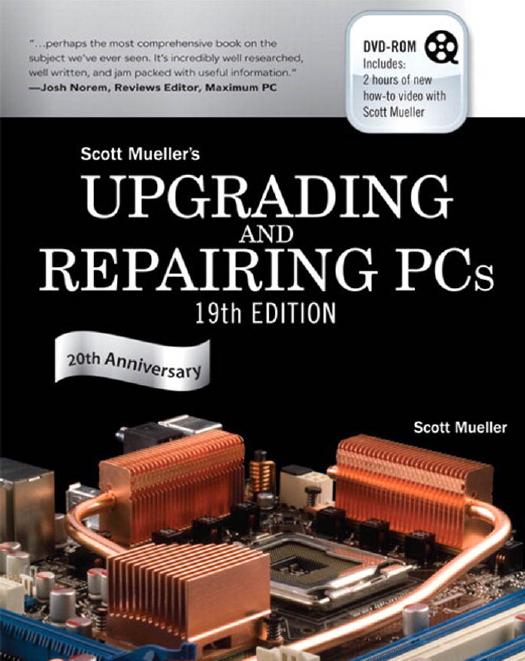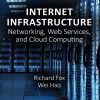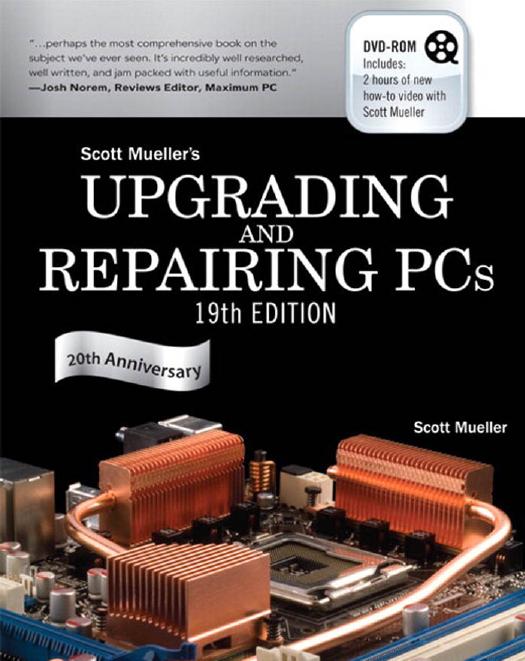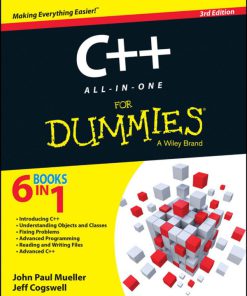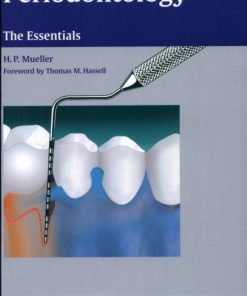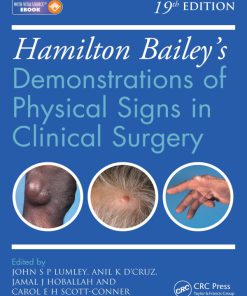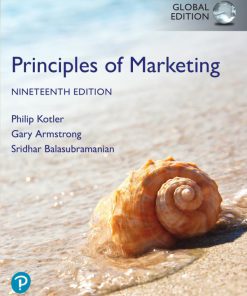Upgrading and Repairing PCs 19th Edition by Scott Mueller ISBN 0789739542 9780789756107
Original price was: $50.00.$25.00Current price is: $25.00.
Authors:Scott M. Mueller , Series:IT & Computer [320] , Tags:Computers; Hardware; Personal Computers; PCs , Author sort:Mueller, Scott M. , Ids:Google; 9780789756107 , Languages:Languages:eng , Published:Published:Jun 2015 , Publisher:Que , Comments:Comments:DVD-ROM Includes 3 hours of new how-to video For more than 25 years, Upgrading and Repairing PCs has been the world”s #1 guide to PC hardware: The single source for reliable information on how PCs work, troubleshooting and fixing problems, adding hardware, optimizing performance, and building new PCs. This 22nd edition offers beefed-up coverage of the newest hardware innovations and maintenance techniques, plus more than two hours of new video. Scott Mueller delivers practical answers about PC processors, mother-boards, buses, BIOSes, memory, SSD and HDD storage, video, audio, networks, Internet connectivity, power, and much more. You”ll find the industry”s best coverage of diagnostics, testing, and repair–plus cutting-edge discussions of improving PC performance via overclocking and other techniques. Mueller has taught thousands of professionals in person and millions more through his books and videos–nobody knows more about keeping PCs running perfectly. Whether you”re a professional technician, a small business owner trying to save money, or a home PC enthusiast, this is the only PC hardware book you need! NEW IN THIS EDITION The newest processors, including Intel”s latest Core i Haswell processors and AMD”s Kaveri core processors. Everything you need to know about the latest GPU technology from NVIDIA and AMD, including developments in OpenGL, DirectX, and Mantle. New firmware innovations like the InSyde BIOS, Back to BIOS buttons, and all the updated settings available for the newest processors and chipsets. The latest in updated home networking standards, from blazing fast 802.11ac Wi-Fi to HomeGrid and G.hn powerline networking. Ever larger storage, thanks to new technologies like helium-filled hard disks, shingled magnetic recording, and Cfast and XQD for flash memory. Emerging interfaces such as mSATA, USB 3.1, and M.2 Updated coverage of building PCs from scratch–from choosing and assembling hardware through BIOS setup and troubleshooting ON THE DVD Get 3 hours of up-to-the minute, studio-quality how-to videos–all playable on your DVD player or computer! In this edition, Scott Mueller delivers a complete seminar on PC troubleshooting, teaching you how to identify and resolve an array of common and not-so-common PC problems. From detailed explanations on all the tools that should be a basic part of any PC toolkit, to all the critical rules you should follow to safely operate on your PC”s internal components, in these videos Scott Mueller ensures you are equipped with everything you need to know to successfully resolve your PC”s problems. From there, Scott takes you through a complete disassembly of an All-in-One (AiO) system, showing just what you can do to keep these specialized systems running smoothly. Finally, there is a detailed look at today”s ultra-fast solid state disk drives (SSD) and the benefits they bring to modern systems. This DVD also contains the complete 19th and 20th editions of this book in printable form, plus extensive technical reference material, a comprehensive glossary, and more! “…continually revised and updated to reflect the ever-changing PC landscape. A resource from my PC repair days, Scott Mueller”s tome is one of the books that has stayed on my bookshelf throughout the years.” –Adam Overa, Managing Editor, Tom”s Hardware