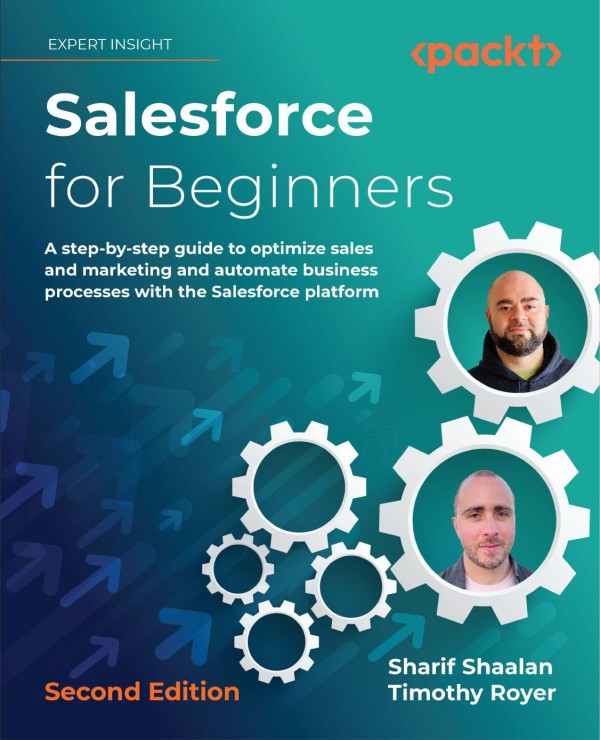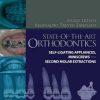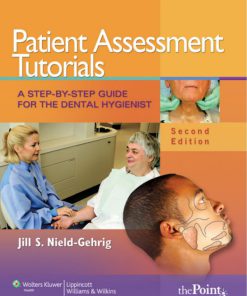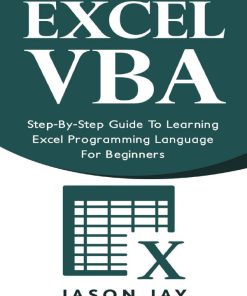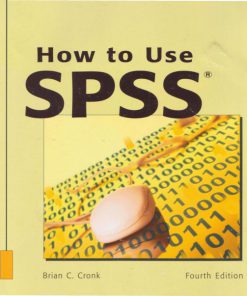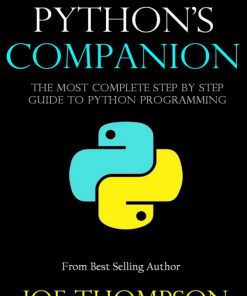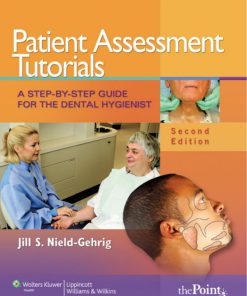Salesforce for Beginners A step by step guide to optimize sales and marketing and automate business processes and the Salesforce platform 2nd Edition by Sharif Shaalan, Timothy Royer ISBN 1803239107 978-1803239101
$50.00 Original price was: $50.00.$25.00Current price is: $25.00.
Authors:Sharif Shaalan, Timothy Royer , Series:Management [617] , Author sort:Sharif Shaalan, Timothy Royer , Languages:Languages:eng , Published:Published:Oct 2022 , Publisher:Packt Publishing
Salesforce for Beginners A step-by-step guide to optimize sales & marketing & automate business processes & the Salesforce platform 2nd Edition by Sharif Shaalan, Timothy Royer – Ebook PDF Instant Download/Delivery. 1803239107 978-1803239101
Full download Salesforce for Beginners A step-by-step guide to optimize sales & marketing & automate business processes & the Salesforce platform 2nd Edition after payment
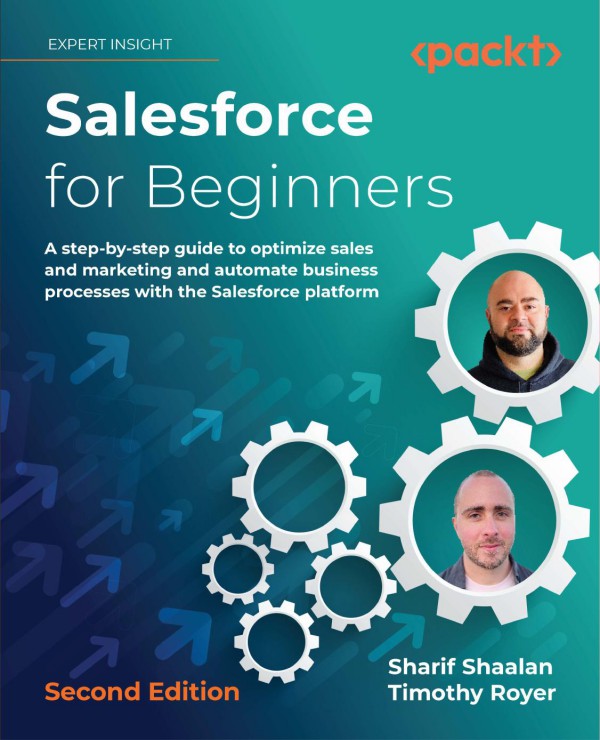
Product details:
ISBN 10: 1803239107
ISBN 13: 978-1803239101
Author: Sharif Shaalan, Timothy Royer
Salesforce is the world’s leading Customer Relationship Management (CRM) software, helping businesses connect with their constituents and partners. This book will give you a comprehensive introduction to managing sales, marketing, customer relationships, and overall administration for your organization. You’ll learn how to configure and use Salesforce for maximum efficiency and return on investment
This book will teach you how to create activities, manage leads, manage users, set up security, customize your UX, work with third-party applications, build flows, develop your prospects and sales pipeline using opportunities and accounts, understand how you can enhance marketing activities using campaigns and much more. Packed with real-world business use cases, this Salesforce book will show you how to analyze your business information accurately to make productive decisions for your business. As you advance, you’ll learn how to build various reports and dashboards in Salesforce to derive valuable business insights. Finally, you’ll explore tools such as Flows, Approval Processes, and Assignment Rules to achieve business process automation and set out on the path to becoming a successful Salesforce administrator
By the end of the book, you will know how to manipulate Salesforce to achieve your business goals
Salesforce for Beginners A step-by-step guide to optimize sales & marketing & automate business processes & the Salesforce platform 2nd Table of contents:
Preface
- Introduction to Salesforce and Its Benefits
- How This Book Can Help You
- What’s New in the 2nd Edition?
- Key Features and Structure of Salesforce
- Target Audience
Chapter 1: Introduction to Salesforce
- What is Salesforce?
- Understanding the Salesforce Ecosystem: CRM, Clouds, and Products
- Key Features of the Salesforce Platform
- The Role of Salesforce in Modern Business Operations
- Overview of Salesforce Editions and Pricing
Chapter 2: Getting Started with Salesforce
- Creating and Setting Up Your Salesforce Account
- Navigating the Salesforce Interface
- Understanding Salesforce Terminology: Objects, Fields, and Records
- Personalizing Your Salesforce Environment
- Basic Setup and Configuration Tasks
Chapter 3: Salesforce Data Management
- Understanding Data Models: Objects and Relationships
- Creating and Managing Custom Fields and Objects
- Data Entry and Data Integrity Best Practices
- Importing and Exporting Data: Using Data Loader and Data Import Wizard
- Managing Data Quality: Deduplication, Validation Rules, and Reporting
Chapter 4: Sales Cloud: Optimizing Sales Processes
- Introduction to Sales Cloud Features
- Managing Leads, Opportunities, and Accounts
- Automating Sales Workflows with Process Builder
- Configuring and Managing Sales Pipelines
- Reporting and Dashboards for Sales Teams
- Utilizing Forecasting and Opportunity Management Features
Chapter 5: Marketing Cloud: Streamlining Marketing Efforts
- Introduction to Marketing Cloud and Its Components
- Email Marketing Campaigns and Automation
- Social Media Integration with Salesforce
- Creating and Managing Customer Journeys
- Utilizing Marketing Analytics and Reporting Tools
- Leveraging Marketing Cloud for Lead Nurturing and Retargeting
Chapter 6: Service Cloud: Enhancing Customer Service Operations
- Introduction to Service Cloud Features
- Managing Cases, Service Requests, and Knowledge Articles
- Automating Case Escalation and Assignment Rules
- Implementing Live Chat and Chatbots for Customer Support
- Service Cloud Reporting and Analytics
- Integrating Service Cloud with Other Salesforce Clouds
Chapter 7: Automation and Workflow in Salesforce
- Introduction to Salesforce Automation Tools
- Using Process Builder to Automate Workflows
- Automating Email Notifications and Alerts
- Creating Approval Processes and Record Updates
- Using Flow Builder to Automate Complex Business Processes
- Best Practices for Automation in Salesforce
Chapter 8: Customizing Salesforce for Your Business
- Customizing Page Layouts and Record Types
- Creating Custom Reports and Dashboards
- Setting Up Permission Sets and Profiles
- Customizing User Interfaces with Lightning Components
- Utilizing AppExchange to Extend Salesforce Functionality
- Integrating Salesforce with External Systems and Tools
Chapter 9: Salesforce Mobile and Lightning Experience
- Introduction to Salesforce Lightning Experience
- Navigating Salesforce Mobile App for On-the-Go Access
- Customizing Salesforce Mobile Interface
- Optimizing Lightning Pages and Components for Mobile
- Key Differences Between Classic and Lightning Experiences
- Leveraging Mobile for Sales and Customer Service Teams
Chapter 10: Reporting and Analytics in Salesforce
- Understanding Salesforce Reports and Dashboards
- Creating Custom Reports for Sales, Marketing, and Service Teams
- Using Filters and Formula Fields in Reports
- Sharing and Scheduling Reports and Dashboards
- Analyzing Data for Business Insights and Decision Making
- Advanced Reporting Features in Salesforce
Chapter 11: Managing Users and Security in Salesforce
- Setting Up and Managing Users in Salesforce
- Configuring User Profiles, Roles, and Permissions
- Implementing Data Security and Field-Level Security
- Understanding Sharing Rules and Access Control
- Best Practices for Managing Salesforce User Security
- Auditing and Monitoring User Activity
Chapter 12: Integrating Salesforce with Other Tools and Systems
- Introduction to Salesforce Integration Capabilities
- Integrating with Marketing Tools (e.g., HubSpot, Mailchimp)
- Using API to Connect Salesforce with External Applications
- Third-Party Integrations: Connecting with ERPs and CRMs
- Using Zapier and MuleSoft for Seamless Integration
- Best Practices for Managing Salesforce Integrations
Chapter 13: Maintaining and Scaling Your Salesforce Instance
- Regular Salesforce Maintenance Tasks and Health Checks
- Scaling Salesforce to Accommodate Business Growth
- Managing Salesforce Data and Storage
- Salesforce Release Management and Updates
- Troubleshooting and Resolving Common Salesforce Issues
- Preparing for Future Needs: Upgrading and Scaling Salesforce
Chapter 14: Salesforce Best Practices and Tips
- Best Practices for Data Management and Cleanup
- Maximizing the Use of Automation Tools
- Time-Saving Tips for Salesforce Users
- Maximizing Salesforce Adoption Across Your Organization
- Tips for Staying Up-to-Date with Salesforce Features and Updates
- Getting the Most Out of the Salesforce Community and Resources
Chapter 15: The Future of Salesforce and CRM
- Emerging Trends in Salesforce and CRM Technology
- The Role of Artificial Intelligence and Machine Learning in Salesforce
- Future Salesforce Innovations: Einstein AI, Blockchain, and More
- Evolving Salesforce Ecosystem: New Tools and Features
- Preparing Your Business for the Future of CRM
Conclusion
- Key Takeaways and Actionable Steps for Success with Salesforce
- Continuing Your Salesforce Journey: Certifications and Learning Resources
- Final Thoughts on Leveraging Salesforce for Business Growth
Appendices
- A. Glossary of Salesforce Terms and Concepts
- B. Salesforce Resources and Further Learning (Trailhead, Salesforce Help, etc.)
- C. Useful Salesforce Links and Communities
- D. Index
People also search for Salesforce for Beginners A step-by-step guide to optimize sales & marketing & automate business processes & the Salesforce platform 2nd :
salesforce for beginners youtube
salesforce for beginners trailhead
salesforce training for beginners pdf
salesforce step by step guide
salesforce training for beginners free