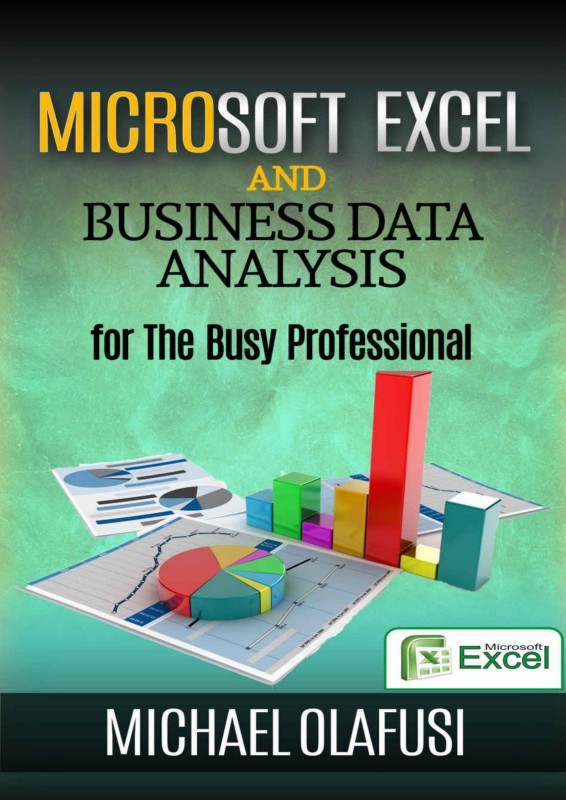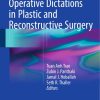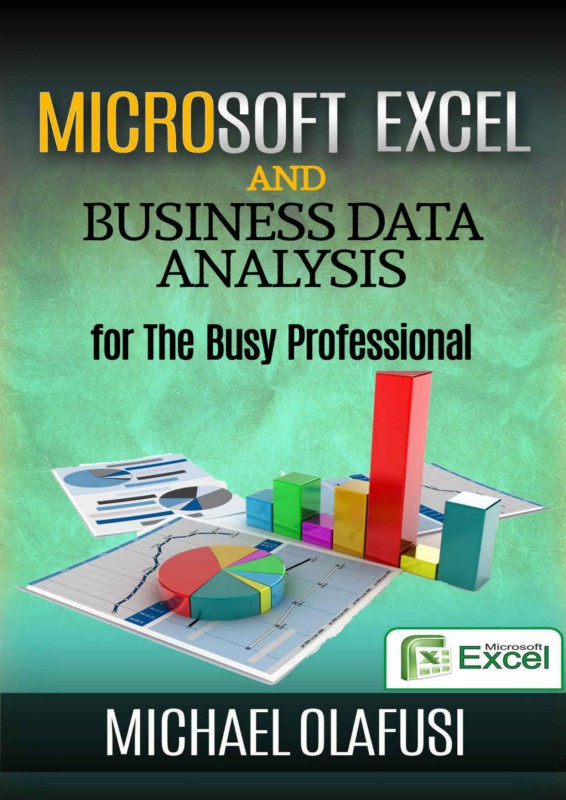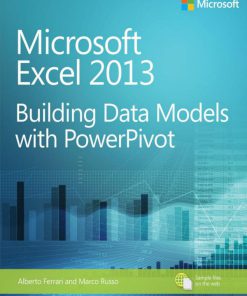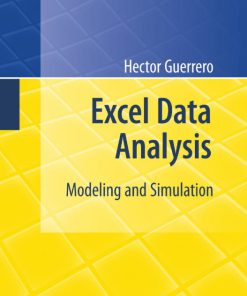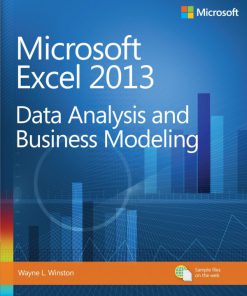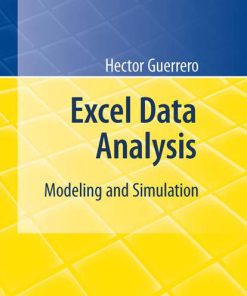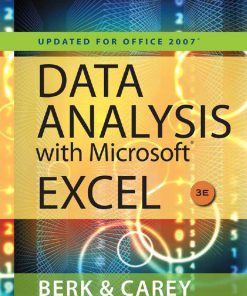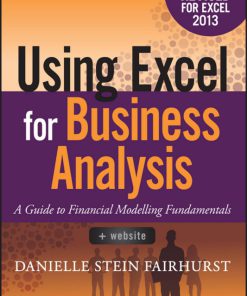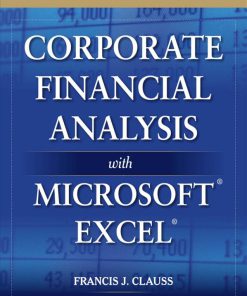Microsoft Excel and Business Data Analysis for The Busy Professional 1st Edition by Michael Olafusi ISBN 1530924669 9781530924660
Original price was: $50.00.$25.00Current price is: $25.00.
Authors:Michael Olafusi , Series:IT & Computer [307] , Tags:Information Technology; Computer Aided Verification , Author sort:Olafusi, Michael , Ids:Google; 9781530924660 , Languages:Languages:eng , Published:Published:Aug 2016 , Publisher:CreateSpace Independent Publishing Platform , Comments:Comments:Microsoft Excel is the world’s most used business intelligence tool. Its knowledge is even compulsory for an MBA degree and the investment world depends greatly on it. This book is aimed at making you extremely good in using Microsoft Excel for business data analysis; teaching you with companion videos and practice files. It’s intended for Sales Managers, Financial Analysts, Business Analysts, Data Analysts, MIS Analysts, HR Executives and frequent Excel users. It is written by Michael Olafusi a three time Microsoft Excel MVP (most valuable professional) and a full-time Microsoft Excel consultant. He is the founder of UrBizEdge, a business data analysis and Microsoft Excel consulting firm. He has trained hundreds of business professionals on Microsoft Excel and has used the experience gained from interacting with them both during such trainings and while consulting for companies to write this excellent guide for the busy professional who needs the improved work productivity Microsoft Excel provides.