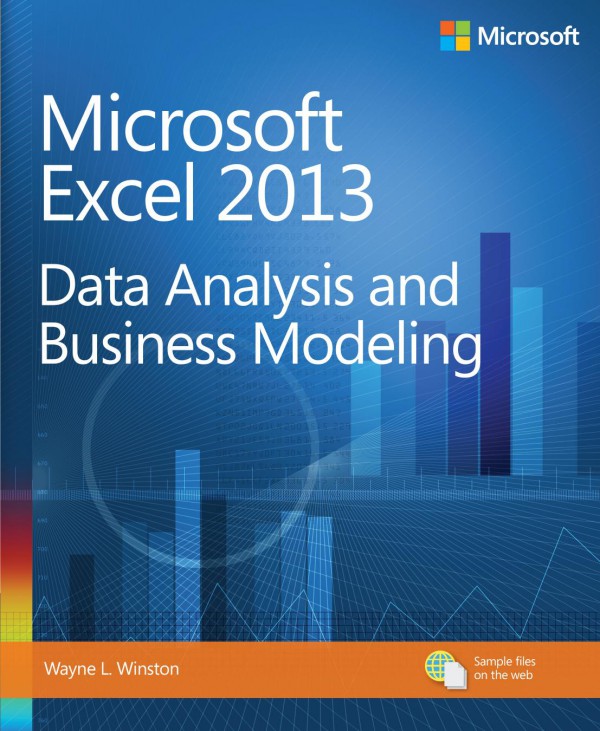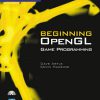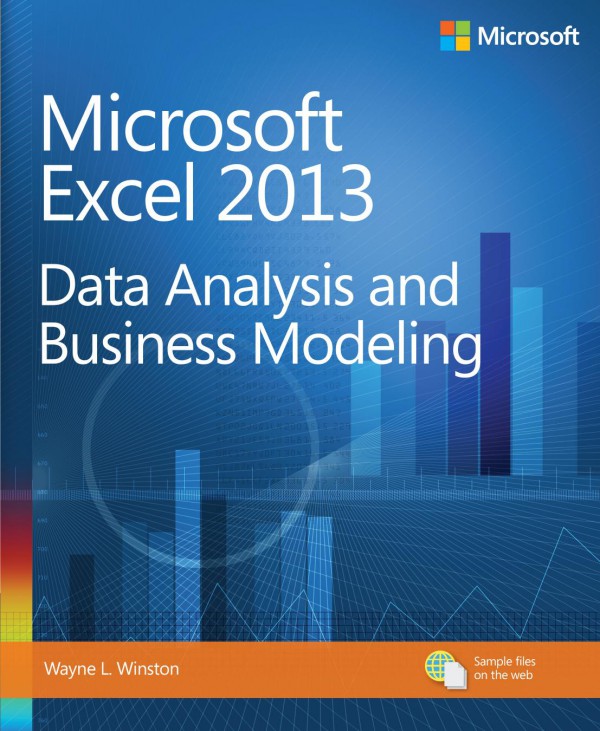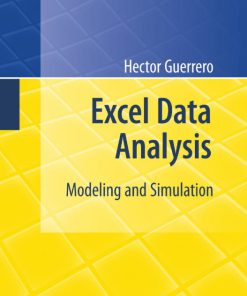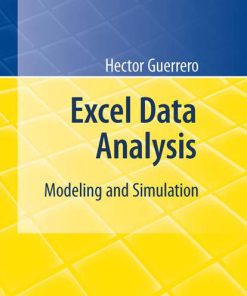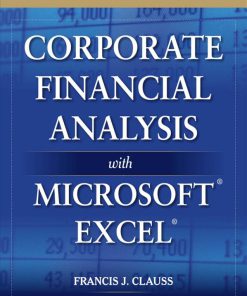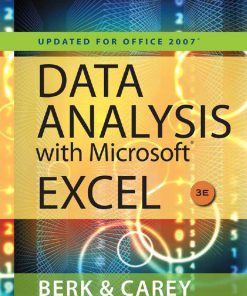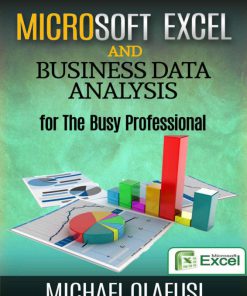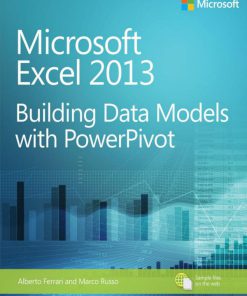Microsoft Excel 2013 Data Analysis and Business Modeling 1st Edition by Wayne Winston ISBN B00JDMPO7U 9780735669130
Original price was: $50.00.$25.00Current price is: $25.00.
Authors:Wayne L. Winston , Series:IT & Computer [359] , Tags:Computers; Data Processing; Information Technology; Desktop Applications; Spreadsheets; www.it-ebooks.info , Author sort:Winston, Wayne L. , Ids:Google; 9780735669130 , Languages:Languages:eng , Published:Published:Mar 2014 , Publisher:Microsoft Press , Comments:Comments:Master business modeling and analysis techniques with Microsoft Excel 2013, and transform data into bottom-line results. Written by award-winning educator Wayne Winston, this hands-on, scenario-focused guide shows you how to use the latest Excel tools to integrate data from multiple tables–and how to effectively build a relational data source inside an Excel workbook. Solve real business problems with Excel–and sharpen your edge Summarize data with PivotTables and Descriptive Statistics Explore new trends in predictive and prescriptive analytics Use Excel Trend Curves, multiple regression, and exponential smoothing Master advanced Excel functions such as OFFSET and INDIRECT Delve into key financial, statistical, and time functions Make your charts more effective with the Power View tool Tame complex optimization problems with Excel Solver Run Monte Carlo simulations on stock prices and bidding models Apply important modeling tools such as the Inquire add-in