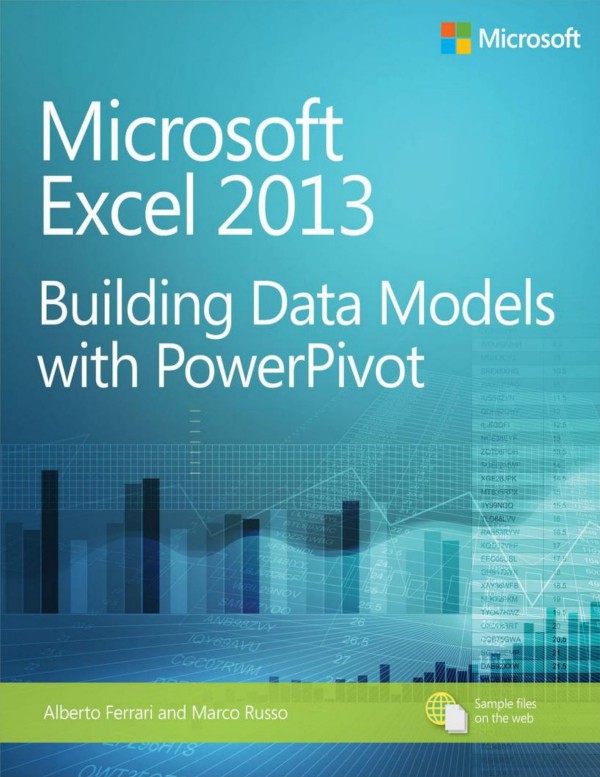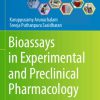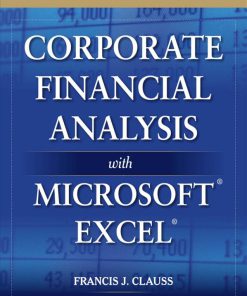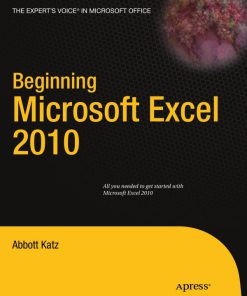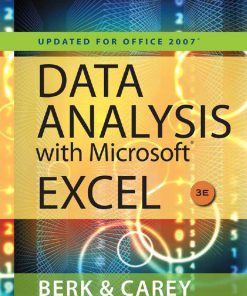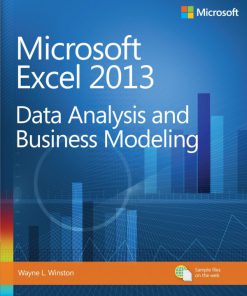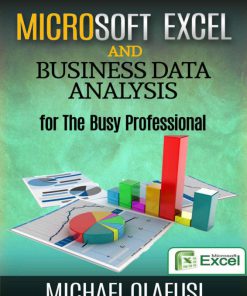Microsoft Excel 2013 Building Data Models with PowerPivot 1st Edition by Alberto Ferrari, Marco Russo ISBN 0735676348 9780735676343
$50.00 Original price was: $50.00.$25.00Current price is: $25.00.
Authors:Alberto Ferrari; Marco Russo , Tags:COMPUTERS / Desktop Applications / Spreadsheets , Author sort:Ferrari, Alberto & Russo, Marco , Languages:Languages:eng
Microsoft Excel 2013 Building Data Models with PowerPivot 1st Edition by Alberto Ferrari, Marco Russo – Ebook PDF Instant Download/Delivery. 0735676348, 978-
Full download Microsoft Excel 2013 Building Data Models with PowerPivot 1st Edition after payment
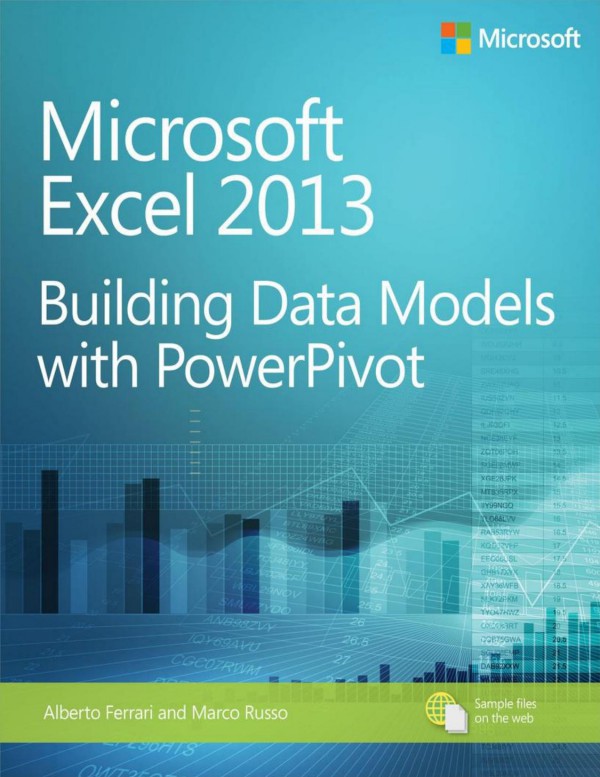
Product details:
ISBN 10: 0735676348
ISBN 13: 978-0735676343
Author: Alberto Ferrari, Marco Russo
Your guide to quickly turn data into results.
Transform your skills, data, and business―and create your own BI solutions using software you already know and love: Microsoft Excel. Two business intelligence (BI) experts take you inside PowerPivot functionality for Excel 2013, with a focus on real world scenarios, problem-solving, and data modeling. You’ll learn how to quickly turn mass quantities of data into meaningful information and on-the-job results―no programming required!
- Understand the differences between PowerPivot for Self Service BI and SQL Server Analysis Services for Corporate BI
- Extend your existing data-analysis skills to create your own BI solutions
- Quickly manipulate large data sets, often in millions of rows
- Perform simple-to-sophisticated calculations and what-if analysis
- Create complex reporting systems with data modeling and Data Analysis Expressions
- Share your results effortlessly across your organization using Microsoft SharePoint
Authors’ note on using Microsoft Excel 2016: This book’s content was written against Excel 2013, but it is useful and valid for users of Excel 2016 too. Excel 2016 introduces several new DAX functions and an improved editor for DAX without changing any existing behavior. In other words, all of the concepts and examples explained in this book continue to work with Excel 2016.
Microsoft Excel 2013 Building Data Models with PowerPivot 1st Table of contents:
Chapter 1: Introduction to PowerPivot
- Using a PivotTable on an Excel Table
- Using PowerPivot in Microsoft Office 2013
- Adding Information to the Excel Table
- Creating a Data Model with Many Tables
- Understanding Relationships
- Understanding the Data Model
- Querying the Data Model
- The PowerPivot Add-In
- Using OLAP Tools and Converting to Formulas
- Understanding PowerPivot for Excel 2013
- Creating a Power View Report
Chapter 2: Using the Unique Features of PowerPivot
- Loading Data from External Sources
- Creating a PowerPivot PivotTable
- Using the DAX Language
- Creating a Calculated Column
- Creating a Calculated Field
- Computing Complex Aggregations like Distinct Count
- Refreshing the PowerPivot Data Model
Chapter 3: Introducing DAX
- Understanding DAX Calculations
- DAX Syntax
- DAX Data Types
- DAX Operators
- DAX Values
- Understanding Calculated Columns and Fields
- Calculated Columns
- Calculated Fields
- Handling Errors in DAX Expressions
- Conversion Errors
- Arithmetical Operations
- Intercepting Errors
- Formatting DAX Code
- Common DAX Functions
- Aggregate Functions
- Logical Functions
- Information Functions
- Mathematical Functions
- Text Functions
- Conversion Functions
- Date and Time Functions
- Relational Functions
- Using Basic DAX Functions
Chapter 4: Understanding Data Models
- Understanding the Basics of Data Modeling
- Producing a Report Without a Data Model
- Building a Data Model
- More About Relationships
- Understanding Normalization and Denormalization
- Denormalizing within SQL Queries
- The PowerPivot Query Designer
- When to Denormalize Tables
- Understanding Over-Denormalization
- Understanding OLTP and Data Marts
- Querying the OLTP Database
- Data Marts, Facts, and Dimensions
- Star Schemas
- Which Database Is Best to Query?
- Using Advanced Relationships
Chapter 5: Publishing to SharePoint
- SharePoint 2013 and PowerPivot Integration
- Licensing and Setup
- Publishing a Workbook to SharePoint
- Using the PowerPivot Gallery
- Connecting Excel to a SharePoint Excel Data Model
- Creating a Power View Report
- Managing PowerPivot Data Refresh
Chapter 6: Loading Data
- Understanding Data Sources
- Loading from a Database
- Loading from a List of Tables
- Loading Relationships
- Selecting Related Tables
- Loading from a SQL Query
- Loading from Views
- Opening Existing Connections
- Loading from Access
- Loading from SQL Server Analysis Services
- Using the MDX Editor
- Handling Keys in the OLAP Cube
- Loading from a Tabular Database
- Loading from SharePoint
- Using Linked Tables
- Loading from Excel Files
- Loading from Text Files
- Loading from the Clipboard
- Loading from a Report
- Loading from a Data Feed
- Loading from Windows Azure Marketplace
- Suggesting Related Data
- Refreshing Connections
Chapter 7: Understanding Evaluation Contexts
- Introduction to Evaluation Contexts
- Understanding the Row Context
- Testing Your Evaluation Context Understanding
- Using SUM in a Calculated Column
- Using Fields in a Calculated Field
- Creating a Row Context with Iterators
- Understanding FILTER, ALL, and Context Interactions
- Working with Many Tables
- Row Contexts and Relationships
- Filter Context and Relationships
- Introducing VALUES
- Introducing ISFILTERED and ISCROSSFILTERED
- Evaluation Contexts Recap
- Creating a Parameter Table
Chapter 8: Understanding CALCULATE
- Why is CALCULATE Needed?
- CALCULATE Examples
- Filtering a Single Column
- Filtering with Complex Conditions
- Using CALCULATE Inside a Row Context
- Understanding Circular Dependencies
- CALCULATE Rules
- Understanding ALLSELECTED
Chapter 9: Using Hierarchies
- Understanding Hierarchies
- When to Build Hierarchies
- Building Hierarchies
- Creating Hierarchies on Multiple Tables
- Performing Calculations Using Hierarchies
- Using Parent/Child Hierarchies
Chapter 10: Using Power View
- What Is Power View?
- Power View Basics
- Using the Filters Pane
- Decorating Your Report
- Understanding Table, Matrix, and Cards
- Using the Matrix Visualization
- Using the Card Visualization
- Using a Table as a Slicer
- Using Charts
- Using the Line Chart
- Using the Pie Chart
- Using the Scatter Chart
- Using Maps
- Understanding Drill-Down
- Using Tiles
- Understanding Multipliers
- Using Power View Effectively
Chapter 11: Shaping the Reports
- Key Performance Indicators (KPIs)
- Creating Data Models for Power View
- Understanding Power View Metadata
- Using Summarize By
- Using the Default Field Set
- Using the Table Behavior Dialog Box
- Defining Sets
- Creating Dynamic Sets with MDX
- Using Perspectives
- Understanding Drill-Through
Chapter 12: Performing Date Calculations in DAX
- Building a Calendar Table
- Working with Multiple Calendar Tables
- Calculating Working Days
- Aggregating and Comparing Over Time
- Year-to-Date (YTD), Quarter-to-Date (QTD), and Month-to-Date (MTD)
- Time Intelligence with CALCULATE
- Computing Periods from the Prior Year (PY)
- Computing the Moving Annual Total
- Using Other Aggregation Functions
- Computing Difference Over a Previous Year
- Closing Balance Over Time
- Semi-Additive Measures
- OPENINGBALANCE and CLOSINGBALANCE Functions
- Updating Balances by Using Transactions
- Computing Moving Averages
Chapter 13: Using Advanced DAX
- Banding
- Ranking
- Using Many-to-Many Relationships
- Computing New and Returning Customers
- Understanding KEEPFILTERS
- Implementing Basket Analysis
- Understanding the Power of Calculated Columns: ABC Analysis
- Handling Currency Conversion
Chapter 14: Using DAX as a Query Language
- Understanding EVALUATE
- Creating an Excel Table with EVALUATE
- Using Common Functions in Queries
- Using FILTER
- Using CALCULATETABLE
- Using ADDCOLUMNS
- Using VALUES with ADDCOLUMNS
- Using SUMMARIZE
- Using the ROLLUP Option
- Linking Back a DAX Query
- Computing ABC Analysis with a Linked-Back Table
- Using CROSSJOIN
- Using GENERATE
- Querying with DAX Studio
Chapter 15: Automating Operations Using VBA
- Enabling the DEVELOPER Tab of the Ribbon
- Updating a Linked-Back DAX Query Through VBA
- Using the Model Object
- Importing Data into the Data Model Using VBA
- Understanding Data Connections
Chapter 16: Comparing Excel and SQL Server Analysis Services
- Understanding the Different Versions of the Engine
- Feature Matrix
- Securing Your Data
- Programmability and Flexibility
- Translations
- Database Size
- Number of Databases
- PowerPivot as a Prototyping System
People also search for Microsoft Excel 2013 Building Data Models with PowerPivot 1st:
microsoft excel 2013 building data models with powerpivot
what is power pivot data model
how to use power pivot data model
power pivot data model not loading
building data models in power bi
You may also like…
eBook PDF
Excel 2013 All in One For Dummies 1st Edition by Greg Harvey ISBN 1118510100 9781118510100