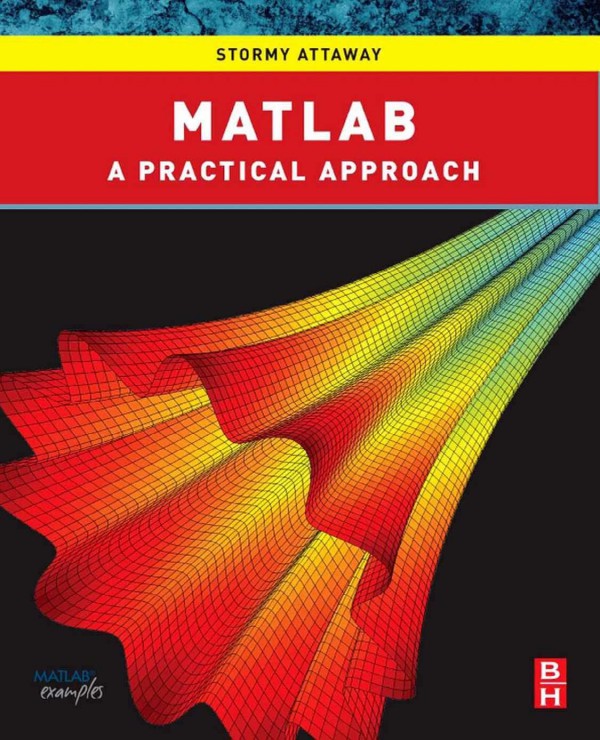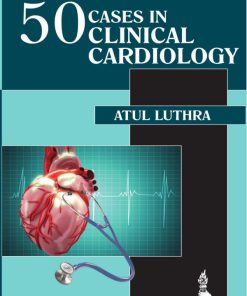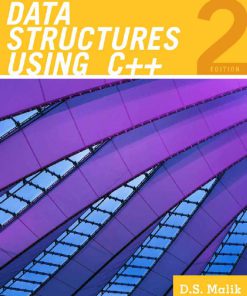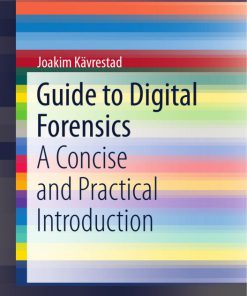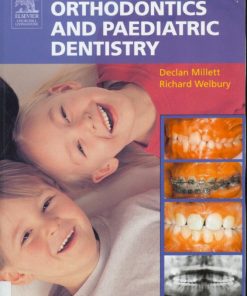Matlab A Practical Introduction to Programming and Problem Solving 1st edition by Stormy Attaway ISBN 008094325X 9780080943251
$50.00 Original price was: $50.00.$25.00Current price is: $25.00.
Authors:Attaway, Stormy , Author sort:Attaway, Stormy , Ids:9780750687621 , Languages:Languages:eng , Published:Published:Aug 2010
Matlab: A Practical Introduction to Programming and Problem Solving 1st edition by Stormy Attaway – Ebook PDF Instant Download/Delivery. 008094325X, 978-0080943251
Full download Matlab: A Practical Introduction to Programming and Problem Solving 1st Edition after payment
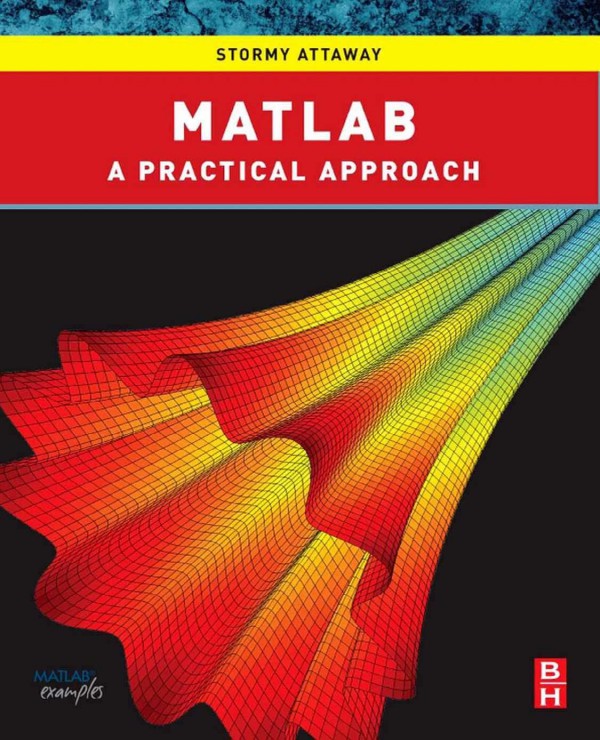
Product details:
ISBN 10: 008094325X
ISBN 13: 978-0080943251
Author: Stormy Attaway
Assuming no knowledge of programming, this book presents both programming concepts and MATLAB’s built-in functions, providing a perfect platform for exploiting MATLAB’s extensive capabilities for tackling engineering problems. It starts with programming concepts such as variables, assignments, input/output, and selection statements, moves onto loops and then solves problems using both the ‘programming concept’ and the ‘power of MATLAB’ side-by-side. In-depth coverage is given to input/output, a topic that is fundamental to many engineering applications.
* Presents programming concepts and MATLAB built-in functions side-by-side, giving students the ability to program efficiently and exploit the power of MATLAB to solve problems.
* In depth coverage of file input/output, a topic essential for many engineering applications
* Systematic, step-by-step approach, building on concepts throughout the book, facilitating easier learning
* Sections on ‘common pitfalls’ and ‘programming guidelines’ direct students towards best practice
Matlab: A Practical Introduction to Programming and Problem Solving 1st Table of contents:
Part 1: Programming and Problem Solving Using MATLAB
Chapter 1: Introduction to MATLAB
- 1.1 Getting into MATLAB
- 1.2 Variables and Assignment Statements
- 1.2.1 Initializing, Incrementing, and Decrementing
- 1.2.2 Variable Names
- 1.3 Expressions
- 1.3.1 The Format Function and Ellipsis
- 1.3.2 Operators
- 1.3.3 Built-In Functions and Help
- 1.3.4 Constants
- 1.3.5 Types
- 1.3.6 Random Numbers
- 1.4 Characters and Encoding
- 1.5 Vectors and Matrices
- 1.5.1 Creating Row Vectors
- 1.5.2 Creating Column Vectors
- 1.5.3 Creating Matrix Variables
- 1.5.4 Dimensions
- 1.5.5 Using Functions with Vectors and Matrices
- 1.5.6 Empty Vectors
- Summary
- Common Pitfalls
- Programming Style Guidelines
Chapter 2: Introduction to MATLAB Programming
- 2.1 Algorithms
- 2.2 MATLAB Scripts
- 2.2.1 Documentation
- 2.3 Input and Output
- 2.3.1 Input Function
- 2.3.2 Output Statements: disp and fprintf
- 2.4 Scripts with Input and Output
- 2.5 Scripts to Produce and Customize Simple Plots
- 2.5.1 The Plot Function
- 2.5.2 Simple Related Plot Functions
- 2.6 Introduction to File Input/Output (Load and Save)
- 2.6.1 Writing Data to a File
- 2.6.2 Appending Data to a Data File
- 2.6.3 Reading from a File
- 2.7 User-Defined Functions that Return a Single Value
- 2.7.1 Function Definitions
- 2.7.2 Calling a Function
- 2.7.3 Calling a User-Defined Function from a Script
- 2.7.4 Passing Multiple Arguments
- 2.7.5 Functions with Local Variables
- Summary
- Common Pitfalls
- Programming Style Guidelines
Chapter 3: Selection Statements
- 3.1 Relational Expressions
- 3.2 The If Statement
- 3.2.1 Representing Logical True and False
- 3.3 The If-Else Statement
- 3.4 Nested If-Else Statements
- 3.5 The Switch Statement
- 3.6 The Menu Function
- 3.7 The is Functions in MATLAB
- Summary
- Common Pitfalls
- Programming Style Guidelines
Chapter 4: Looping
- 4.1 The for Loop
- 4.1.1 Finding Sums and Products
- 4.1.2 For Loops that Do Not Use the Iterator Variable in the Action
- 4.1.3 Input in a for Loop
- 4.2 Nested for Loops
- 4.2.1 Nested Loops and Matrices
- 4.2.2 Combining Nested for Loops and if Statements
- 4.3 Vectorizing
- 4.3.1 Logical Vectors
- 4.3.2 Vectors and Matrices as Function Arguments
- 4.4 While Loops
- 4.4.1 Multiple Conditions in a While Loop
- 4.4.2 Reading from a File in a While Loop
- 4.4.3 Input in a While Loop
- 4.4.4 Counting in a While Loop
- 4.4.5 Error-Checking User Input in a While Loop
- Summary
- Common Pitfalls
- Programming Style Guidelines
Chapter 5: MATLAB Programs
- 5.1 More Types of User-Defined Functions
- 5.1.1 Functions that Return More than One Value
- 5.1.2 Functions that Accomplish a Task Without Returning Values
- 5.1.3 Functions that Return Values Versus Printing
- 5.1.4 Passing Arguments to Functions
- 5.2 MATLAB Program Organization
- 5.2.1 Modular Programs
- 5.2.2 Subfunctions
- 5.3 Application: Menu-Driven Modular Program
- 5.4 Variable Scope
- 5.4.1 Persistent Variables
- 5.5 Debugging Techniques
- 5.5.1 Types of Errors
- 5.5.2 Tracing
- 5.5.3 Editor/Debugger
- 5.5.4 Function Stubs
- Summary
- Common Pitfalls
- Programming Style Guidelines
Chapter 6: String Manipulation
- 6.1 Creating String Variables
- 6.1.1 Strings as Vectors
- 6.2 Operations on Strings
- 6.2.1 Concatenation
- 6.2.2 Creating Customized Strings
- 6.2.3 Removing Whitespace Characters
- 6.2.4 Changing Case
- 6.2.5 Comparing Strings
- 6.2.6 Finding, Replacing, and Separating Strings
- 6.2.7 Evaluating a String
- 6.3 The is Functions for Strings
- 6.4 Converting Between String and Number Types
- Summary
- Common Pitfalls
- Programming Style Guidelines
Chapter 7: Data Structures: Cell Arrays and Structures
- 7.1 Cell Arrays
- 7.1.1 Creating Cell Arrays
- 7.2 Structures
- 7.2.1 Creating and Modifying Structure Variables
- 7.2.2 Passing Structures to Functions
- 7.2.3 Related Structure Functions
- 7.2.4 Vectors of Structures
- 7.2.5 Nested Structures
- Summary
- Common Pitfalls
- Programming Style Guidelines
Chapter 8: Advanced File Input and Output
- 8.1 Lower Level File I/O Functions
- 8.1.1 Opening and Closing a File
- 8.1.2 Reading from Files
- 8.1.3 Writing to Files
- 8.1.4 Appending to Files
- 8.2 Writing and Reading Spreadsheet Files
- 8.3 Using MAT-Files for Variables
- 8.3.1 Writing Variables to a File
- 8.3.2 Appending Variables to a MAT-File
- 8.3.3 Reading from a MAT-File
- Summary
- Common Pitfalls
- Programming Style Guidelines
Chapter 9: Advanced Functions
- 9.1 Anonymous Functions
- 9.2 Uses of Function Handles
- 9.2.1 Function Functions
- 9.3 Variable Numbers of Arguments
- 9.3.1 Variable Number of Input Arguments
- 9.3.2 Variable Number of Output Arguments
- 9.4 Nested Functions
- 9.5 Recursive Functions
- Summary
- Common Pitfalls
- Programming Style Guidelines
Part 2: Applications
Chapter 10: MATLAB Plots
- 10.1 Plot Functions
- 10.1.1 Matrix of Plots
- 10.1.2 Plot Types
- 10.2 Animation
- 10.3 Three-Dimensional Plots
- 10.4 Customizing Plots
- 10.5 Graphics Properties
- 10.6 Plot Applications
- 10.6.1 Plotting from a Function
- 10.6.2 Plotting File Data
- Summary
- Common Pitfalls
- Programming Style Guidelines
Chapter 11: Solving Systems of Linear Algebraic Equations
- 11.1 Matrix Definitions
- 11.1.1 Matrix Properties
- 11.1.2 Square Matrices
- 11.1.3 Matrix Operations
- 11.1.4 Matrix Multiplication
- 11.1.5 Vector Operations
- 11.2 Matrix Solutions to Systems of Linear Algebraic Equations
- 11.2.1 Solving 2 × 2 Systems of Equations
- 11.2.2 Gauss, Gauss-Jordan Elimination
- 11.2.3 Reduced Row Echelon Form
- 11.2.4 Finding a Matrix Inverse by Reducing an Augmented Matrix
- 11.3 Symbolic Mathematics
- 11.3.1 Symbolic Variables and Expressions
- 11.3.2 Simplification Functions
- 11.3.3 Displaying Expressions
- 11.3.4 Solving Equations
- Summary
- Common Pitfalls
- Programming Style Guidelines
Chapter 12: Basic Statistics, Searching, and Sorting
- 12.1 Statistical Functions
- 12.1.1 Mean
- 12.1.2 Variance and Standard Deviation
- 12.1.3 Mode
- 12.1.4 Median
- 12.2 Set Operations
- 12.3 Sorting
- 12.3.1 Sorting Vectors of Structures
- 12.3.2 Sorting Strings
- 12.4 Indexing
- 12.4.1 Indexing into Vectors of Structures
- 12.5 Searching
- 12.5.1 Sequential Search
- 12.5.2 Binary Search
- Summary
- Common Pitfalls
- Programming Style Guidelines
Chapter 13: Sights and Sounds
- 13.1 Sound Files
- 13.2 Introduction to Handle Graphics
- 13.2.1 Graphics Objects and Their Properties
- 13.3 Image Processing
- 13.4 Introduction to Graphical User Interfaces
- Summary
- Common Pitfalls
- Programming Style Guidelines
Chapter 14: Advanced Mathematics
- 14.1 Fitting Curves to Data
- 14.1.1 Polynomials
- 14.1.2 Curve Fitting
- 14.1.3 Interpolation and Extrapolation
- 14.1.4 Least Squares
- 14.2 Complex Numbers
- 14.2.1 Equality for Complex Numbers
- 14.2.2 Adding and Subtracting Complex Numbers
- 14.2.3 Multiplying Complex Numbers
- 14.2.4 Complex Conjugate and Absolute Value
- 14.2.5 Complex Equations Represented as Polynomials
- 14.2.6 Polar Form
- 14.2.7 Plotting
- 14.3 Calculus: Integration and Differentiation
- 14.3.1 Trapezoidal Rule
- 14.3.2 Differentiation
- 14.3.3 Calculus in Symbolic Math Toolbox
People also search for Matlab: A Practical Introduction to Programming and Problem Solving 1st:
matlab a practical introduction to programming and problem solving pdf
matlab a practical introduction to programming pdf
matlab a practical introduction to programming and problem solving download
borrow matlab a practical introduction to programming and problem solving
introduction in matlab
You may also like…
eBook PDF
Data Structures and Problem Solving Using C++ 2nd edition by MALIK ISBN 0324782012 978-0324782011
eBook PDF
A Practical Introduction to Data Structures And Algorithm Analysis 3rd Edition by Clifford Shaffer