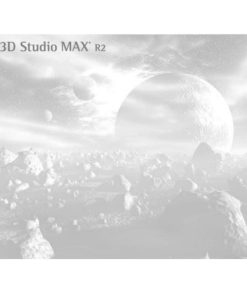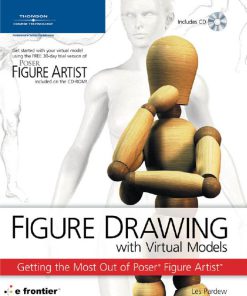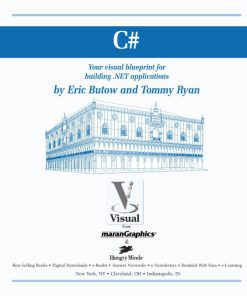Mastering Visual Studio .NET Getting the Most Out of the Visual Studio .NET Environment 1st Edition by Ian Griffiths, Jon Flanders, Chris Sells ISBN 0596003609 9780596003609
$50.00 Original price was: $50.00.$25.00Current price is: $25.00.
Authors:Jon Flanders, Ian Griffiths , Chris Sells , Series:Computer Science [316] , Author sort:Jon Flanders, Ian Griffiths , Chris Sells , Ids:0596003609 , Languages:Languages:eng , Publisher:O’Reilly , Comments:Comments:Published March 2003, 412 pages.
Mastering Visual Studio .NET Getting the Most Out of the Visual Studio .NET Environment 1st Edition by Ian Griffiths, Jon Flanders, Chris Sells – Ebook PDF Instant Download/Delivery. 0596003609, 978-0596003609
Full download Mastering Visual Studio .NET Getting the Most Out of the Visual Studio .NET Environment 1st Edition after payment

Product details:
ISBN 10: 0596003609
ISBN 13: 978-0596003609
Author: Ian Griffiths, Jon Flanders, Chris Sells
Mastering Visual Studio .NET provides you, as an experienced programmer, with all the information needed to get the most out of the latest and greatest development tool from Microsoft®. It doesn’t matter if you’re an MFC, C++, STL, ATL, COM, Win32, Visual Basic, C#, HTML, XML, ASP.NET, database, web application, Web service, NT service, stand-alone client, or component programmer targeting Windows® or one of the Windows variants (i.e. Windows CE or the PocketPC) — this is the book that will help you master the toolkit. Written by experienced developers and trainers John Flanders, Ian Griffiths, and Chris Sells, Mastering Visual Studio .NET begins with fundamental information about maximizing the power of Visual Studio .NET as it comes out of the box, including the following topics:
- projects and solutions
- files and the various file editors
- debugging
- web projects
- database projects
- setup projects
To experience the full spectrum of functionality and extensibility, Mastering Visual Studio .NET provides you with the practical depth and detail needed to best put these features to work. The second section of the book is about extending VS.NET to suit your specific needs:
- integrating controls and components with VS.NET
- the VS.NET automation object model
- macros and add-ins
- custom wizards
- the Visual Studio Integration Program (VSIP)
If you’re serious about using the VS.NET toolkit, you’ll want a book of this magnitude close by. Mastering Visual Studio .NET will take you beyond what you’ll read in the standard documentation by offering hints and recommendations that the authors and the community at large have found to be useful after many years of experience.
Mastering Visual Studio .NET Getting the Most Out of the Visual Studio .NET Environment 1st Table of contents:
Chapter 1: Introduction to Visual Studio .NET
- What is Visual Studio .NET?
- Overview of the Visual Studio .NET Environment
- Key Features of Visual Studio .NET
- The Visual Studio .NET Integrated Development Environment (IDE)
- Understanding Projects, Solutions, and Files
- Installing and Configuring Visual Studio .NET
Chapter 2: Navigating the Visual Studio .NET Environment
- Exploring the User Interface
- Working with Toolbars and Menus
- Using the Solution Explorer
- Customizing the Environment
- Understanding the Output and Error Windows
- Managing Projects and Solutions
Chapter 3: Debugging and Diagnostics
- Introduction to Debugging in Visual Studio .NET
- Setting Breakpoints and Watches
- Stepping Through Code
- Debugging with the Immediate Window
- Using the Call Stack and Local Variables
- Exception Handling and Diagnostics
Chapter 4: Designing User Interfaces with Windows Forms
- Introduction to Windows Forms in Visual Studio .NET
- Creating and Managing Forms
- Working with Controls and Components
- Setting Properties and Event Handlers
- Using the Toolbox and the Designer View
- Handling User Input and Events
Chapter 5: Object-Oriented Programming and .NET Framework
- Understanding the .NET Framework
- The Common Language Runtime (CLR)
- Assemblies, Namespaces, and Classes
- Inheritance, Polymorphism, and Encapsulation
- Working with Collections and Data Structures
- Exception Handling in .NET
Chapter 6: Working with Databases
- Introduction to ADO.NET
- Connecting to Databases with ADO.NET
- Using DataAdapters and DataSets
- Binding Data to Controls
- Using LINQ to Query Data
- Handling Data Validation and Exceptions
Chapter 7: Web Development with ASP.NET
- Introduction to ASP.NET Web Forms
- Creating Web Applications in Visual Studio .NET
- Using Controls and Master Pages in Web Forms
- Understanding Web Services and Web APIs
- Debugging and Testing ASP.NET Applications
- Deploying and Publishing Web Applications
Chapter 8: Windows Services and Background Processes
- Introduction to Windows Services
- Creating and Managing Windows Services
- Debugging Windows Services
- Working with Background Workers and Timers
- Handling Service Events and Logs
Chapter 9: Advanced Features of Visual Studio .NET
- Using Code Snippets and Templates
- Integrating Third-Party Components
- Profiling and Performance Tools
- Unit Testing with Visual Studio .NET
- Refactoring Code with Visual Studio .NET
- Using Source Control in Visual Studio .NET
Chapter 10: Extending Visual Studio .NET
- Introduction to Visual Studio Extensions
- Creating Custom Tool Windows and Extensions
- Using the Visual Studio SDK
- Developing Add-ins for Visual Studio
- Automating Tasks with Macros and Command Line Tools
Chapter 11: Team Development and Collaboration
- Introduction to Team Development in Visual Studio .NET
- Working with Version Control (Team Foundation Server)
- Collaboration with Team Projects
- Managing Build and Release Pipelines
- Agile Development with Visual Studio .NET
Chapter 12: Best Practices and Tips for Mastering Visual Studio .NET
- Organizing Code and Projects
- Effective Debugging and Troubleshooting Tips
- Maximizing Productivity with Visual Studio Shortcuts
- Optimizing Application Performance
- Security Considerations in .NET Development
- Staying Up-to-Date with Visual Studio Updates
People also search for Mastering Visual Studio .NET Getting the Most Out of the Visual Studio .NET Environment 1st:
udemy mastering visual studio code
mastering visual studio code a beginner’s guide pdf
mastering requirements
studio b mastering
mastering shiny hadley wickham
You may also like…
eBook PDF
Visual Studio Code for Python Programmers 1st Edition by April Speight 1119773369 9781119773368
eBook PDF
eBook PDF