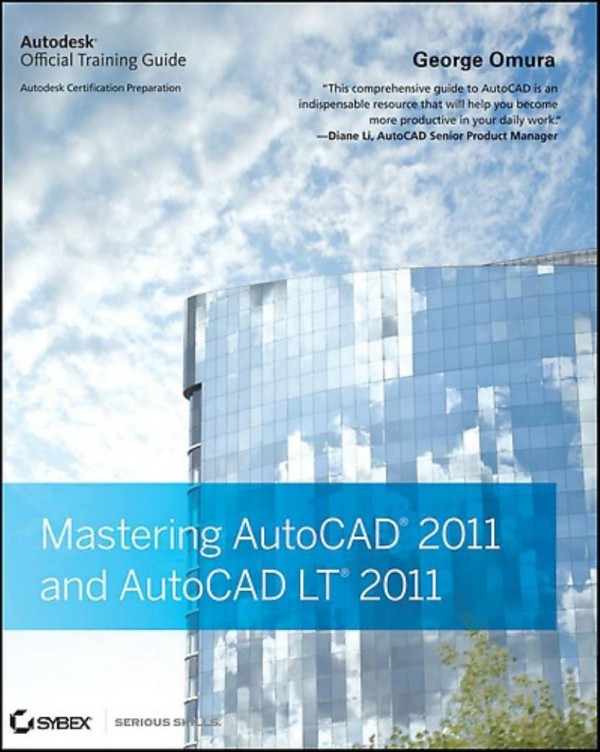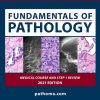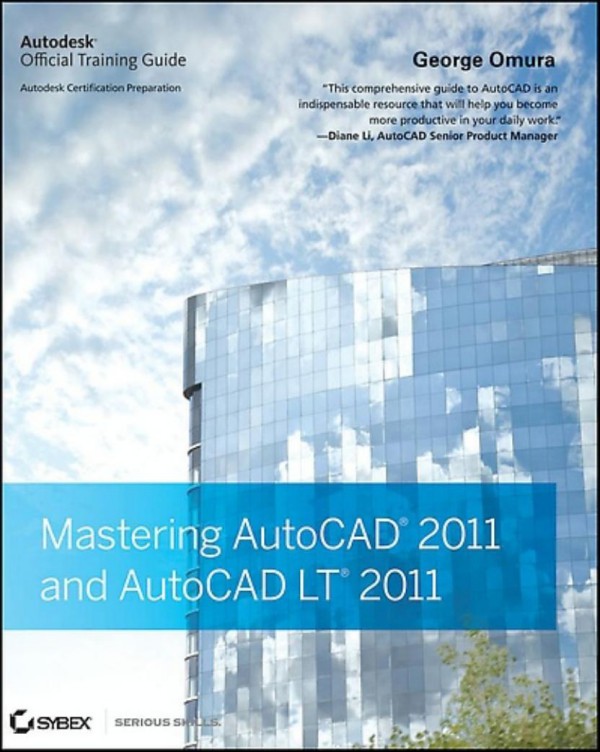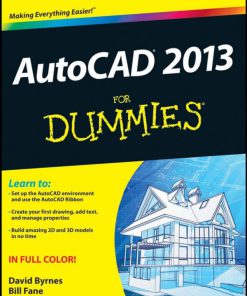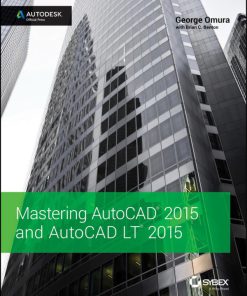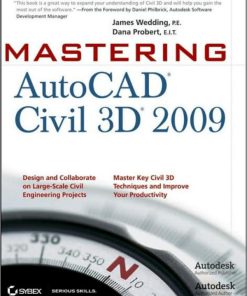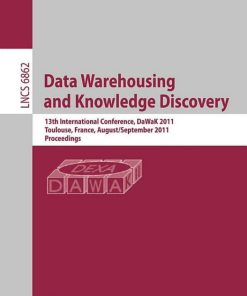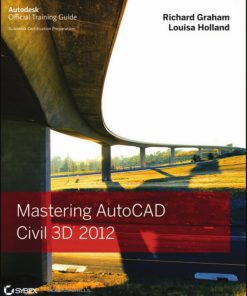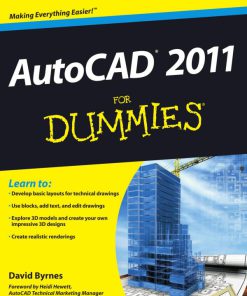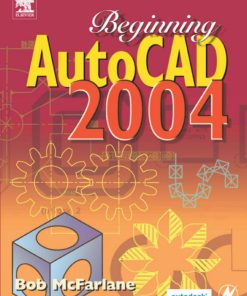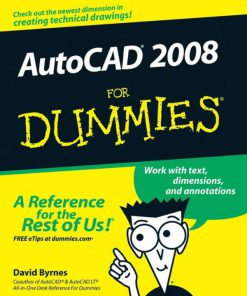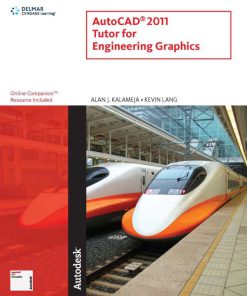Mastering AutoCAD 2011 and AutoCAD LT 2011 1st Edition by George Omura ISBN 0470621974 9780470621974
Original price was: $50.00.$25.00Current price is: $25.00.
Authors:George Omura , Series:Mechanical engineering [46] , Tags:Computers; Cad-Cam; Software Development & Engineering; General; 9780470621974 , Author sort:Omura, George , Ids:9780470621974 , Languages:Languages:eng , Published:Published:Jun 2010 , Publisher:Wiley , Comments:Comments:Go beyond AutoCAD essentials to create amazing 2D and 3D technical drawings AutoCADis the leading drawing software used by design and drafting professionals to create 2D and 3D technical drawings. Mastering AutoCAD and AutoCAD LT guides you through AutoCAD essentials using concise explanations, focused examples, step-by-step instructions, and hands-on projects for both AutoCAD and AutoCAD LT. You’ll understand the basics of the interface and drafting tools, as well as how to effectively use hatches, fields, and tables. Details attributes, dynamic blocks, drawing curves, and solid fills, as well as exploring 3D modeling and imaging Explores the fully revised 3D rendering features and the new 3D Surface modeling tools Covers the new 2D features like the updated Hatch tools, object transparency and Isolate/Hide objects Discusses customization and integration, as well as useful tools and utilities Includes a searchable PDF of the entire book, a trial version of AutoCAD, and before-and-after tutorial files Accompanied by a DVD with more than a dozen video tutorials, this book will help you master AutoCAD and bring your technical drawings to life.