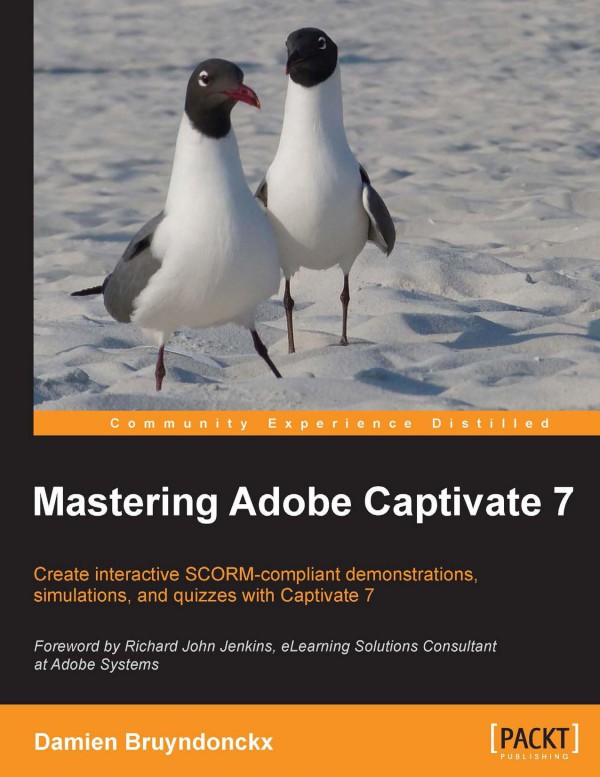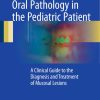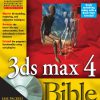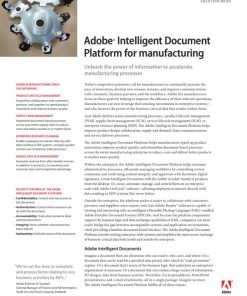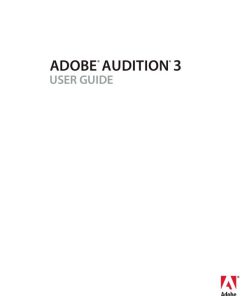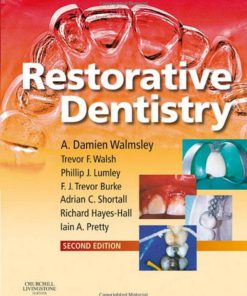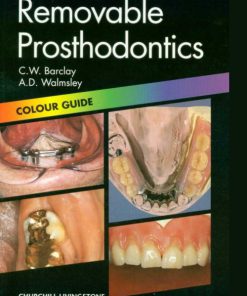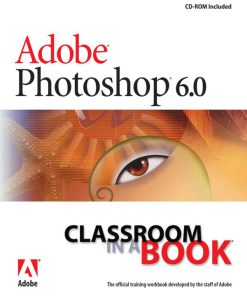Mastering Adobe Captivate 7 2nd edition by Damien Bruyndonckx ISBN 1783559896 9781783559893
$50.00 Original price was: $50.00.$25.00Current price is: $25.00.
Authors:Bruyndonckx, Damien , Author sort:Bruyndonckx, Damien , Languages:Languages:eng , Published:Published:Feb 2014
Mastering Adobe Captivate 7 2nd edition by Damien Bruyndonckx – Ebook PDF Instant Download/Delivery. 1783559896, 978-1783559893
Full download Mastering Adobe Captivate 7 2nd Edition after payment
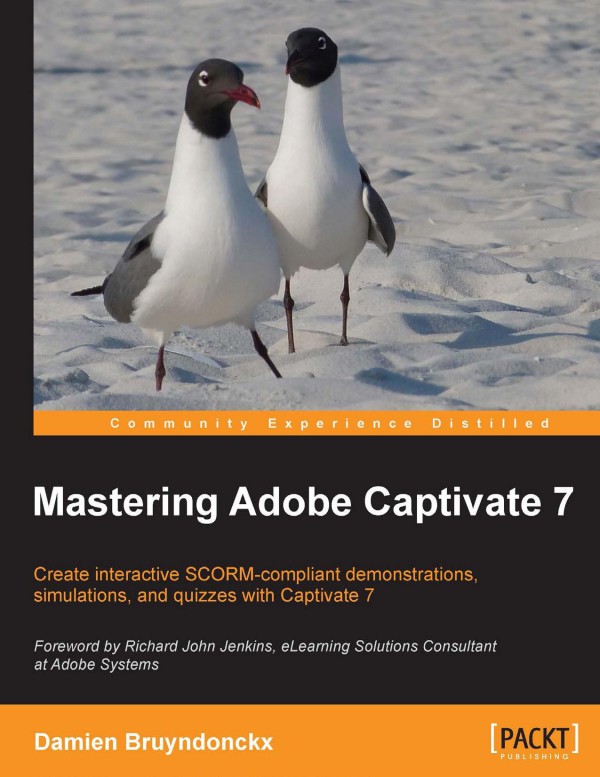
Product details:
ISBN 10: 1783559896
ISBN 13: 978-1783559893
Author: Damien Bruyndonckx
A comprehensive tutorial packed with examples, which is divided into small subtopics that follows a clear and logical outline to help you get to grips with Adobe Captivate 7. Readers are also encouraged to develop their understanding of the tool through practical exercises and experimentations in every chapter. A lot of external references and tips and tricks from established e-Learning professionals are also included. If you are a designer, e-Learning developer, or webmaster who wants to construct an interactive and fun-filled e-Learning project using Adobe Captivate 7, this book is ideal for you. Just a basic knowledge of operating system is expected from the developers interested in this book.
Mastering Adobe Captivate 7 2nd Table of contents:
1. Getting Started with Captivate
- Obtaining Captivate
- A glance at the Captivate production process
- Step zero – the preproduction phase
- Step one – capturing the slides
- Step two – the editing phase
- Step three – the publishing phase
- Touring the Captivate Interface
- The first look at the Captivate interface
- Working with panels: adding, removing, and customizing
- Exploring the sample applications
- Encoder demonstration, simulation, and Driving in Belgium app
- Encoder Video Demo
- Discussing the sample apps scenario
- Meet the Community: Pooja Jaisingh
2. Capturing the Slides
- Choosing the right resolution for the project
- Resizing issues and solutions
- Panning feature and Scalable HTML Content
- Shooting your first movie
- Preparing and rehearsing the application
- Enabling assistive devices (Mac users)
- Captivate capture engine: Full Motion Recording mode
- Previewing and working with rushes
- Meet the Community: Anita Horsley
3. Working with Standard Objects
- Preparing your work and using the Properties panel
- Captivate objects:
- Text Captions: creation, formatting, resizing, and effects
- Highlight Boxes and Mouse objects
- Image handling, Smart Shapes, and Text Animations
- Duplicating slides and effects management
- Working with the Timeline panel: object timing, stacking order, hiding/locking objects
- Library panel usage and asset management
- Meet the Community: Lieve Weymeis
4. Working with Styles, Master Slides, Themes, and Templates
- Working with Styles:
- Creating, applying, and managing styles
- Exporting and importing styles using Object Style manager
- Themes and Master Slides:
- Master Slide creation, customization, and application
- Customizing the main Master Slide and adding placeholders
- Working with Templates:
- Creating and saving templates, using in new projects
- Meet the Community: Jim Leichliter
5. Adding Interactivity to the Project
- Using Buttons and Smart Shapes for interactivity
- Creating simulations and using Click Boxes
- Working with Drag and Drop Interactions: wizard and panel
- Interactivity in Video Demo Projects
- Using Pan and Zoom
- Adding Transitions
- Meet the Community: Rod Ward & Tristan Ward
6. Working with Audio
- Adding audio to objects and slides
- Recording narration and using Text-to-Speech
- Editing sound clips and synchronizing audio
- Closed Captioning: adding and viewing captions
- Working with the Slide Notes panel and Speech Management
- Meet the Community: Allen Partridge
7. Working with Quizzes
- Creating Question Slides: Multiple Choice, Matching, Short Answer, and more
- Quiz settings and preferences: passing score, question pools, reporting
- Creating surveys with Likert questions
- SCORM, AICC, Tin Can Reporting: enabling and configuring
- Quiz Results Analyzer and reporting options
- Meet the Community: Kevin Siegel
8. Finishing Touches and Publishing
- Final project checks: spelling, metadata, accessibility
- Skin Editor panel: customizing playback controls
- Publishing options: Flash, HTML5, PDF, video, Word, and YouTube
- Creating SCORM packages and eLearning publishing
- Meet the Community: Joe Ganci
9. Using Captivate 7 with Other Applications
- Integrating with PowerPoint: converting presentations and round-tripping
- Exporting to XML, Photoshop, and Flash Professional
- Localizing with Microsoft Word
- Meet the Community: Richard Jenkins
10. Reviewing a Captivate Project
- The review process: distributing projects, commenting, and addressing feedback
- Using Acrobat.com for review: distributing, exporting, and collecting comments
- Meet the Community: Michael Lund
11. Variables, Advanced Actions, and Widgets
- Working with Variables: system and user-defined variables
- Advanced Actions: standard, conditional actions, and shared actions
- Using Widgets: Static Widgets, Smart Learning Interactions
- Meet the Community: Josh Cavalier
People also search for Mastering Adobe Captivate 7 2nd:
adobe captivate master slide
captivate adobe creative cloud
download adobe captivate
how to get adobe captivate for free
adobe captivate tutorial for beginners pdf
You may also like…
Sale!
Sale!
Sale!
Sale!
Sale!
Sale!
Sale!
Sale!
Sale!