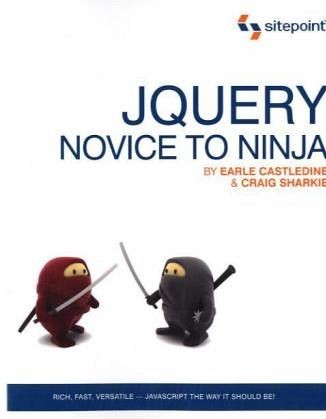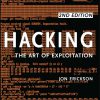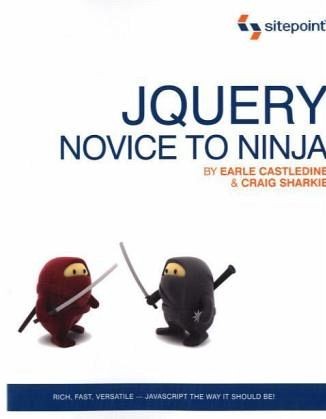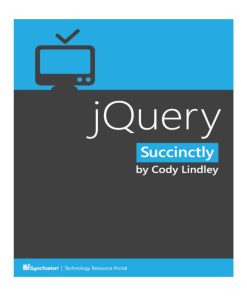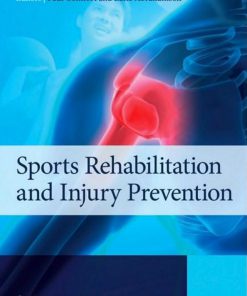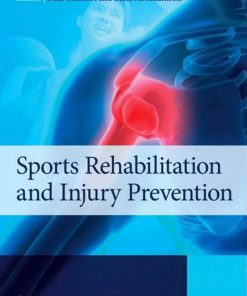Jquery Novice to Ninja 1st Edition by Earle Castledine, Craig Sharkie ISBN 0980576857 9780980576856
Original price was: $50.00.$25.00Current price is: $25.00.
Authors:Earle Castledine;Craig Sharkie , Tags:Reference:Computers; 1; Kindle10K , Author sort:Sharkie, Earle Castledine;Craig , Ids:9780980576856 , Languages:Languages:eng , Published:Published:Feb 2010 , Publisher:SitePoint , Comments:Comments:Product DescriptionjQuery: Novice to Ninja is a compilation of best-practice jQuery solutions to meet the most challenging JavaScript problems. In this question-and-answer book on jQuery, you’ll find a cookbook of ready-to-go solutions to help breathe life into your web page.Topics covered include: – Scrolling, Resizing and Animating Webpage elements – Backgrounds, Slideshows, and Crossfaders – Menus, Tabs, and Panels – Buttons, Fields, and Controls – Lists, Trees, and Tables – Frames, Windows, and Dialogs – Adding interactivity with Ajax – Using the jQuery User Interface Themeroller – Writing your own jQuery plug-insAll code used to create each solution is available for download and guaranteed to be simple, efficient and cross-browser compatible.About the AuthorSporting a Masters in Information Technology and a lifetime of experience on the “web of hard knocks”, Earle Castledine (Mr Speaker) holds an interest in everything to do with computers. A Senior Systems Analyst and JavaScript expert – he is equally happy in the muddy pits of .NET code as in the fluffy fields of client-side interaction development. Co-creator of the client-side opus TurnTubelis, Earle recognizes the Internet not as a lubricant for social change, but as a vehicle for unleashing frivolous ECMAScript gadgets and interesting time-wasting technologies.Craig Sharkie’s intricate knowledge of best-practice JavaScript is apparent in his writing. He began his jQuery journey as a Fine Arts graduate turned programmer, and has successfully worked with some of the Web’s biggest names. Craig discovered JavaScript in 1995 and has been an evangelist for the “good parts” since then. This is your chance to benefit from Craig’s extensive experience.