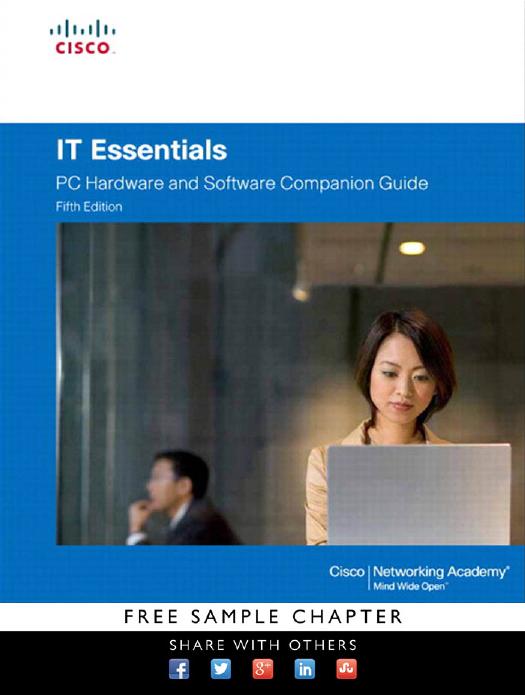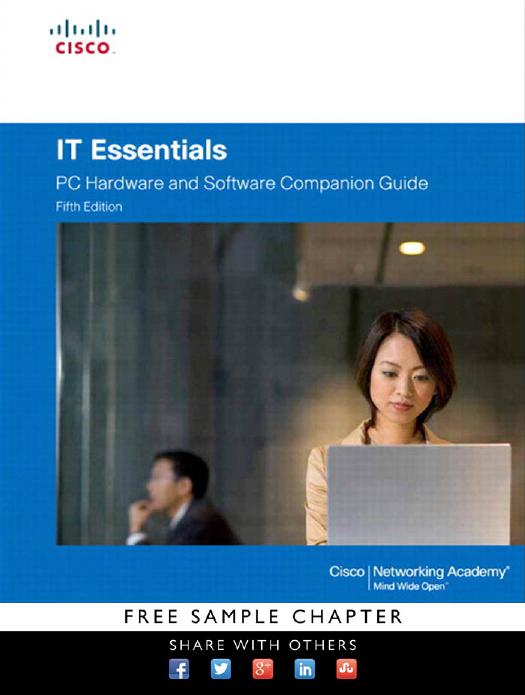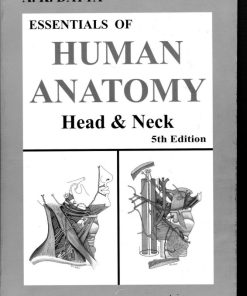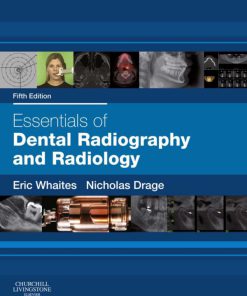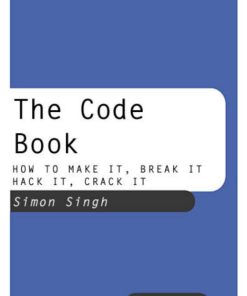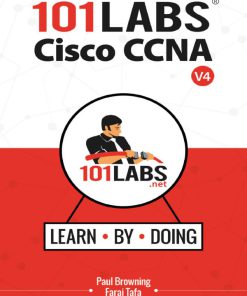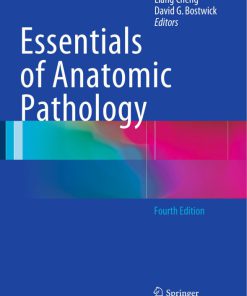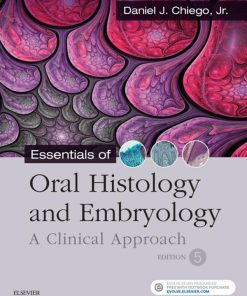IT Essentials 5th Edition By Cisco Networking Academy ISBN 0133256685 9780133256680
Original price was: $50.00.$25.00Current price is: $25.00.
Authors:Cisco Networking Academy , Series:IT & Computer [321] , Tags:Computers; Networking; Vendor Specific , Author sort:Academy, Cisco Networking , Ids:Google; 9780132874021 , Languages:Languages:eng , Published:Published:Oct 2010 , Publisher:Cisco Press , Comments:Comments:IT Essentials: PC Hardware and Software Companion Guide, Fourth Edition, supports the Cisco Networking Academy IT Essentials: PC Hardware and Software version 4.1 course. The course provides an introduction to computer components, laptops and portable devices, wireless connectivity, security and safety, environmental concerns, and diagnostic tools. As a CompTIA Authorized Quality Curriculum, the course helps you prepare for the CompTIA A+ certification. The fundamentals part of the course, covered in Chapters 1–10, helps you prepare for the CompTIA A+ Essentials exam (220-701). You learn the fundamentals of computer technology, networking, and security and validate the communication skills and professionalism required of all entry-level IT professionals. The advanced part of the course, covered in Chapters 11–16, helps you prepare for the CompTIA A+ Practical Application exam (220-702), providing more of a hands-on orientation and scenarios in which troubleshooting and tools must be applied to resolve problems. Students must pass both exams to earn the CompTIA A+ certification. The features of the Companion Guide are designed to help you study and succeed in this course: n Chapter objectives—Review core concepts by answering the focus questions listed at the beginning of each chapter. n Key terms—Refer to the updated lists of networking vocabulary introduced and turn to the highlighted terms in context. n Check Your Understanding Questions and Answer Key—Evaluate your readiness with the updated end-of-chapter questions that match the style of questions you see on the online course quizzes. Virtual Desktop, Virtual Laptop, and Packet Tracer Activities, on the CD that accompanies this book, are virtual learning tools to help you develop critical thinking and complex problem-solving skills. New for this edition, Cisco Packet Tracer simulation-based learning activities promote the exploration of networking and network security concepts and allow you to experiment with network behavior. All the Labs, Worksheets, and Class Discussion Exercises from the course are available in the separate book, IT Essentials: PC Hardware and Software Lab Manual, Fourth Edition. More than 120 activities emphasize the practical application of skills and procedures needed for hardware and software installations, upgrades, and troubleshooting systems. IT Essentials: PC Hardware and SoftwareLab Manual Fourth Edition ISBN-10: 1-58713-262-1ISBN-13: 978-1-58713-262-9 Related Title: IT Essentials: PC Hardware and SoftwareCourse Booklet Version 4.1 ISBN-10: 1-58713-261-3ISBN-13: 978-1-58713-261-2 Companion CD-ROM The CD-ROM contains all of the Virtual Desktop Activities, Virtual Laptop Activities, and Packet Tracer Activities referenced throughout the book. Designed and developed by the Cisco Networking Academy, these standalone tools supplement classroom learning by providing “hands-on†experience where real equipment is limited. (Note: the Packet Tracer software is not included with this CD. Ask your instructor for access to Packet Tracer.)