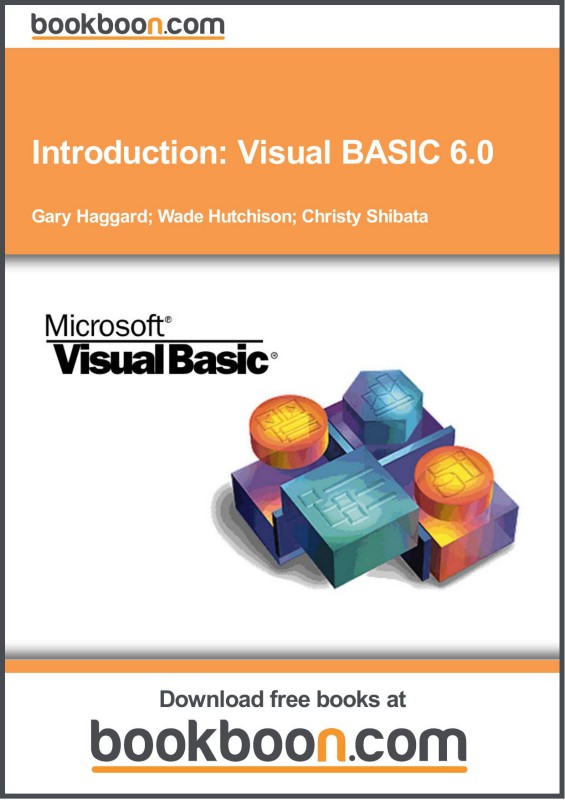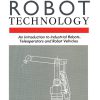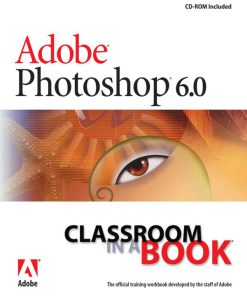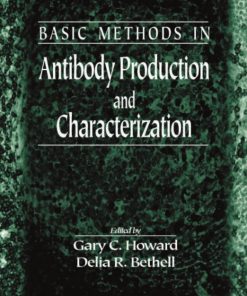Introduction Visual BASIC 6 0 1st Edition by Gary Haggard, Wade Hutchison, Christy Shibata ISBN 9788740303414
$50.00 Original price was: $50.00.$25.00Current price is: $25.00.
Authors:Bookboon.com , Author sort:Bookboon.com , Languages:Languages:eng , Published:Published:Oct 2013
Introduction Visual BASIC 6.0 1st Edition by Gary Haggard, Wade Hutchison, Christy Shibata – Ebook PDF Instant Download/Delivery. 9788740303414
Full download Introduction Visual BASIC 6.0 1st Edition after payment
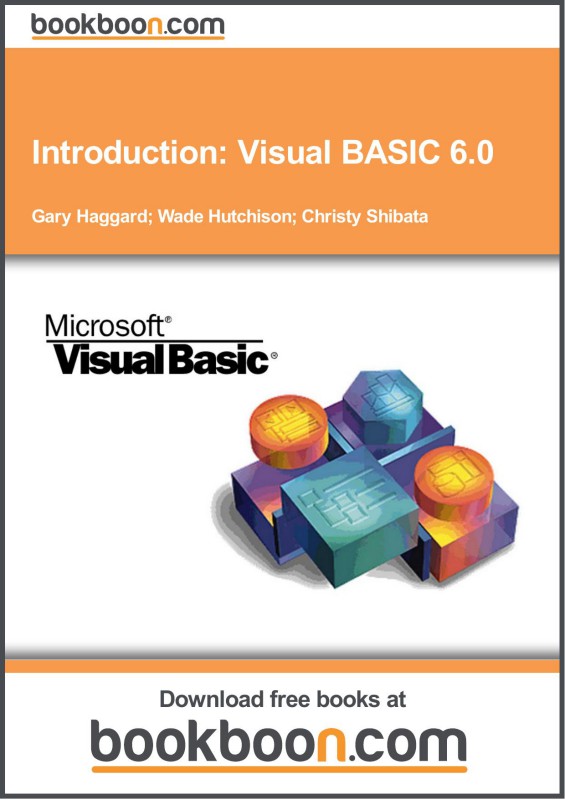
Product details:
ISBN 10:
ISBN 13: 9788740303414
Author: Gary Haggard, Wade Hutchison, Christy Shibata
BASIC has come a long way from the teletype interface 1 most current computer users might see in a museum. he language has evolved into an object oriented programming language used in sophisticated applications for PCs. Fortunately, BASIC can still be used to help the nonprogrammer understand what capabilities a programming language has and how all these features are used to solve real problems. his text is intended to help the student who expects their computer usage to consist primarily of using word processors, spreadsheets, presentation packages, and other sotware for specialized applications to understand what the commands these applications provide with single words and single mouse clicks are actually doing as encapsulated programs. he text is organized to introduce problem solving with BASIC in a variety of contexts. Chapter 1 gives the needed instructions about how to execute a BASIC program with a minimal discussion of technical systems level ideas. he book uses a template that can be stored as a word processing ile and pasted on the code form to provide all the support needed to write and print out both programs and program results. Output of computing results is controlled by a simple double click anyplace on the output form. Using the convenience of storing BASIC programs as word processing iles avoids the complications of saving projects and forms that would never be very meaningful to this audience. Using simple highlight- copy-paste procedures is all that is needed to start programming. he same process starting with the code form provides an easy way to save programs for future use. All the procedures used to execute a program are shown with screen captures that guide the user through the systems set up for programming.
Introduction Visual BASIC 6.0 1st Table of contents:
1 Getting Started 12
1.1 Procedure For Starting 20
1.2 Printing the Program 22
1.3 Saving the Program 23
1.4 Reloading a Program 24
1.5 Exiting BASIC 25
1.6 Loading .txt Files 26
2 Screen Output 27
2.1 Programming Practices and Conventions 27
2.2 he REM Statement 28
2.3 he CLS Command 31
2.4 he Print Command 32
2.5 Print with a Semicolon 33
2.6 Print with a Comma 34
2.7 On Your Own 36
2.8 On Your Own 37
2.9 Positioning Output on the Screen 38
2.10 Summary 41
2.11 Putting It All Together 41
3 Input Values and Output Displays 44
3.1 Data Type Values 45
3.2 Variables 45
3.3 Assignment Statements 47
3.4 Dialog Boxes 49
3.5 Displaying Values 51
3.6 Numeric Values As Input 53
3.7 Creating Output Menus 54
3.8 Putting It All Together 56
4 Numeric Calculations 58
4.1 Operations, Functions and Expressions 58
4.2 Operation Hierarchy 59
4.3 Subexpressions 61
4.4 Built In Functions 63
4.5 Concatenation 67
4.6 Formatting Output 68
4.7 Putting It All Together 72
5 Decision Making 75
5.1 Simple Comparisons 75
5.2 Numeric Comparisons 76
5.3 Strings 78
5.4 Character Representation 78
5.5 Dictionary Ordering 79
6.6 String Comparisons 82
6.7 Conditional Statements 83
5.8 Simple If Blocks 83
5.9 he Else Option 85
5.10 Compound Conditional If Blocks 88
5.11 Multi-case If Blocks 93
5.12 Putting It All Together 98
6 Branching 101
6.1 Line Labels 101
6.2 Unconditional Branching 102
6.3 Repetition of Code 105
6.4 Conditional Branching 106
6.5 Repetition a Number of Times 109
6.6 Sentinels 110
6.7 Prompt and Echo 113
6.8 User Interrogation Technique 118
6.9 Putting It All Together 119
7 For .. Next Loops 121
7.1 he For .. Next Loop 121
7.2 he Step Parameter 128
7.3 Program Applications 132
7.4 Generalized Functionality 137
7.5 Nested Loops 138
7.6 Putting It All Together 140
8 Random Numbers 142
8.1 he Rnd Function 142
8.2 Using Randomize 144
8.3 Coin Tossing 146
8.4 Tossing a Biased Coin 148
8.5 Die Rolling 150
8.6 Scaling the Rnd Function 153
8.7 A Simulation 158
8.8 Putting It All Together 161
9 Graphics 163
9.1 Resolution and Color 163
9.2 Coloring Pixels 165
9.3 Drawing Lines 169
9.4 Using the PSet Command 172
9.5 Using the Line Command 175
9.6 Drawing Rectangles 177
9.7 Drawing Circles 182
9.8 Drawing Arcs 184
9.9 Drawing Sectors 188
9.10 Drawing Ellipses 189
9.11 Fill Styles 190
9.12 A Pie Chart 193
9.13 Histograms 195
9.14 Putting It All Together 196
10 Arrays and Tables 199
10.1 Deining an Array 200
10.2 he Syntax of Deining Arrays 202
10.3 Assigning and Using Values in an Array 202
10.4 Finding the Average and the Standard Deviation 205
10.5 File Input 206
10.6 Using Arrays – Searching an Array 209
10.7 Using Arrays – Finding a Smallest Element in an Array 209
10.8 Using Arrays – Interchanging Two Elements in an Array 210
10.9 Using Arrays – Sorting an Array 212
10.10 Using Arrays – Finding a Distribution of Elements 215
10.11 Using Arrays – Parallel Arrays 217
10.12 Using Arrays – Drawing A Pie Chart 218
10.13 Using Arrays – Drawing a Histogram 220
10.14 Putting It All Together 221
People also search for Introduction Visual BASIC 6.0 1st:
introduction: visual basic 6.0
introduction visual basic 6.0 pdf
visual basic 6.0 introduction
visual basic 6.0 examples
visual basic 6.0 setup