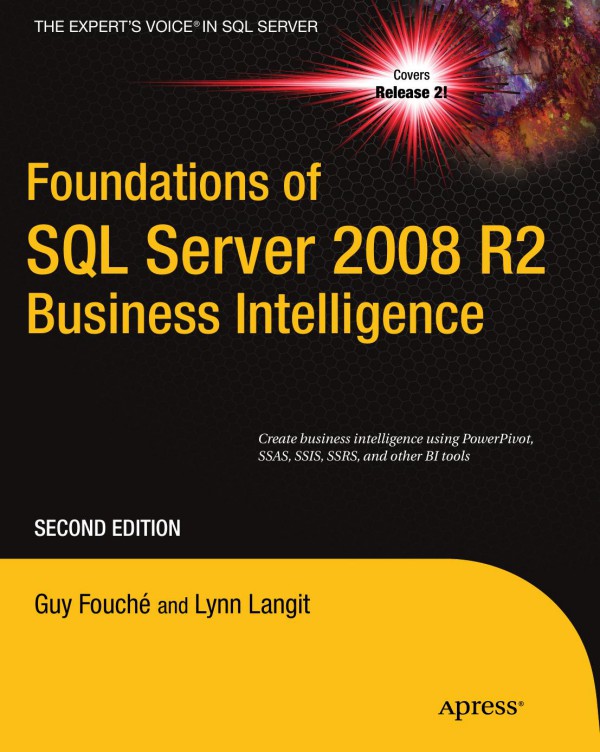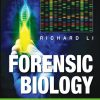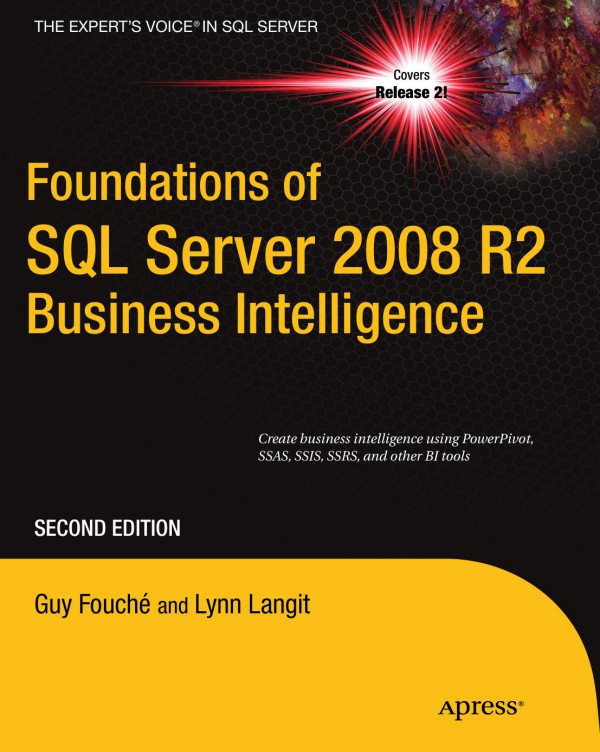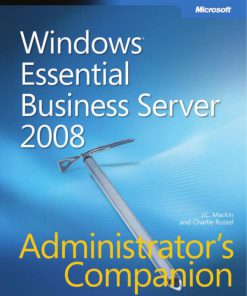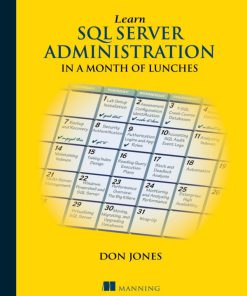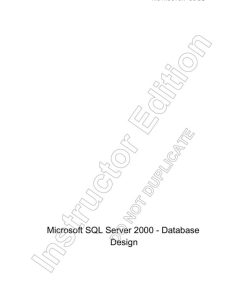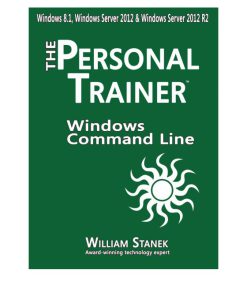Foundations of SQL Server 2008 R2 Business Intelligence 2nd Edition by Guy Fouché, Lynn Langit 1430233249 9781430233244
$50.00 Original price was: $50.00.$25.00Current price is: $25.00.
Authors:Guy Fouché, Lynn Langit , Author sort:Guy Fouché, Lynn Langit , Ids:9781430233244 , Languages:Languages:eng
Foundations of SQL Server 2008 R2 Business Intelligence 2nd Edition by Guy Fouché, Lynn Langit – Ebook PDF Instant Download/Delivery. 1430233249, 9781430233244
Full download Foundations of SQL Server 2008 R2 Business Intelligence 2nd Edition after payment
Product details:
ISBN 10: 1430233249
ISBN 13: 9781430233244
Author: Guy Fouché, Lynn Langit
Foundations of SQL Server 2008 R2 Business Intelligence introduces the entire exciting gamut of business intelligence tools included with SQL Server 2008. Microsoft has designed SQL Server 2008 to be more than just a database. It’s a complete business intelligence (BI) platform. The database is at its core, and surrounding the core are tools for data mining, modeling, reporting, analyzing, charting, and integration with other enterprise-level software packages. SQL Server 2008 puts an incredible amount of BI functionality at your disposal. But how do you take advantage of it? That’s what this book is all about. Authors Guy Fouché and Lynn Langit show how to implement end-to-end BI solutions using SQL Server Analysis Services (SSAS), SQL Server Integration Services (SSIS), SQL Server Reporting Services (SSRS), and other tools in the Microsoft business intelligence toolkit. You’ll learn about all-features such as PowerPivot and Report Builder 3.0. Also provided are clear examples of predictive analysis made possible through powerful data mining features in SQL Server. If you’re an analyst or developer working with SQL Server 2008 who is charged with delivering results that drive business success, you can’t afford to be without this book; you can’t afford to ignore the powerful business intelligence suite that Microsoft has placed at your disposal. Provides the “big picture” of Microsoft’s BI tool suite Covers PowerPivot and other game-changing technologies introduced alongside SQL Server 2008 Release 2 Gives a practical analysis of features based on real-world practices
Foundations of SQL Server 2008 R2 Business Intelligence 2nd Table of contents:
Chapter 1: What Is Business Intelligence?
Just What Is Business Intelligence?
Defining BI Using Microsoft’s Tools
What Microsoft Products Are Involved?
BI Languages
Understanding BI from an End User’s Perspective
Building the First Sample-Using AdventureWorks
Deploying the Standard Edition Version of the Sample Cube
How to Connect to the Sample Cube Using Excel
Understanding BI Through the Sample
Understanding the Business Problems That BI Addresses
Reasons to Switch to Microsoft’s BI Tools
Summary
Chapter 2: OLAP Modeling Concepts
Modeling OLAP Source Schemas-Stars
Understanding the Star Schema
Understanding a Dimension Table
Attributes
Why Create Star Schemas?
Effectively Creating Star Schema Models Using Grain Statements
Tools for Creating Your OLAP Model
Modeling Source Schemas-Snowflakes and Other Variations
Understanding the Snowflake Schema
Knowing When to Use Snowflakes
Considering Other Possible Variations
Choosing Whether to Use Views Against the Relational Data Sources
Understanding Unified Dimensional Modeling
Using the UDM
The Slowly Changing Dimension (SCD)
Type 1, 2, 3 SCD Solutions
The Rapidly Changing Dimension (RCD)
Writeback Dimension
Understanding Fact (Measure) Modeling
An Example
Calculated Measure vs. Derived Measure
Other Types of Modeling
Data Mining
Key Performance Indicators
Actions, Perspectives, Translations
Source Control and Other Documentation Standards
Summary
Chapter 3: Introducing OLAP Modeling with SSAS
Using BIDS to Build a Cube
Defining Your First Cube
Adding Dimension Attributes
Defining Hierarchies
Building Your First Cube
Refining Your Cube
Reviewing Measures
Reviewing Dimensions: Attributes
Reviewing Dimensions: Hierarchies
Creating Attribute Relationships
Other Parts of the Dimension Structure Tab
Dimension Properties
Offline vs. Online Mode in BIDS
Other Types of Modeling
Summary
Chapter 4: Intermediate OLAP Modeling with SSAS
Adding Key Performance Indicators (KPls)
Implementing KPls in SSAS
Implementing KPls in SSMS
Using Perspectives and Translations
Perspectives
Translations
Localizing Measure Values
Using Actions
Creating Actions in SSAS
Creating Actions in SSMS
Summary
Chapter 5: Advanced OLAP Modeling with SSAS
Multiple Fact Tables in a Single Cube
Nulls
Nonstar Dimensions
Snowflake Dimensions
Degenerate Dimensions
Parent-Child Dimensions
Many-to-Many Dimensions
Role-Playing Dimensions
Writeback Dimensions
Dimensions That Change
Error Handling for Dimension Attribute Loads
Using the Business Intelligence Wizard
Summary
Chapter 6: Cube Storage and Aggregation
Using the Default Storage: MOLAP
XML for Analysis
Aggregations
MOLAP as Default in SSAS
Adding Aggregations
The Aggregation Design Wizard
The Usage-Based Optimization Wizard
The SQl Server Profiler asan Aggregation Design Aid
Using Advanced Storage
Understanding ROLAP
Understanding HOLAP
Considering Non-MOLAP Storage
Handling Huge Dimensions
Summarizing OLAP Storage Options
Using Proactive Caching
Fine-Tuning Proactive Caching
Setting Notifications for Proactive Caching
Deciding Between OLTP and OLAP Partitioning
Relational Table Partitioning in SQl Server
OLAP Partition Configurations
Choosing Cube and Dimension Processing Options
Summary
Chapter 7: Introducing SSIS
Understanding ETL
Creating a Plan
Creating a Data Map
Refining a Data Map
Adding a Staging Server
Creating a Basic SSIS Package
Building Basic SSIS Packages
Developing SSIS Packages
Designing SSIS Packages
Configuring Connections
Adding Control Flow Tasks
Configuring Data Flow Tasks
Adding Transformations to the Data Flow
Summary
Chapter 8: Intermediate SSIS
Common ETL Package-Design Practices
Creating an SSIS Package from Scratch
Creating the Package Itself
Configuring Connections
Using Data Source Views (DSVs)
Reviewing the Included Samples Packages
Adding Control Flow Tasks
Container Tasks
SQL Tasks
File System Tasks
Operating System Tasks
Script Tasks
Remote Tasks
SSAS Tasks
Precedence Constraints
Using Expressions with Precedence Constraints
Understanding Data Flow Transformations
Data Sources
Data Flow Destinations
Transformation Types
Adding Data Transformations
Split Data Transformations
Translate Data Transformations
SSAS Data Transformations
Slowly Changing Dimension Transformation
Sample Data Transformations
Run Command Data Transformations
Enterprise Edition-Only Data Transformations
Using the Dynamic Package Configuration Wizard
Assigning SSIS Expressions
Summary
Chapter 9: Advanced SSIS
Understanding Package Execution
Data Viewers
Debugging SSIS Packages
Logging Execution Results
Error Handling
Event Handlers
Deploying SSIS Packages
SSIS Package Deployment Options
SSIS Package Execution Options
SSIS Package Security
Placing Checkpoints
Using Transactions in SSIS Packages
Data Profiling
Creating a Data Profile
Viewing a Data Profile
Summary
Chapter 10: Reporting Tools
Using Excel Pivot Tables and Pivot Charts
Creating a Pivot Table
Creating a Pivot Chart
Publishing Your Workbook
Using Sal Server Reporting Services
SSRS Components
SSRS Reporting Samples
Building Your First SSRS Report
Running the Report Server Project Wizard
Designing the Query
Previewing and Designing Your Report
Publishing Your Report
Producing Reports with Report Builder
Creating a Report Model
Creating a Dataset
Creating a Report
Summary
Chapter 11: Data Mining with Excel
Exploring Excel 201 0
The Excel Ribbon
KPI Support in Excel
Using Excel for Data Mining
Configuring Excel asa Data Mining Client
Using Excel asa Data Mining Client
Using the Data Preparation Group
Using the Data Modeling Group
Using the Accuracy and Validation Group
Summary
Chapter 12: Introducing PowerPivot
The PowerPivot for Excel GUI
The PowerPivot Ribbon
The PowerPivot Designer
Using PowerPivot with Adventure Works
Importing Adventure Works Data
Enriching the Adventure Works Data
Sorting and Filtering
Hiding Columns
Adding Calculated Columns
Using PowerPivot Data in Excel
Summary
Chapter 13: Introduction to MOX
MDX Query Syntax
Understanding the Core Terminology
Learning the Basic Syntax
Writing Your First MDX Query
Discovering Members, Tuples, and Sets
Calculated Members, Named Sets, and Script Commands
Adding MDX Objects to Your Cube
Using Calculated Measures
Working with Named Sets
Writing Script Commands
Common MDX Functions
Summary
Chapter 14: Introduction to Data Mining
Defining SSAS Data Mining
Data-Mining Concepts
Architectural Considerations
Reviewing Data Mining Structures
Mining Structure Tab
Mining Models Tab
Mining Model Viewer Tab
Mining Accuracy Chart Tab
Mining Model Prediction Tab
Understanding and Using the Included Data Mining Algorithms
The Nine Algorithms
The Data Mining Wizard
Content and Datatypes
Processing Mining Models
Processing Methods
SSIS and Data Mining
Working with the DMX Language
Summary
Appendix: The HIERARCHYID Datatype
Creating A HIERARCHYID Table
Adding Data to the Table
Displaying Hierarchical Data in SSMS
People also search for Foundations of SQL Server 2008 R2 Business Intelligence 2nd:
sql server 2008 r2 business intelligence development studio
microsoft sql server 2008 r2 business intelligence development studio download
business intelligence studio 2008 r2 download
sql server 2008 business intelligence development studio
You may also like…
eBook CHM
Inside Microsoft SQL Server 2000 3rd Edition by Kalen Delaney ISBN 0735609985 9780735609983
eBook PDF
Cracking MS SQL Server 2000 Passwords 1st Edition by NGSSoftware Insight Security Research
eBook PDF
Microsoft SQL Server 2005 1st edition by Michael Otey, Denielle Otey ISBN 0072260998 9780072260991