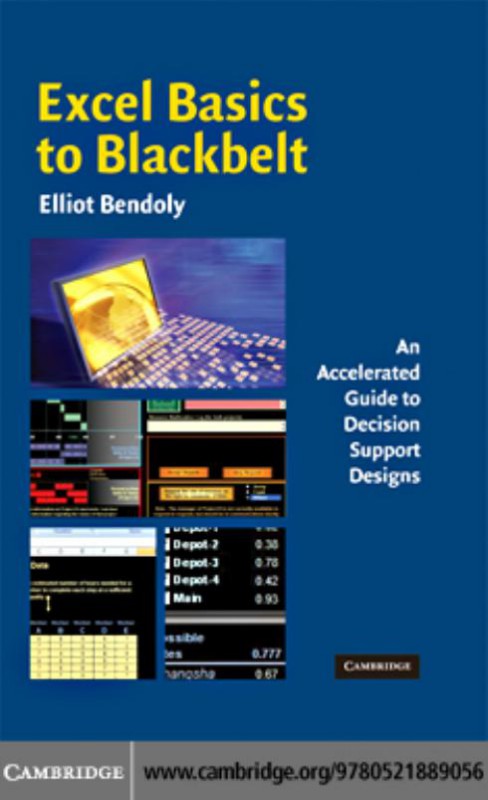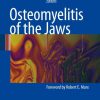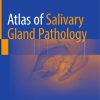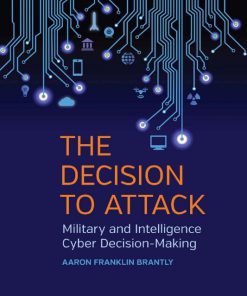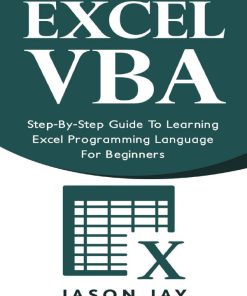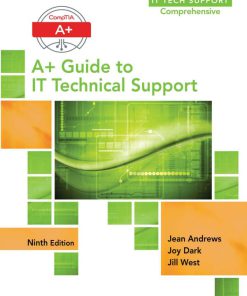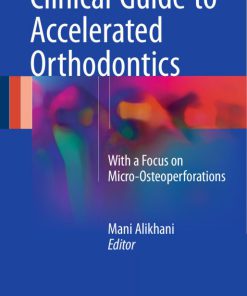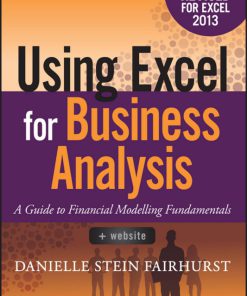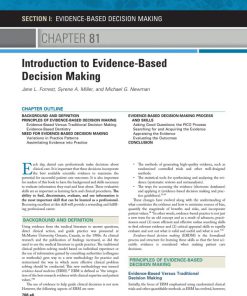Excel Basics to Blackbelt An Accelerated Guide to Decision Support Designs 1st Edition by Elliot Bendoly ISBN 0511410883 9780511410888
$50.00 Original price was: $50.00.$25.00Current price is: $25.00.
Authors:ELLIOT BENDOLY , Author sort:BENDOLY, ELLIOT , Languages:Languages:eng , Published:Published:Jun 2008
Excel Basics to Blackbelt An Accelerated Guide to Decision Support Designs 1st Edition by Elliot Bendoly – Ebook PDF Instant Download/Delivery. 0511410883, 9780511410888
Full download Excel Basics to Blackbelt An Accelerated Guide to Decision Support Designs 1st Edition after payment
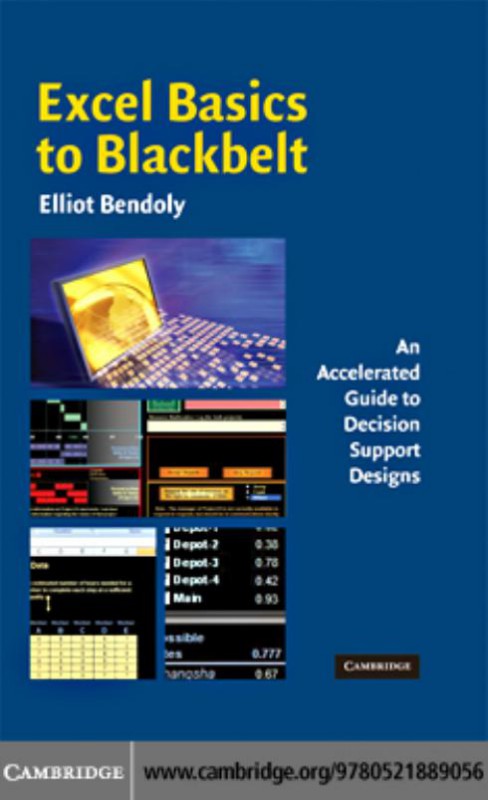
Product details:
ISBN 10: 0511410883
ISBN 13: 9780511410888
Author: Elliot Bendoly
Excel Basics to Blackbelt is intended to serve as an accelerated guide to decision support designs. Its structure is designed to enhance the skills in Excel of those who have never used it for anything but possibly storing phone numbers, enabling them to reach a level of mastery that will allow them to develop user interfaces and automated applications. To accomplish this, the major theme of the text is ‘the integration of the basic’; as a result readers will be able to develop decision support tools that are at once highly intuitive from a working-components perspective but also highly significant from the perspective of practical use and distribution. Applications integration discussed includes the use of MS MapPoint, XLStat and RISKOptimizer, as well as how to leverage Excel’s iteration mode, web queries, visual basic code, and interface development. There are ample examples throughout the text.
Excel Basics to Blackbelt An Accelerated Guide to Decision Support Designs 1st Table of contents:
Section 1: Getting Oriented
1 Necessary Foundations for Decision Support
2 The Development Environment
2.1 Fixed Data
2.2 Formatting
2.2.1 Static Formatting for Cells
2.2.2 Conditional Formatting
2.3 Labeling (Naming)
2.3.1 Handling Label Typos/Changes
2.3.2 Cell Range Labels
2.3.3 Worksheet Labels
2.3.4 Object Names
2.4 Comments
2.5 Hyperlinks
2.6 Formulae
2.7 Copying Content and Formats
2.8 Built-In Tools
Chapter 2 Supplement: Logic and Structure in Conditional Statements
PRACTICE PROBLEMS
3 Getting Data – Acquisition, Linkage, and Generation
3.1 Text File Imports and Basic Table Transfers
3.2 More Sophisticated Application Transfers
3.2.1 MapPoint Data Sources
3.2.2 From MapPoint to Excel
3.2.3 From Excel to MapPoint
3.2.4 Excel (MapPoint): Embedded Maps
3.2.5 Routing Information and Insights through MapPoint
3.3 Online Data Acquisition
3.4 Simulating Data: The Basics
3.4.1 Uniformly Distributed Randoms
3.4.2 Triangularly Distributed Randoms
3.4.3 Normally Distributed Randoms
3.4.4 Uniform Discrete Randoms
3.4.5 Bernoulli Discrete Randoms
3.4.6 Custom Discrete Randoms
3.5 Living Data Records: The Basics
3.6 Living Records in Practice
3.6.1 Example 1: Simulated Histories (A Preview of System Simulations)
3.6.2 Example 2: Web-Import Histories
PRACTICE PROBLEMS
Section 2: Harvesting Intelligence
4 Structuring Problems and Option Visualization
4.1 Value of Data Visualization
4.1.1 Bar Charts
4.1.1.1 The Basics
4.1.1.2 Compound (Stacked) Bar Charts
4.1.2 Scatter Plots
4.1.2.1 Adding in Trendlines and Their Stats
4.1.2.2 Kicking Up Scatter Plot Graphics
4.1.3 3-D Surface Templates and Plots
4.2 Selective Pruning for Presentation and Analysis
4.2.1 How to Build and Modify PivotTables
4.2.2 Selective Pruning by Row and Column
4.2.3 Building PivotCharts
4.3 Visualizing Constraints
PRACTICE PROBLEMS
5 Simplification Tactics
5.1 Heuristics in Decision-Making Practice
5.1.1 The Recognition Heuristic
5.1.2 Nearest Next – A Routing Heuristic
5.1.3 MinSlack and SPT – Two Project Management Heuristics
5.1.4 The Punchline: Relevance to DSS Designs
5.2 Heuristics Applied to Data Rationalization
5.3 Attribute Grouping Approaches
5.3.1 Trivial Consolidation Approaches
5.3.2 Consolidations Using Statistically Derived Weightings
5.4 Data Grouping Approaches
5.4.1 Quantile-based Categorization
5.4.2 p-level/z-score-based Categorization
5.4.3 Multidimensional Bins
5.4.4 Cluster Analysis for Multidimensional Splits
5.5 Giving Form to Future Categorization
Cited References
Chapter 5 Supplement: Making Heuristics Automatic (the Non-Elegant Way)
PRACTICE PROBLEMS
6 The Analytics of Optimization
6.1 Optimization with Solver
6.1.1 Example #1: Atlanta Professional Training
6.1.1.1 Structuring Models for Optimization
6.1.1.2 Getting to the Solution
6.1.2 Example #2: RunFast, Inc.
6.1.3 Example #3: Jumping Java, a Worker Staffing Problem
6.2 Deeper Insights into Optimization Solutions
6.2.1 Example #4: Fashion Denim, Inc.
6.2.2 Example #5: Lobo’s Cantina Layout Design
6.2.2.1 Interpreting Results
6.2.3 Example #6: Strategic Focus for Investment Firms
PRACTICE PROBLEMS
7 Complex Optimization
7.1 How Solver “Solves”
7.1.1 Problems with Multimodality
7.1.2 Problems with Discontinuity
7.2 The Benefit of Alternate Optimization Options
7.2.1 Problems with Vehicle Routing
7.2.2 RISKOptimizer on Vehicle Routing
7.2.3 RISKOptimizer on Cluster/Group Development
7.2.4 RISKOptimizer on Schedule Development
Chapter 7 Supplement: A Primer on Genetic Algorithms
Genetic Algorithms in General
GA Options in RISKOptimizer
PRACTICE PROBLEMS
Section 3 Leveraging Dynamic Analysis
8 Controlled Simulation Analysis
8.1 Approaches to the Use of Simulation in Analysis
8.1.1 Simulated Variants
8.1.2 System Simulations
8.1.3 Basics of Simulation Design
8.2 Assessing Simulated Variants
8.3 Assessing System Simulations
8.4 An Introduction to Stochastic System Structures
Chapter 8 Supplement: Simulation Control Made Friendly
PRACTICE PROBLEMS
9 Scenario Generation and Optimization
9.1 Basic Simulation Optimization Capabilities
9.1.1 Optimization Stopping Conditions
9.1.2 Simulation Stopping Conditions
9.2 Optimization of Simulated Variants
9.2.1 Using Averages from Data Tables in RISKOptimization
9.2.2 Using RISKOptimizer Iterations for the Same Result (without Data Table)
9.3 Optimization of System Simulations
9.3.1 RISKOptimizer with Calls to a Reset Macro
9.3.1.1 Use under a Multi-iteration Setting
9.3.1.2 Using RISKOptimizer’s Built-in Iteration Mechanism
9.3.2 RISKOptimizer with Calls to a Recalculation Macro
PRACTICE PROBLEM
10 Visualizing Complex Analytical Dynamics
10.1 Random Walks
10.2 Frictionless Boxes
10.3 Path-Directed Flows
10.3.1 An Introduction to Visualizing Path-directed Flows
10.3.2 Visualizing Progress along Paths
10.3.3 Custom Path Visualizations: Lobo’s Floor Plan Revisited
Chapter 10 Supplement: Visually Derived Paths
Plot-pulled Extractions
Drawn-path Extractions
Section 4: Advanced Automation and Interfacing
11 VB Editing and Code Development
11.1 The Visual Basic Editor
11.1.1 Confronting Code
11.1.2 Checking for Bugs
11.2 Object Manipulations
11.2.1 Incorporating External Objects into Workbooks
11.2.2 Object Macros
11.3 Syntax and Coding
11.3.1 Intro to VB Variables and Types
11.3.2 Declaring and Using More Complex Variables
11.3.3 Watching for Changes in Stored Information
11.3.4 Common Operations with (or without) Variables in VB
11.3.5 Syntax for Basic Operators
11.3.5.1 Random Numbers
11.3.5.2 OFFSET
11.3.5.3 IF Statements
11.3.6 Date/Time Functionality
11.3.7 Selection Attributes Revisited
11.3.8 Iteration Structures: Loops
11.3.8.1 For-Loops (.xed-.nite iteration structures)
11.3.8.2 While-Loops (Open-ended Iterations)
11.4 User-Defined Functions
11.4.1 An Introduction to Functions
11.4.2 A More Complex Example
PRACTICE PROBLEMS
12 Automating Application Calls
12.1 Calls to MapPoint
12.2 Calls to Solver
12.3 Calls to RiskOptimizer
12.3.1 Work-Group Selection Revisited
12.3.2 Inventory System Simulation Revisited
12.4 Calls to XLStat
12.5 A Final Note on the Value of Linguistics
PRACTICE PROBLEMS
13 Guided and User-friendly Interfaces
13.1 Interface Locking and Protecting
13.2 Dynamic Interfacing: Pop-ups/Dialogs
13.3 Customizing Primary Excel Interfaces
13.3.1 Manual Additions in Excel 2007
13.3.2 Manual Additions in Excel 2003
13.3.3 Fully Automating Button/Menu Setups
13.3.4 Fully Automating Button/Menu Cleanup
13.4 Don’t Give Up on the Spreadsheet
People also search for Excel Basics to Blackbelt An Accelerated Guide to Decision Support Designs 1st:
excel basics to blackbelt
excel basic to black belt pdf
how to learn excel basics
excel basic theory
how to learn excel from basic to advanced