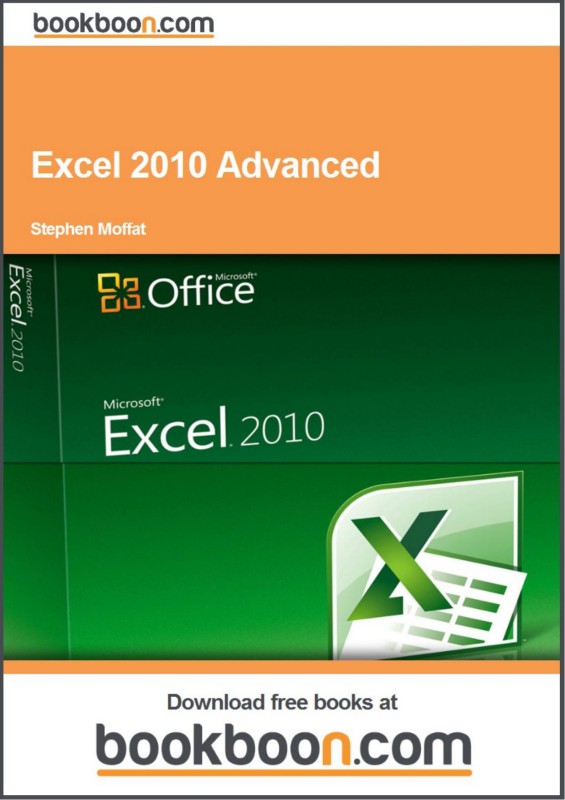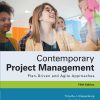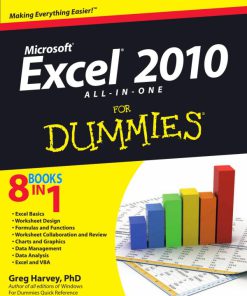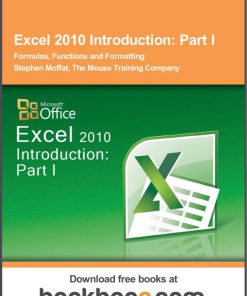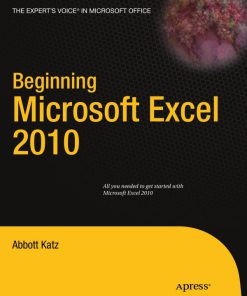Excel 2010 Advanced 1st Edition by Stephen Moffat ISBN 9788776817886
$50.00 Original price was: $50.00.$25.00Current price is: $25.00.
Authors:Bookboon.com , Author sort:Bookboon.com , Languages:Languages:eng , Published:Published:Jul 2011
Excel 2010 Advanced 1st Edition by Stephen Moffat – Ebook PDF Instant Download/Delivery. 9788776817886
Full download Excel 2010 Advanced 1st Edition after payment
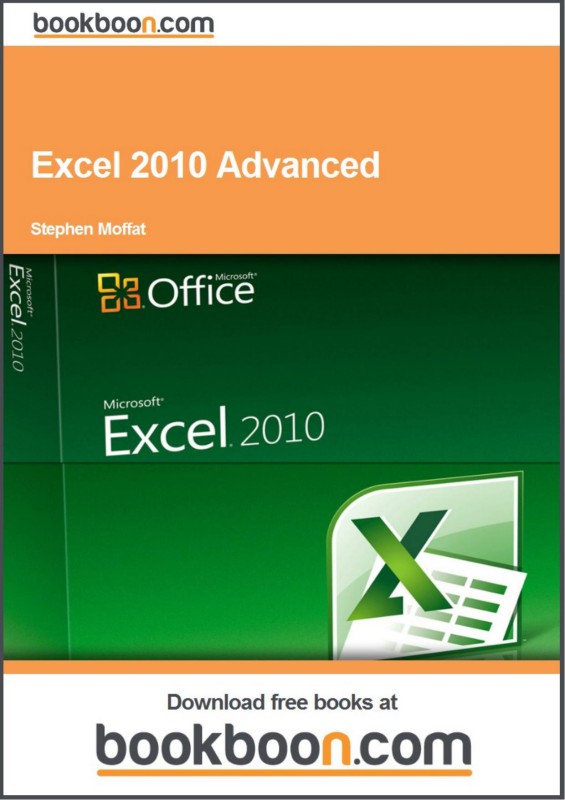
Product details:
ISBN 10:
ISBN 13: 9788776817886
Author: Stephen Moffat
This book gives you insight into the deeply advanced functionality of Excel 2010, with cases and tutorials on how to use this functionality. The Book goes through Advanced worksheet functions, views, scenarios, goal seek, solver and many other functions.
Excel 2010 Advanced 1st Table of contents:
Part 1: Mastering Excel’s Interface
-
Chapter 1: Navigating Advanced Features in Excel 2010
- Customizing the Ribbon and Quick Access Toolbar
- Advanced Options and Preferences
- Exploring the Backstage View
- Using Excel 2010’s Enhanced Help System
-
Chapter 2: Advanced Worksheet Management
- Creating, Renaming, and Organizing Worksheets
- Managing Multiple Worksheets
- Using Grouping and Outlining Features
- Freeze Panes and Split Views
Part 2: Advanced Formulas and Functions
-
Chapter 3: Complex Formulas and Expressions
- Nesting Formulas and Functions
- Using Array Formulas for Advanced Calculations
- Advanced Lookup Functions (INDEX, MATCH, OFFSET)
- Text Manipulation and Parsing Functions
-
Chapter 4: Logical and Financial Functions
- Using IF, AND, OR in Nested Logical Formulas
- Advanced Financial Functions (PMT, FV, IRR, NPV)
- Calculating Loan and Investment Scenarios
-
Chapter 5: Date and Time Functions
- Handling Date Calculations
- Working with Time Functions in Excel
- Calculating Working Days and Business Hours
Part 3: Advanced Data Analysis and Tools
-
Chapter 6: Data Validation and Protection
- Setting Data Validation Rules
- Restricting Data Entry with Custom Validation
- Protecting Cells, Sheets, and Workbooks
-
Chapter 7: Advanced Sorting, Filtering, and Grouping
- Using Advanced Sort Techniques
- Applying Custom Filters and Advanced Filter Criteria
- Grouping and Summarizing Data
-
Chapter 8: PivotTables and PivotCharts
- Creating and Modifying PivotTables
- Grouping Data and Adding Calculated Fields
- Using Slicers for Filtering PivotData
- Creating PivotCharts for Visual Analysis
Part 4: Visualization and Reporting Tools
-
Chapter 9: Advanced Charting Techniques
- Creating Complex Chart Types (Waterfall, Histogram, etc.)
- Customizing Charts with Advanced Formatting
- Using Combo Charts and Secondary Axes
- Dynamic Charts with Named Ranges
-
Chapter 10: Conditional Formatting
- Creating Advanced Conditional Formats
- Using Formulas for Custom Conditional Formatting
- Data Bars, Icon Sets, and Color Scales
- Troubleshooting Conditional Formatting Issues
Part 5: Automating Tasks and Efficiency
-
Chapter 11: Introduction to Macros and VBA
- Recording and Running Simple Macros
- Editing Macros in VBA Editor
- Writing Custom VBA Code for Automation
- Using VBA to Automate Tasks in Excel
-
Chapter 12: Advanced VBA Programming
- Working with Variables, Arrays, and Loops
- Handling Errors in VBA
- Writing User-Defined Functions (UDFs)
- Creating Forms and User Interfaces
Part 6: Advanced Data Management and Integration
-
Chapter 13: External Data Connections
- Importing Data from Text Files, Web, and Other Sources
- Connecting Excel to Databases (SQL, Access)
- Querying Data with Power Query
- Using PowerPivot for Data Models
-
Chapter 14: Analyzing Data with PowerPivot
- Understanding PowerPivot and Its Capabilities
- Creating Data Models in PowerPivot
- Using DAX (Data Analysis Expressions)
- Building Relationships and Using PowerPivot Tables
Part 7: Collaboration and Sharing
-
Chapter 15: Sharing and Collaborating in Excel
- Sharing Workbooks with Multiple Users
- Tracking Changes and Comments
- Co-authoring Documents in Excel 2010
- Protecting Workbooks from Unauthorized Access
-
Chapter 16: Printing and Publishing Excel Workbooks
- Customizing Print Layouts for Large Worksheets
- Using Page Breaks and Print Titles
- Exporting Excel Data to Other Formats (PDF, XPS)
- Creating Interactive Dashboards for the Web
People also search for Excel 2010 Advanced 1st:
excel 2010 advanced
ms excel 2010 advanced features
excel 2010 advanced tutorial pdf
excel 2010 advanced filter
advanced excel 2010 training ppt
You may also like…
eBook PDF
Excel 2010 All in One For Dummies 1st Edition by Greg Harvey ISBN 0470489596 9780470489598