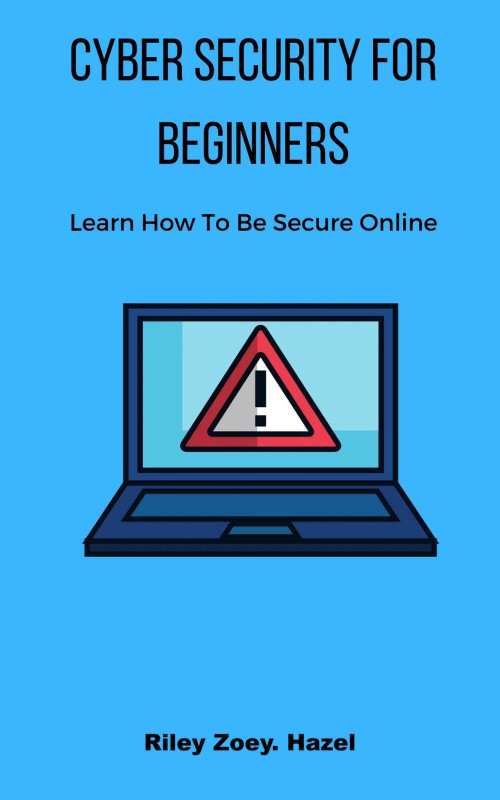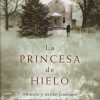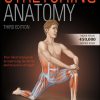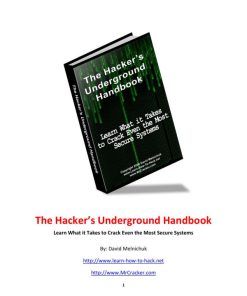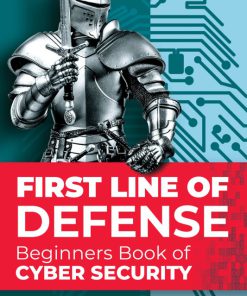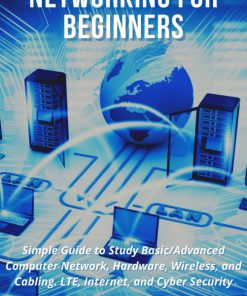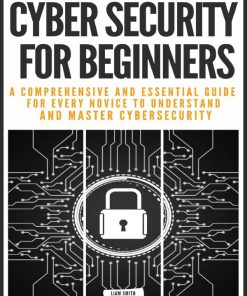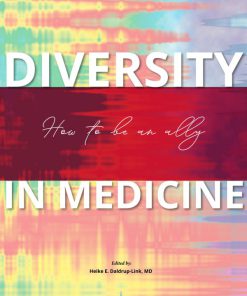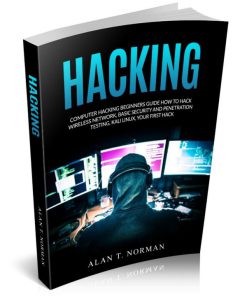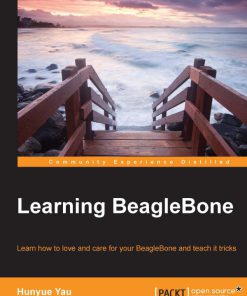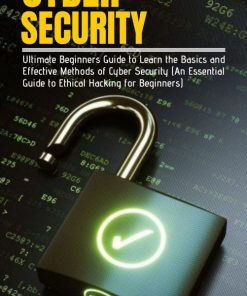Cyber Security For Beginners Learn How To Be Secure Online 1st Edition by Riley Zoey Hazel
$50.00 Original price was: $50.00.$25.00Current price is: $25.00.
Authors:Hazel, Riley Zoey. , Series:Cyber Security [402] , Author sort:Hazel, Riley Zoey. , Ids:Amazon.com , Languages:Languages:eng , Published:Published:Jul 2021
Cyber Security For Beginners Learn How To Be Secure Online 1st Edition by Riley Zoey Hazel – Ebook PDF Instant Download/Delivery.
Full download Cyber Security For Beginners Learn How To Be Secure Online 1st Edition after payment
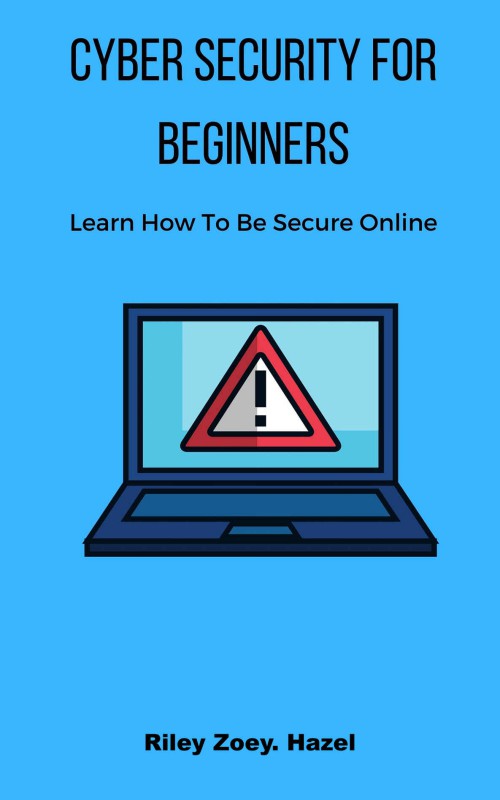
Product details:
ISBN 10:
ISBN 13:
Author: Riley Zoey Hazel
- Malicious Web sites (CWS): A web site is said to be malicious when it collects information about the user without them being aware of it. CWS can be distributed through digital media, such as floppy disk, CD, or USB drive.
- Anti-virus (AV): This is a key component in any Internet security toolkit. An AV is essential because it tests the computer system for viruses and tries to delete them as well as monitors the messages sent and received by the computer.
- Anti-spyware (AS): This is another tool that scans the computer system for spyware. It is basic and very efficient in detecting and removing the malicious forms of spyware.
- Adware (AA): This is a tool that displays advertisements on the monitor while Block Delete is running.
- Browser Hijacker (BH): This is a browser hijacker that usually tries to change the browser’s home page and install pornographic images and banners
Cyber Security For Beginners Learn How To Be Secure Online 1st Edition Table of contents:
Part 1: Understanding Cybersecurity Basics
-
What is Cybersecurity?
- The Importance of Staying Secure Online
- Cybersecurity Myths and Facts
- Overview of Common Cyber Threats
-
How Cyber Attacks Happen
- The Anatomy of a Cyber Attack
- Types of Hackers and Their Motivations
- The Most Common Attack Vectors
-
The Fundamentals of Staying Safe Online
- Digital Hygiene Practices
- Recognizing Risks in Everyday Online Activities
- Developing a Security-First Mindset
Part 2: Protecting Your Personal Devices
-
Securing Your Computer and Mobile Devices
- Configuring Device Settings for Maximum Security
- Installing and Using Antivirus Software
- Regular Updates: Why They Matter
-
Safe Browsing Practices
- Identifying Secure Websites (HTTPS, SSL Certificates)
- Avoiding Malicious Ads and Pop-Ups
- Managing Cookies and Privacy Settings
-
Passwords and Account Security
- Creating Strong, Unique Passwords
- Using Password Managers Effectively
- Enabling Two-Factor Authentication (2FA)
Part 3: Protecting Your Online Presence
-
Social Media Safety
- Managing Privacy Settings on Social Platforms
- Avoiding Oversharing Online
- Spotting Fake Profiles and Scams
-
Safe Online Shopping and Banking
- Recognizing Secure Payment Methods
- Avoiding Fraudulent Websites and Fake Deals
- Steps to Take After a Breach
-
Email and Messaging Security
- Recognizing Phishing Emails and Texts
- Avoiding Malicious Links and Attachments
- Best Practices for Communicating Securely
People also search for Cyber Security For Beginners Learn How To Be Secure Online 1st Edition:
how to be secure online
how to be more secure online
learn cyber security on your own
how to be secure on the internet
You may also like…
eBook PDF
Diversity in Medicine How to be an ally 1st edition by Heike Daldrup Link 1737258218 9781737258216