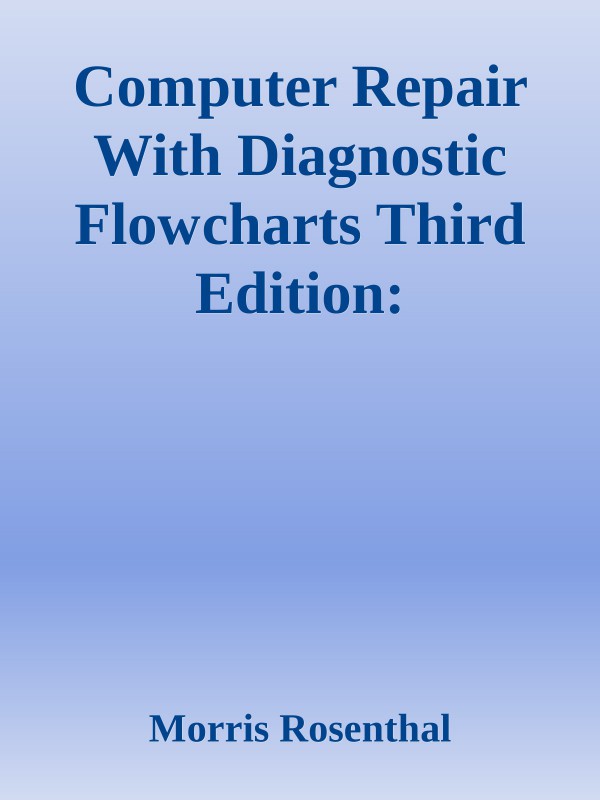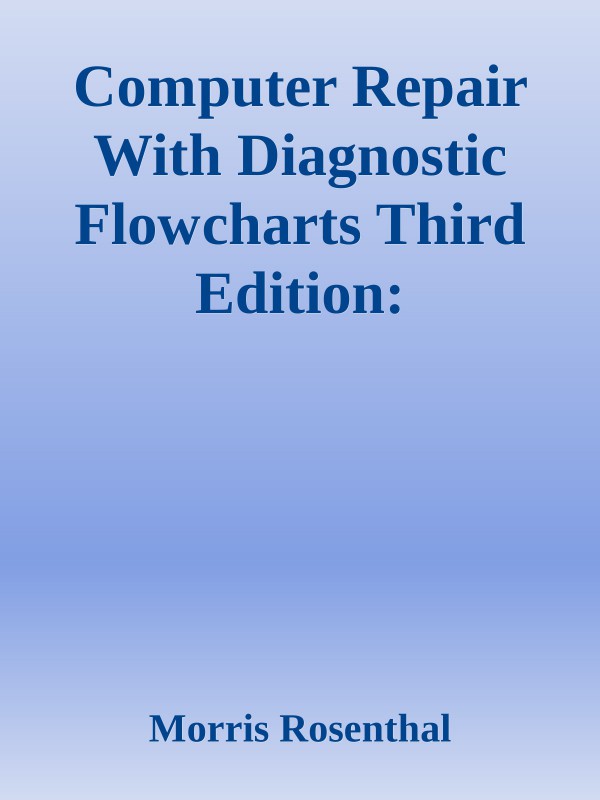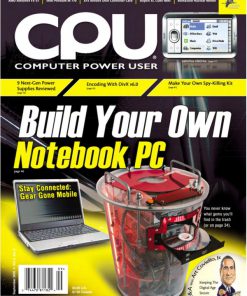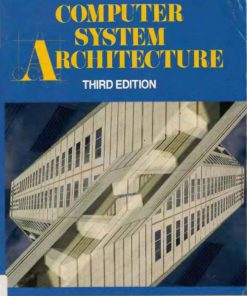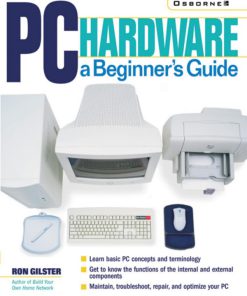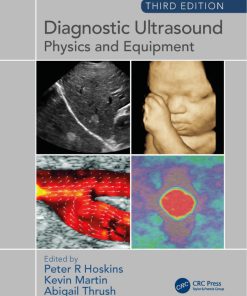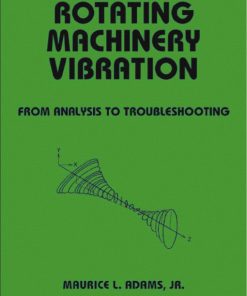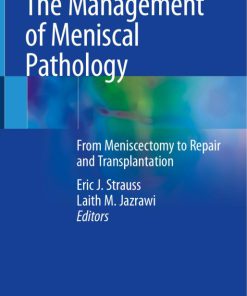Computer Repair with Diagnostic Flowcharts Third Edition Troubleshooting PC Hardware Problems from Boot Failure to Poor Performance 3rd Edition by Morris Rosenthal ISBN 0972380183 9780972380188
Original price was: $50.00.$25.00Current price is: $25.00.
Authors:Morris Rosenthal , Series:IT & Computer [319] , Tags:Computers; Systems Architecture; General; Hardware; Personal Computers; PCs; Education; Computers & Technology , Author sort:Rosenthal, Morris , Ids:Google; 9780972380188 , Languages:Languages:eng , Published:Published:Mar 2013 , Publisher:Foner Books , Comments:Comments:The updated edition of the classic visual manual for troubleshooting PC hardware problems. Morris Rosenthal creates a visual expert system for diagnosing component failure and identifying conflicts. The seventeen diagnostic flowcharts at the core of this book are intended for the intermediate to advanced hobbyist, or the beginning technician. Following a structured approach to troubleshooting hardware reduces the false diagnoses and parts wastage typical of the “swap ’till you drop” school of thought. Flowcharts include: Power Supply Failure, Video Failure, Video Performance, Motherboard, CPU, RAM Failure, Motherboard, CPU, RAM Performance, IDE Drive Failure, Hard Drive Boot and Performance, CD, DVD or Blu-ray Playback, CD or DVD Recording Problem, Modem Failure, Modem Performance, Sound Failure, Sound and Game Controller Performance, Network Failure, Peripheral Failure, SCSI Failure, and Conflict Resolution. Computer Repair with Diagnostic Flowcharts is used as a classroom text in colleges and technical schools and by the U.S. government for training forensic technicians. It’s also a favorite reference with consumers and technicians all over the world.