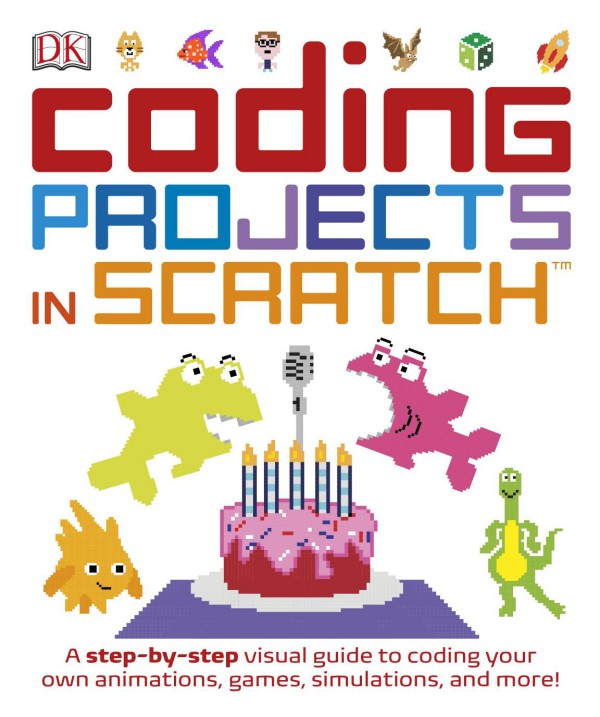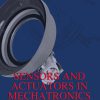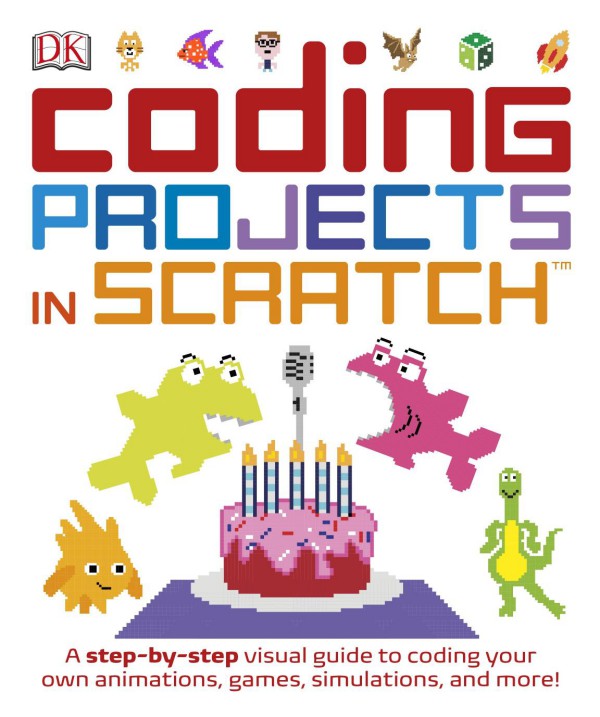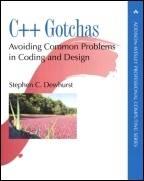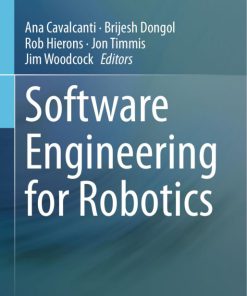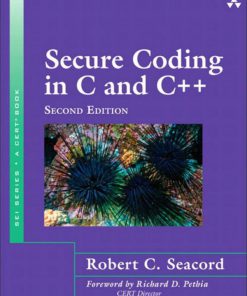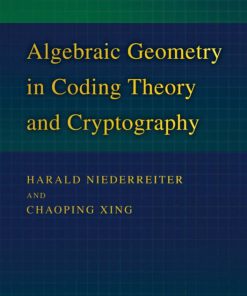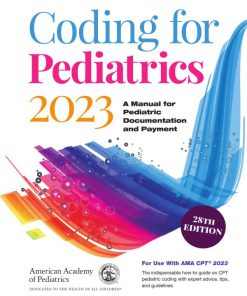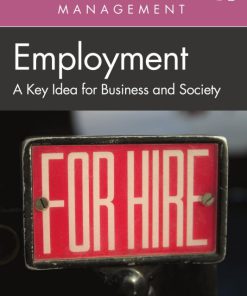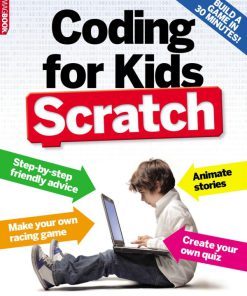Coding Projects in Scratch 1st Edition by Jon Woodcock ISBN 1465451420 9781465451422
Original price was: $50.00.$25.00Current price is: $25.00.
Authors:Jon Woodcock , Series:IT & Computer [295] , Tags:Juvenile Nonfiction; Activity Books; General; Computers; Coding & Programming; Technology; How Things Work-Are Made , Author sort:Woodcock, Jon , Ids:Google; 9781465477347 , Languages:Languages:eng , Published:Published:Aug 2019 , Publisher:DK Publishing , Comments:Comments:A perfect introduction to coding for young minds! This updated step-by-step visual guide teaches children to create their own projects using Scratch 3.0. Suitable for complete beginners, this educational book for kids gives readers a solid understanding of programming. Teach them to create their own projects from scratch, preparing them for more complex programming languages like Python. Techy kids will familiarize themselves with Scratch 3.0 using this beginner’s guide to scratch coding. Difficult coding concepts become fun and easy to understand, as budding programmers build their own projects using the latest release of the world’s most popular programming language for beginners. Make a Dino Dance Party or create your own electronic birthday cards for friends and family. Build games, simulations, and mind-bending graphics as you discover the awesome things computer programmers can do with Scratch 3.0. This second edition of Coding Projects in Scratch uses a visual step-by-step approach to split complicated code into manageable, easy-to-digest chunks. Even the most impressive projects become possible. This book is an impressive guide that is perfect for anyone who wants to learn to code. Follow Simple Steps, Improve Your Skills & Share Your Creations! Follow the simple steps to become an expert coder using the latest version of the popular programming language Scratch 3.0 in this new edition. Create mind-bending illusions, crazy animations, and interactive artwork with this amazing collection of Scratch projects. Suitable for beginners and experts alike, this fabulous introduction to programming for kids has everything you need to learn how to code. You’ll improve your coding skills and learn to create and customize your own projects, then you can share your games online and challenge friends and family to beat each other’s scores! What’s inside this kids’ coding book? – Simulations, mind-benders, music, and sounds- Algorithms, virtual snow, and interactive features- Different devices, operating systems, programming languages and more Computer coding teaches kids how to think creatively, work collaboratively, and reason systematically, and is quickly becoming a necessary and sought-after skill. DK’s computer coding books for kids are full of fun exercises with step-by-step guidance, making them the perfect introductory tools for building vital skills in computer programming. Coding Projects in Scratch is one of three brilliant coding books for kids. Add Coding Games in Scratch and Coding Projects in Python to your collection.