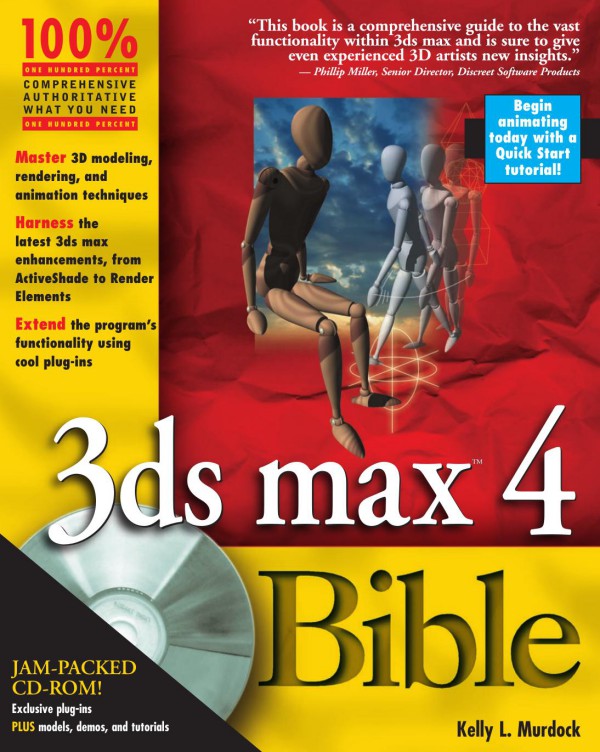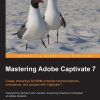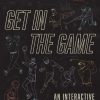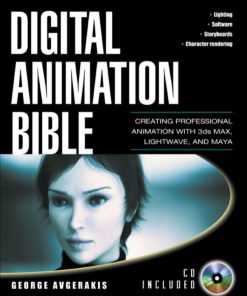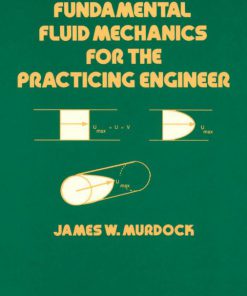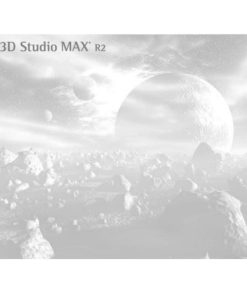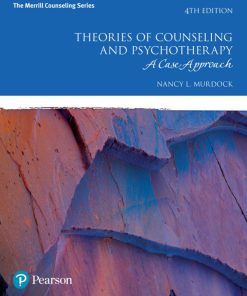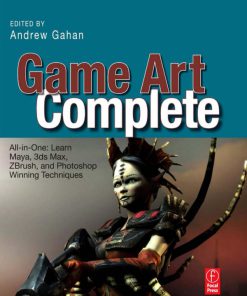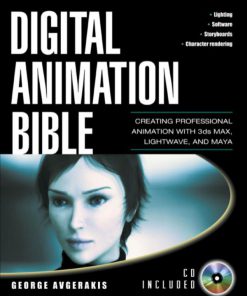3Ds Max 4 Bible 1st Edition by Kelly L Murdock ISBN 0764535846 9780764535840
$50.00 Original price was: $50.00.$25.00Current price is: $25.00.
Authors:3D Studio MAX 4 Bible , Author sort:Bible, 3D Studio MAX 4 , Languages:Languages:eng , Published:Published:Jun 2001
3Ds Max 4 Bible 1st Edition by Kelly L Murdock – Ebook PDF Instant Download/Delivery. 0764535846, 9780764535840
Full download 3Ds Max 4 Bible 1st Edition after payment
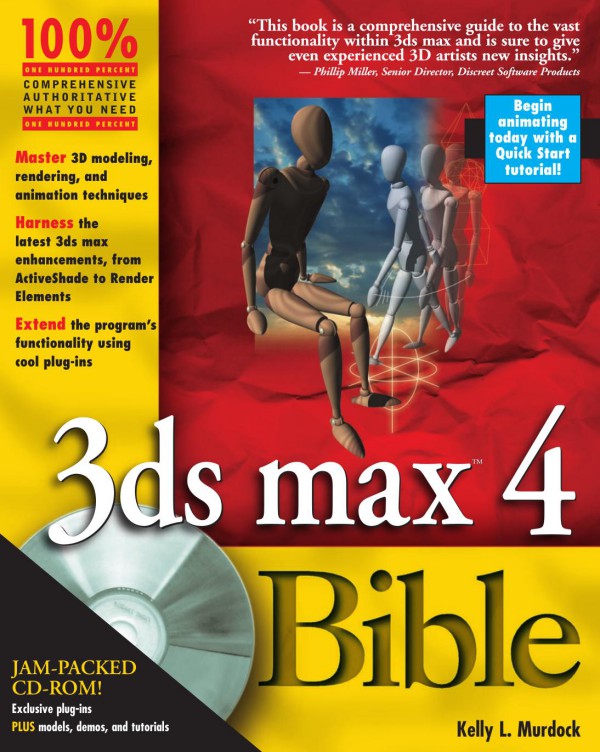
Product details:
ISBN 10: 0764535846
ISBN 13: 9780764535840
Author: Kelly L Murdock
More than 100 step-by-step tutorials give you valuable hands-on experience under the expert guidance of 3D master, Kelly Murdock. Increasingly complex scenes will prove useful to all 3D MAX users, from beginners to advanced. 3ds max 4 Bible will help you learn and master the most popular 3D modeling and animation software.
3Ds Max 4 Bible 1st Table of contents:
-
Getting Started with 3ds Max
- Understanding the 3ds Max Interface
- Navigating the Viewports
- Basic Object Creation and Manipulation
-
Modeling in 3ds Max
- Working with Primitives
- Modifying Geometry
- Polygon and NURBS Modeling Techniques
- Using Modifiers and Deformers
- Creating Complex Objects and Scenes
-
Texturing and Materials
- Applying and Editing Materials
- Mapping Techniques (UVW Mapping)
- Using Textures for Realistic Effects
- Advanced Material Editor Functions
-
Lighting and Shadows
- Different Types of Lights (Omni, Spot, Directional)
- Setting Up Lighting for Realism
- Shadow Techniques
- Global Illumination
-
Animation Basics
- Keyframe Animation
- Understanding the Timeline and Curve Editor
- Animating Objects and Cameras
- Basic Rigging and Bone Systems
-
Advanced Animation Techniques
- Character Animation and Skinning
- Using Constraints and Controllers
- Particle Systems and Effects
- Simulating Physics in 3ds Max
-
Rendering and Output
- Rendering Basics: Setting Up Render Scenes
- Understanding Render Settings and Output Formats
- Advanced Rendering Techniques (Ray Tracing, Radiosity)
- Using Render Elements for Post-Processing
-
Using 3ds Max for Special Effects
- Particle Systems for Special Effects
- Creating Fire, Smoke, and Water
- Using Reactors for Physics-Based Simulations
- Working with Fluids and Cloth
-
Scripting and Automation
- Introduction to MAXScript
- Creating and Using Scripts
- Automating Tasks with Macros
-
Working with External Files
- Importing and Exporting Files (e.g., 3D Studio, DXF, etc.)
- Using Reference Files and XRefs
- Working with Plug-ins and Extensions
-
Tips and Techniques
- Optimizing Your Workflow
- Troubleshooting Common Problems
- Customizing the User Interface
People also search for 3Ds Max 4 Bible 1st:
3ds max 4 bible
3ds max bible
3ds max biped
3ds max biped tutorial
3ds max biped animation tutorial
You may also like…
eBook PDF
eBook PDF