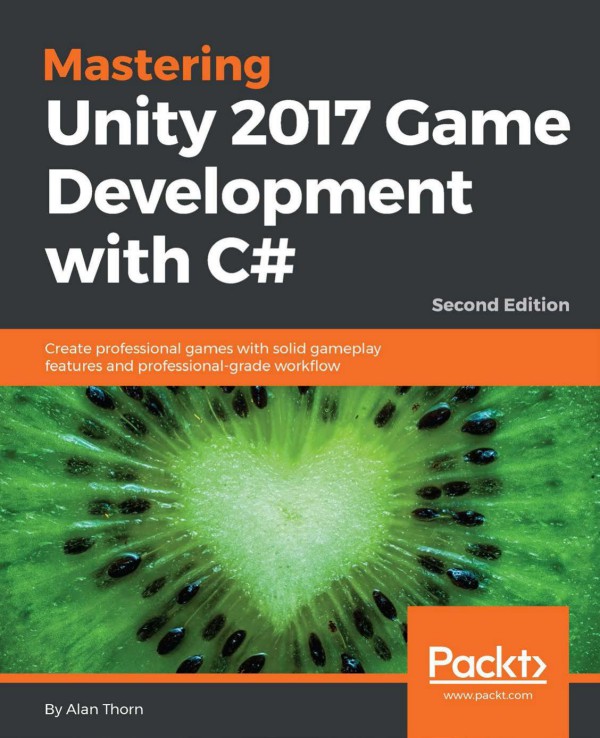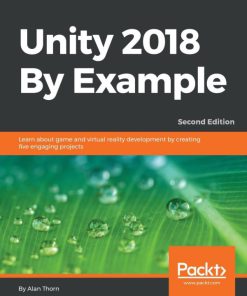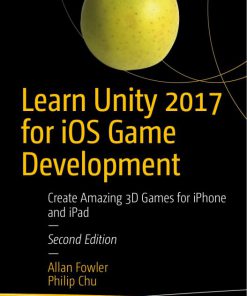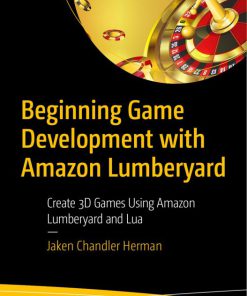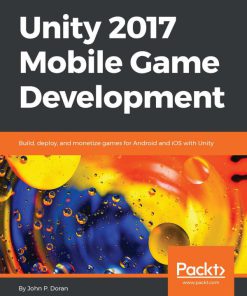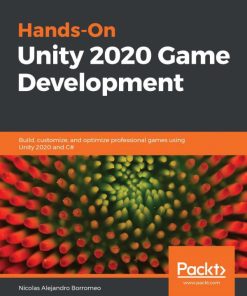(Ebook PDF) Mastering Unity 2017 Game Development and C Create professional games and solid gameplay features and professional 2nd edition by Alan Thorn 1788398394 9781788398398 full chapters
$50.00 Original price was: $50.00.$25.00Current price is: $25.00.
Authors:Alan Thorn , Series:Gaming [59] , Author sort:Thorn, Alan , Languages:Languages:eng , Published:Published:Oct 2017 , Publisher:Packt Publishing
Mastering Unity 2017 Game Development & C# Create professional games & solid gameplay features & professional 2nd edition by Alan Thorn – Ebook PDF Instant Download/DeliveryISBN: 1788398394, 9781788398398
Full download Mastering Unity 2017 Game Development & C# Create professional games & solid gameplay features & professional 2nd edition after payment.
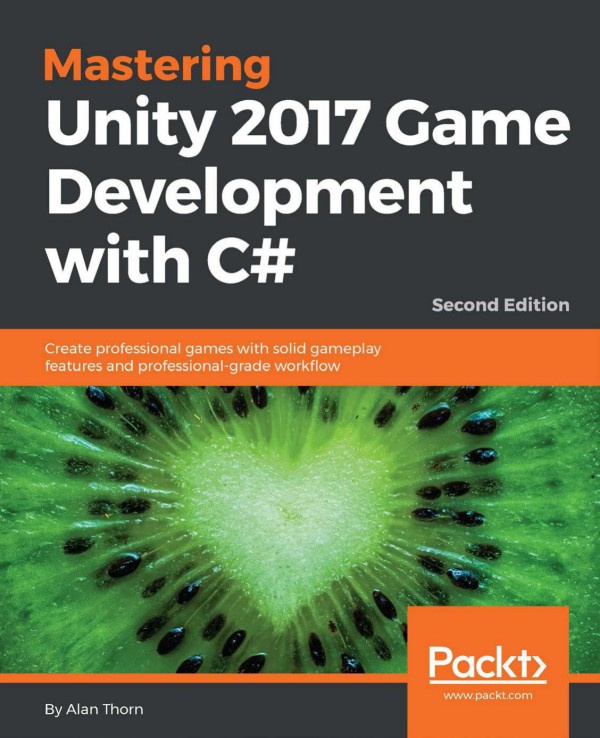
Product details:
ISBN-10 : 1788398394
ISBN-13 : 9781788398398
Author : Alan Thorn
If you are a Unity developer who now wants to develop and deploy interesting games by leveraging the new features of Unity 2017, then this is the book for you. Basic knowledge of C# programming is assumed.
Mastering Unity 2017 Game Development & C# Create professional games & solid gameplay features & professional 2nd Table of contents:
Meshes – Work only with good topology
Meshes – Minimize polygon count
Meshes – Simulating bump details without geometry
Meshes – Minimize UV seams
Meshes – Export as FBX
Meshes – Use meters scale (metric)
Textures – Never use lossy compression
Textures – Power of 2 sizes
Textures – Alpha textures
Asset importing for Dead Keys
Importing textures
Importing meshes
Importing animations
Importing audio
Configuring materials
Summary
Level Design and Structure
Setting the scene with a skybox
Level building – Modular construction sets
Level building – Organization and structure
Level design – Tips and tricks
Objective and feedback
Narrative
Believability and convenience
Atmosphere and aesthetic
Simplicity and reuse
Level lighting – Preparation
Baked lighting
Dynamic lighting
Precomputed global illumination
Getting started with lightmapping
Baking lightmaps – Resolution and size
Baking lightmaps – Details
Light Probes
Lighting FAQ
Navigation mesh
Occlusion Culling
Creating a player camera
Particle systems
Music and audio
Summary
Player Controls – Movement
Player movement
Zombie combat
Creating player waypoints
Animating the camera
Configuring an animator graph
Working with animation – creating the navigator
Customizing and changing MonoDevelop
Singletons
Comments
Connecting to the navigator component
Comments
Navigator GUI
Input axes
The canvas
The button
Coding button behavior
Comments
Creating player death
Comments
Summary
Player Controls – Typing and Health
Word combat
Creating a word list
Using Visual Studio Code
Creating a WordList class
Comments
Comments
Matching words
Comments
The Typer object
Progressing with the Typer class
Comments
Health and damage
Comments
Comments
Damage and feedback
Player score
Comments
Bonus items
Comments
Summary
Enemies and Artificial Intelligence
Configuring the zombie character
Getting started with the zombie Prefab
Planning the zombie Artificial Intelligence
Comments
Developing state structure
Comments
Developing an NPC Animator Controller
Developing the Idle state
Comments
Developing the Chase state
Comments
Developing the Attack state and more
Comments
Developing the Dead state
Zombies and text input
Comments
Zombies and the Typer class
Comments
Comments
Activating enemies and camera paths
Working with Play mode
Summary
Project Management and Version Control
Project management
Research, design, and work assessment
Workload plan
Task status
Risk analysis
Resources and skills needed
Testing plan
Applied project management using Trello
Collaboration with cloud storage
Version control using Git
Getting started with Git and GitKraken
Commits and branches
Forward and backward with Git
Configuring Unity for version control
Reverting and discarding
Branches and branching
Conflicts and resolving
Git and the web
Pushing and pulling
Cloning
Summary
Persistent Data – Load and Save Game States
Data serialization
Player preferences – saving data
Player preferences – loading data
Player preferences – INI files
Comments on iniParser.cs
Saving data – XML files
Comments
Saving data – JSON files
Comments
Saving data – binary files
Comments
Saving data for Dead Keys
Comments
Summary
Performance, Optimization, Mobiles, and More
Stats and performance
Profiler and performance assessment
Optimization tips and tricks
Strings and comparisons
Beware of functions in disguise
Debug cleaning
Optimizing build size
Getting started with mobile development
Moving forward with mobile development
People also search for Mastering Unity 2017 Game Development & C# Create professional games & solid gameplay features & professional 2nd:
is unity good for game development
is unity game development free
how to learn unity game development
mastering unity
mastering unity 2d game development