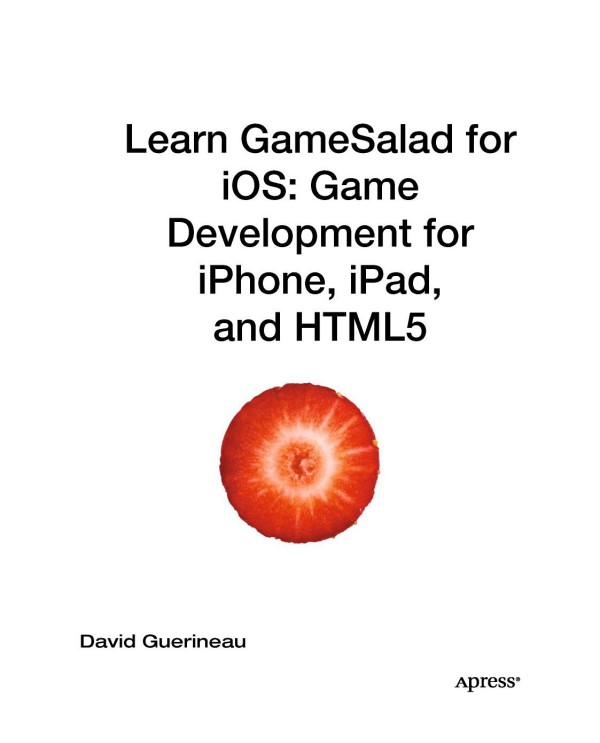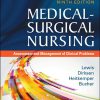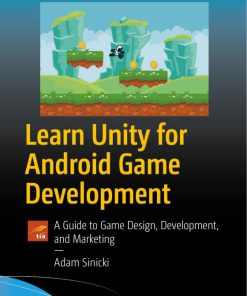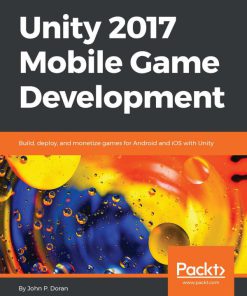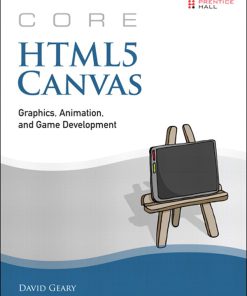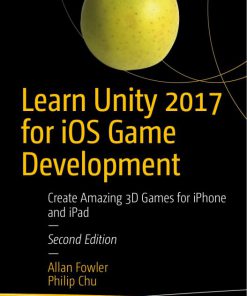(Ebook PDF) Learn GameSalad for iOS Game Development for iPhone, iPad, and HTML5 1st edition by David Guerineau 1430243570 9781430243571 full chapters
$50.00 Original price was: $50.00.$25.00Current price is: $25.00.
Authors:David Guerineau , Series:Gaming [125] , Author sort:Guerineau, David , Languages:Languages:eng , Publisher:Apress
Learn GameSalad for iOS: Game Development for iPhone, iPad, and HTML5 1st edition by David Guerineau – Ebook PDF Instant Download/DeliveryISBN: 1430243570, 9781430243571
Full download Learn GameSalad for iOS: Game Development for iPhone, iPad, and HTML5 1st edition after payment.
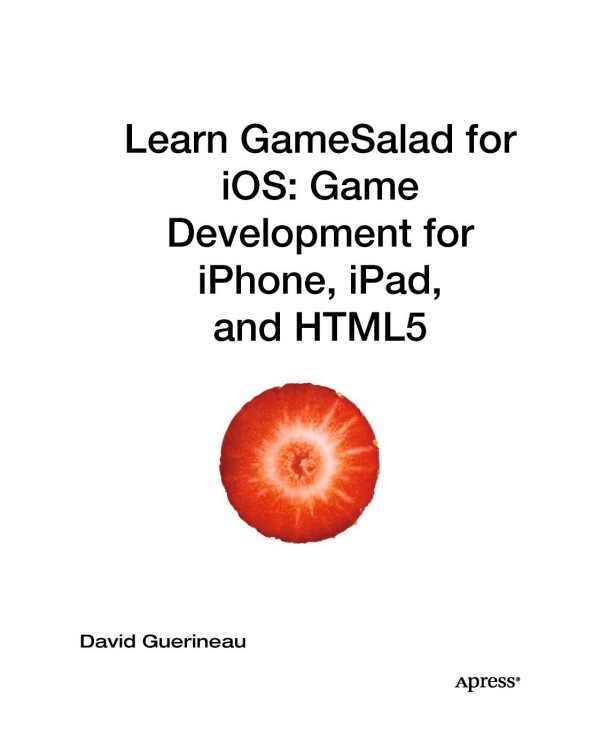
Product details:
ISBN-10 : 1430243570
ISBN-13 : 9781430243571
Author : David Guerineau
So you have a great idea for an iPhone or iPad game, but you’ve never programmed before. Where to start? Here! With GameSalad, you can design, build, and publish a 2D game in the App Store using an easy-to-use, no-programming-required game creation tool. Learn GameSalad for iOS shows you how to set up your development environment and how to create a variety of simple 2D games from a breakout-style game to an arcade shooter to a maze game. You’ll also learn how to use GameSalad to create a non-game app as well. This book also takes you beyond game development into getting your game into the App Store, using iAd, and marketing your game. A clear, step-by-step approach to GameSalad for the complete beginner Create fun, complete, and fully functional game projects An idea to App Store publishing guide
Learn GameSalad for iOS: Game Development for iPhone, iPad, and HTML5 1st Table of contents:
Part 1 Learning the GameSaladFundamentals
Chapter 1 Preparing Your Design Environment
GameSalad Requirements
Registering to GameSalad
About GameSalad Pro
Registering in the iOS Developer Program
Installing Xcode
Installing Game Salad Creator
Installing GameSalad iOS Viewer
Why is GameSalad iOS Viewer a piece of code?
Getting the GameSalad iOS Viewer
Installing the Developer Certificate in Your Keychain
Creating a Provisioning Profile for iOS Viewer
Installing iOS Viewer
Summary
Chapter 2 Your First Game fromScratch: The PongGame
A Little Bit of History About Pong
Specifying the Game Concept and Rules
The Game Concept
The Game Rules
Creating a New GameSalad Project
Adding Actors
What is an actor?
Creating actors
Modifying Actors Attributes
Instance or Prototype
Actor Attributes
Commonly Used Attributes
Name
Size
Color
Tags
Physics/Density
Physics/Friction
Physics/Moveable
Modifying Attributes
Adding Behaviors
What are behaviors?
Adding Behaviors
Adding an Actor to the Scene
Creating Other Actors
Racket Player 2
The Ball
Walls
Tags
Let’s Play
Summary
Chapter 3 Finishing Pong: Scoring and Game Interaction
Let’s Keep Score
II’s All Aboul Ihe Ace!
Serving Feature: The Winner of the Point Serves the Next Ball
Keeping One Ball in the Game at a Time
Do You Have the Touch?
Serving with a Pinch of Touch
Giving Your Game a Brain
Detecting the Direction and GeHing the Y Value
Moving Player 2 Racket to the Stored Value
Pong, Talk to Me
Let’s Play on Your Device
Summary
Chapter 4 Break A Wall:Implementing Comments, Accelerometer Movements, LifeManagement, and Pause
Laying Down the Basics
Defining the New Project
Defining the Actors
Racket
Brick
Ball
Vertical Wall
Horizontal Wall
Losing Zone
Display
Creating the Collidable Tag
Defining the Attributes
Implementing the Rules and Behaviors
Ball Rules and Behaviors
Racket Rules and Bahavior
Brick Rules and Behaviors
Display Text Rules and Bahaviors
Layout of the Scene
Commenting Your Work
Moving the Paddle with the Accelerometer
Managing Lives and the GameOver process
Adding a Pause Feature
Summary
Chapter 5 Making a Shoot ‘Em Up Game: Carrot Invader
Preparing the Basic Elements of the Scene
Creating the Carrot Invader Game Project
Artist Entrance: Creating the Actors
Creating the Enemies: Carrots
Traveling through Space: The Spaceship
In a Far, Far, Far away Galaxy: Creating the Background
Load Your Guns: Defining the Bullets
Boundaries in Deep Space: The Wall
Controlling the Number of Enemies with Game Attributes
Setting the Screenplay: Implementing Rules and Behaviors
Carrots: The Ultimate Enemy Role
Flying the Spaceship
Firing at Full Force: Bullet
The Invasion is Starting: Creating the Scene Layout
Adding Advanced Features
Complex Movements
Parametric Equations Are Fun
Craating Movement with Parametric Equations
Giving the Impression of Spaceship Movement
Make the Asteroids Move
Managing the Energy Bar
The Interpolate Behavior
Interpolate in Action
From Green to Orange to Red: Managing Energy, Bar Color
Updating the Asteroid
Scene Management
Summary
Part 2 Let’s Spice Up the Salad with Advanced Functions and Effects in GameSalad
Chapter 6 Learning Gravity, Basic Physics, and Camera Controls: An AngryBirds-like Game, Part I
Building a Slingshot: Elastic and PullbackForce
Anatomy of a Slingshot
Creating the Project File
Building the Slingshot Frame
Building the Pullback Force
magnitude Function
vectorToAngle Function
Using magnitude and vectorToAngle with the Slingshot
Creating the Projectile
Storing the Initial Position
Cosinus and Sinus
Moving the Projectile with a Touch
Throwing the Projectile
How to Simulate an Elastic in GameSalad
Changing Instance Actor Name
Getting the Real-Time Position of the Projectile
Elastic Theory
Creating the Elastic Actor
Implementing the Right Elastic
Implementing the Left Elastic
Controlling the Camera: Scrolling Across the Scene
The Screen vs. the Scene
Implementing the Scrolling
Flying and Falling Down: Gravity Concepts
Once Upon a Time, There Was an Apple
Flying and Dragging
More Camera Controls: Zooming In/Out While Flying
Zooming Out
Zooming In
Fine-Tuning
Projectile Management: Managing the Attempts
Adding Boundaries
Creating Dummy Projectiles
Modifying the Projectile Instance
Detecting when the Projectile Stops Moving
Moving Back to the Original Position
Resetting Key Attributes
Resetting the Game After Four Attempts
Summary
Chapter 7 Creating a Game Menu and a Particles Effect:An Angry Birds-likeGame, Part II
Aiming at a Target: Destroying Blocks
Creating the Blocks: Hard, Soft, and the Target
Target
Soft Block
Hard Block
Make Them Collide
Ground Them on Earth: Gravity
Let the Actors Enter the Scene
With a Touch at Style: The Particle EnectThe particle
The Parameters of the Particle Effect
Spawn Rate
Valocity/Position
Size
Color
Rotation
Image
An Explosion of Colors
Performance Optimization with Tables
Introduction to Tables in GameSalad
Managing Several Scenes in One Scene
Creating Tables
Implementing the Recycling
Knowing When the Target Has Been Destroyed
Craating a Custom Bahavior
Positioning the Target on the New Level
Replacing the Blocks
Modifying the Projectiles to Start a New Level
Adding a Cool Menu
Creating the Menu Scene
Managing Unlocked Levels
Implementing the Sliding Effect
Touch Actor
CameraControl Actor
Enabling Level Selection
Adding a Menu Button on the Initial Scene
Summary
Chapter 8 Graphics and Sound Effects: Labyrinth
Creating the Labyrinth Game Project
Creating Actors tor the Labyrinth Game
Ball
Background
Wall
Door
Open Door
Viclory Hole
Losing Hole
Defining the Game Logic with Rules and Behaviors
Ball Rules and Behaviors
Background Rules and Bahaviors
Open Door Rules and Bahaviors
Door Rules and Behavior
Victory Hole Rules and Bahaviors
Designing the Game Area by Laying Out the Scene
Implementing Lighting Special Effects
Summary
Part 3 Preparing for the App Store: Polishing, Publishing, and Promoting Your Game
Chapter 9 Bonuses, Game Center,and iAd: Break a Wall
Designing the Start Screen
Creating the Actors
Home
Start Game
Speaker
Implementing Rules and Behaviors
Home
Start Game
Speaker
Adding Score Keeping
ScoreDisplay Actor
ScoreDisplay Rules and Behaviors
Creating the Extra-Bonus Actors
50 pt cap Actor
100 pt cap Actor
Auto Bullet Actor
Bullet Actor
Implementing the Extra-Bonus Rules and Behavlors
50 pt cap
100 pt cap
Auto bullet
Bullet
Brlck1
Brlck2
Racket
Posting Scores on Game Center Leaderboard
Login to Game Center
Posting a Score
Posting the Score Afterr You Lose
Posting the Score When You Win
Showing the Scores
iAd
Summary
Chapter 10 Device Internal Clock and Cyclic Movement:Non-Game Apps
Creating an Analog Clock with the Device Clock and Rotation
Accessing the Device Clock
Creating the Clock Project
Creating the Background and the Clock Hands
Clock
Seconds
Minutes
Hours
Button
Creating the Clock Mechanisms: Rules and Behaviors
Clock
Button
Seconds
Minutes
Hours
Assembling the Clock: Laying out the Scene
Cyclic Movement: The Metronome
Creating the Metronome Project
Metronome Mechanical Components: Creating the Actors
Metronome
Weight
Pendulum
On
Off
Storing Information: Defining the Attributes
Creating Mechanical Movements: Rules and Behaviors
Metronome Rules and Behaviors
On Rules and Behaviors
Off Rules and Bahaviors
Pendulum Rules and Behaviors
Welght Rules and Bahavlors
Building the Metronome: Laying out the Scene
Summary
Chapter 11 Submitting Your Game to the App Store
Getting the ApplD, Certificate, and Distribution Provisioning Profile on theProvisioning Portal
Creating Your App ID
Your Distribution Certificate
Creating the Distribution Provisioning Profile
Creating the Game on ITunes Connect
Step 1: Logging into iTunes Connect
Step 2: Creating a New App
Step 3: Providing Basic Information
Step 4: Release Date and Pricing Information
Step 5: Providing Version and Category Information
Step 6: Defining Your Application Rating
Step 7: Providing Metadata Information
Step 8: Reading and Accepting the EULA Agreement
Step 9: Providing the Game Artwork
Enabling Game Center for Your App
Enabling iAd
Updating Game Center in GameSalad
Publishing the Game Inside GameSalad
Step 1: Selecting the Targeted Platform
Step 2: Providing Overview Information
Step 3: Selecting Your Provisioning Profile
Step 4: Providing a Link to a Promotional YouTube Video
Step 5: Uploading Your Screenshots
Step 6: Reading and Accepting the Agreement
Step 7: Compressing Your File
Uploading the Game to iTunes
Wait and Wait and Wait
Your Game Is Ready for Sale
Summary
Chapter 12 Introduction to Game Promotion
Pre-Development Phase
Defining Your Targeted Customers
Population Profiling
Source of Information
Understanding the Purchasing Decision
Identifying and Qualifying Your Competition
Creating Your Unique Value Proposition
Finding the Perfect Name
Working on Your icon
Writing the App Store Description
Operational Tactics
Writing a Press Release
Creating a Web Page
Getting Your Game Reviewed on App Review WebSites
Creating a Facebook Page
People also search for Learn GameSalad for iOS: Game Development for iPhone, iPad, and HTML5 1st:
ios game development tutorial
gamesalad programming language
gamesalad for education
gamesalad tutorial for beginners
gamesalad tutorial