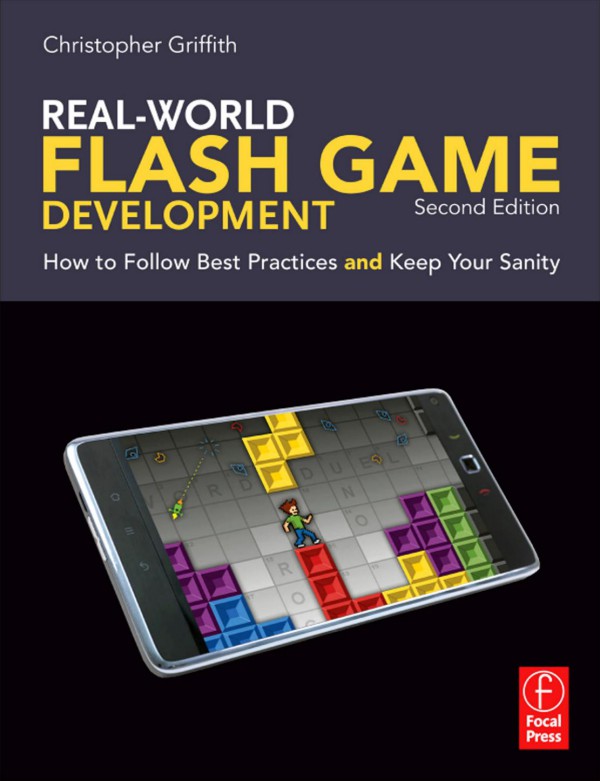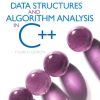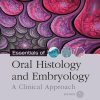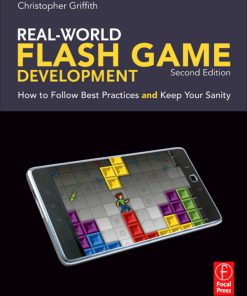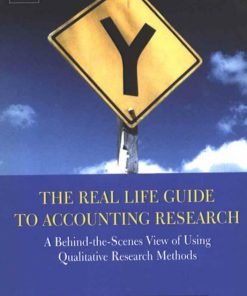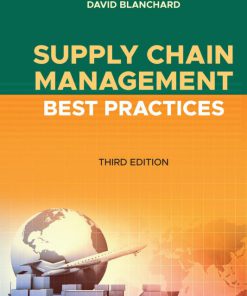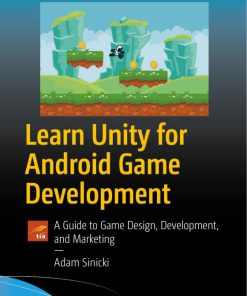(Ebook PDF) Real World Flash Game Development How to Follow Best Practices AND Keep Your Sanity 2nd edition by Christopher Griffith 1136136932 9781136136931 full chapters
$50.00 Original price was: $50.00.$25.00Current price is: $25.00.
Authors:Christopher Griffith , Series:Gaming [23] , Tags:Computer Sciences , Author sort:Griffith, Christopher , Languages:Languages:eng , Published:Published:Apr 2011 , Publisher:Elsevier , Comments:Comments:Computer Sciences
Real-World Flash Game Development: How to Follow Best Practices AND Keep Your Sanity 2nd edition by Christopher Griffith – Ebook PDF Instant Download/DeliveryISBN: 1136136932, 9781136136931
Full download Real-World Flash Game Development: How to Follow Best Practices AND Keep Your Sanity 2nd edition after payment.
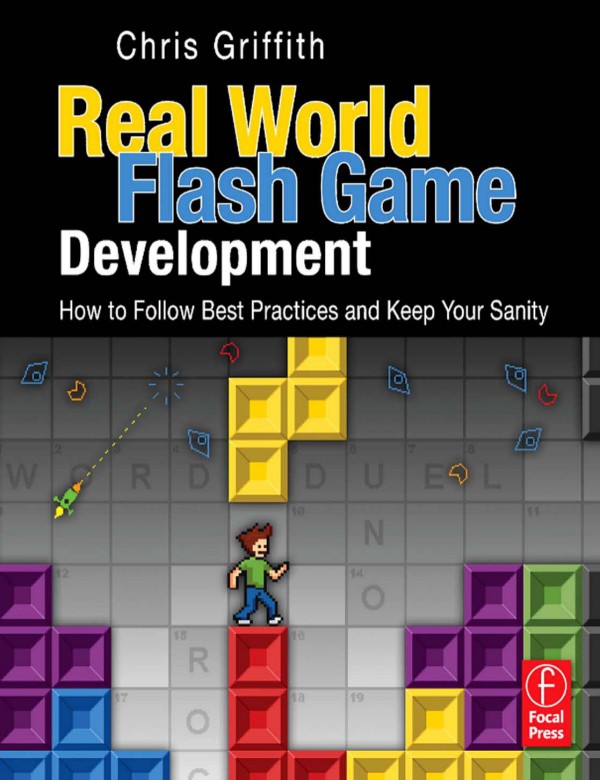
Product details:
ISBN-10 : 1136136932
ISBN-13 : 9781136136931
Author : Christopher Griffith
Your deadline just got moved up. Your artist has never worked with Flash before. Your inner programmer is telling you that no OOP is a big Oops! Any Flash developer can share similar tales of woe. This book breaks down the process of Flash game development into simple, approachable steps. Never heard of a game loop before? No idea what a design pattern is? No problem! Chris Griffith gives you real-world expertise, and real-world code that you can use in your own games. Griffith has been building games in Flash long enough to know what works and what doesn’t.
Real-World Flash Game Development: How to Follow Best Practices AND Keep Your Sanity 2nd Table of contents:
Chapter 1 Computer Science Isn’t for Everyone
A Little Groundwork
Common Game Types
Adventure
Action
Puzzle
Word Games
Strategy and Simulation
Role-Playing Game (RPG)
Vehicle Games
Board/Card-Based Games
General Development Terms
Pseudocode
Algorithm
Procedural Programming
Object-Oriented Programming (OOP)
Design Patterns
Classes
Public, Protected, Private, and Internal
Game-Specific Development Terms
Artificial Intelligence (AI)
Game Loop (or Main Loop)
Game View
Scrolling
Tile-Based Games
Flash Development Terms
Stage
Display Objects
Events and Listeners
Packages
Author Time, Compile Time, and Runtime
You Can Wake Up Now
Chapter 2 The Best Tool for the Job
Flash Back
The Case for Flash
Player Penetration
Flexibility
Speed to Market
It Looks Good
Nobody’s Perfect
Flaw: The Code Editor
Solution: Use an Additional Tool
Flaw: Performance/Memory Management
Solution: Use a Third-Party Solution or Roll Your Own
Flaw: Debugging Content
Solution: Use Traces and Custom Tools
Flaw: Lack of Built-In Game Libraries and Tools
Solution: Write Your Own/Find Open Source Implementations
Stop Fighting It
Things Flash Was Built to Do
Animation versus Games
Application versus Games
Web Sites versus Games
Flash versus Traditional Game Development
The Best Tool for the Job
Chapter 3 A Plan is Worth a Thousand Aspirin
Step 1
Step 2
Step 3
Step 4
Step 5
Methods Required
Step 6 (Optional)
Chapter 4 //Comments FTW!
Fair Warning
Part 1: Classes
Packages
Classes as Files
Constructors
Constants, Variables, and Methods
Getter and Setter Methods
Class Identifiers
Inheritance and Polymorphism
Interfaces
Linking Classes to Assets in Flash
Class versus Base Class
Using Exported Symbols with No Class File
getDefinitionByName and Casting
Part 2: Events
dispatchEvent
addEventListener, removeEventListener, and Event Phases
Event Propagation and Cancellation
Custom Events
Part 3: Errors
Try, catch, finally
Throwing Your Own Errors
Part 4: Data Structures and Lists
Objects
Arrays
Vectors
Dictionaries
ByteArrays
So What Should I Use For My Lists?
Custom Data Structures
Part 5: Keep Your Comments to Everyone Else!
The Bottom Line
Part 6: Why Does Flash Do That?
Event Flow
Frame Scripts
Working with Multiple SWF Files
Garbage Collection
Conclusion
Chapter 5 The Least you can Do Versus an Architect’s Approach
Basic Encapsulation: Classes and Containers
Store Relevant Values as Variables and Constants
Don’t Rely on Your Stage
Don’t Use Frameworks or Patterns You Don’t Understand or That Don’t Apply
Know When It’s Okay to Phone It In and When It Definitely Isn’t
Transitioning to Architecture
OOP Concepts
Encapsulation
Inheritance
Polymorphism
Interfaces
Practical OOP in Game Development
The Singleton: A Good Document Pattern
Summary
Chapter 6 Managing Your Assets and Working with Graphics
A Better File Format
A Few Words about Organization
Working with Graphics
Raster Formats to Use
8-bit PNGs with an Alpha Channel
Compression
Smoothing
Deblocking
External Image Tools
Key Points to Remember
Chapter 7 Make it Move—Actionscript Animation
A Little Terminology
Easing
Sequencing
To Tween or Not to Tween? Is That a Question?
A Simple Scripted Shooter
The Projectile Class
The SimpleShooter Class
Memory: Tweening Animation
The MemoryCard Class
The Memory Class
Summary
Chapter 8 Turn It Up To 11: Working With Audio
Formats to Use
Export Settings to Use
CS5.5 Feature—Incremental Compilation
Using External Files
Tools for Working with Sounds
Scripting Sounds
Understanding the Sound Classes
The SoundEngine Class
Using the Class
The SoundMixer Class
Chapter 9 Put The Video Back In “Video Game”
Video Codecs
External Video Uses: Cutscenes and Menus
Encoding a Cutscene
CutsceneManager
Using the CutsceneManager
Video on the Timeline
File Size
Ease of Use and Library Clutter
Performance
Free Motion Blur
Setting Up an Internal Video
Summary
Chapter 10 Xml and Dynamic Content
Bringing Data In: Understanding the URLLoader Class
XML
E4X
Crossword Puzzle
The CrosswordTile Class
The CrosswordClue Class
The CrosswordPuzzle Class
Content Is a Two-Way Street: A Crossword Builder
Sending Data Back Out
One More Example: XML versus Flash Vars
Summary
Chapter 11 Four-Letter Word: M-A-T-H
The Math Class
Part One: Geometry and Trigonometry
A Quick Explanation of Radians and Pi
3D in Flash
Position
Rotation
Perspective Projection
The SimpleTunnelShooter Example
The Basic Mechanics
Classes
The Tunnel Class
Part Two: Physics
Scalar
Vector
The Vector3D Class
Displacement
Velocity
Acceleration
Friction
Inertia
Simulation versus Illusion
Reality versus Expectations
Example: A Top–Down Driving Engine
The Vehicle Class
The Time Class
The Game Class
Example: Top–Down Driving Game with Drift
Review
Chapter 12 Don’t Hit Me: Collision Detection Techniques
What You Can Do versus What You Need
HitTestObject—The Most Basic Detection
HitTestPoint—One Step Up
Radius/Distance Testing—Great for Circles
Rect Testing
The Enemy Class
The SimpleShooterCollisions Class Additions
Weaknesses of This Method
Pixel-Perfect Collision Detection and Physics
When All Else Fails, Mix ‘N Match
Chapter 13 Mixup — A Simple Engine
The Main Document
The MixUp Class
The Title Class
The RulesPanel Class
The Game Class
The Interfaces
The GameBoard Class
The SourceImageEmbedded Class
The GameHistory and Results Classes
The SourceImageCamera Class
Review
Chapter 14 Bringing It All Together A Platformer
The Platformer Genre
Data Flow
The Game Flow and Features
The Setting
The Level Design and Walls
Portals
The Player Character
Items
Enemies
The Level File Format and Asset Structure
The Level XML
Asset SWFs
The Game Outline
The Engine Classes
The ISprite Interface
The IPlayer Interface
The IEnemy Interface
The IItem Interface
The IPortal Interface
The IWall Interface
The PlatformerEvent Class
The PortalDestinations and PortalRequirement Classes
The PlatformerConfig Class
The GridReference Class
The CollisionGrid Class
The PlatformerEngine Class
The Game Class
The PlatformerExample Class
The Asset Classes
The Player Class
The Enemy Class
The Item Class
The Portal Class and Wall Class
The Assets
Taking It Further
Chapter 15 Marble Runner Our First Mobile Game
Part 1: Best Practices for iOS Games
Filters (and PixelBender)
Vector Shapes (and Shape Tweens)
Text
Motion Tweens
The Drawing API, Masks, and Blends
Runtime Loaded SWFs
The GPU Is Here to Help
Not Without Its Limits
Code Matters, Too
Declare Your Types
Use Static Properties and Functions
Make Final Your Answer
Recycle, Both In Your Code and In Your Home
Avoid Extremely Large Frameworks and Libraries
Keep Your Display List Shallow
Don’t Use Events Where You Can Easily Use Functions
A Question of Balance: Inheritance versus Interfaces
A Real-World Example
The XFL Document
Space.as
Rock.as
SpaceRocks.as: The Document Class
The FrameRateProfiler Class
Part 2: Marble Runner
The Accelerometer Class
How Accelerometer Values Are Computed
The Game: Marble Runner
The XFL File
The Classes
LabyrinthEngine
LabyrinthLevel
IBall, IHazard, IWall
MarbleRunner: The Document Class
Title
Leaderboard
GameClip
Marble
HazardPit and StandardWall
Results
Design Considerations
Level Design
Risk and Reward Scenarios
Where to Take It
Scoring
Pickups
Scrolling Levels
Chapter 16 Air Hockey: A Multitouch, Multiplayer Tablet Game
A Trio of Topics
Multitouch Input for Devices
The Finite-State Machine
Physics Simulation with Box2D
The Game: Two-Player Air Hockey
The XFL File
The Classes
Main.as
Title.as
Rules.as
GameTouchController.as
Game.as
AirHockeyEngine.as
Ready to Build
Conclusion
Afterword: Flash’s Future In Games
People also search for Real-World Flash Game Development: How to Follow Best Practices AND Keep Your Sanity 2nd:
realistic flash games
flash open world game download
flash game development
a game with working flashtime
a flash game