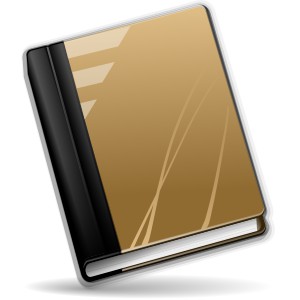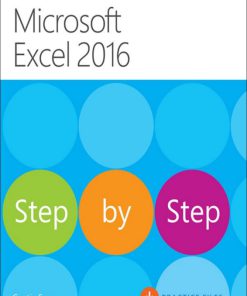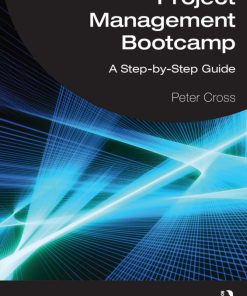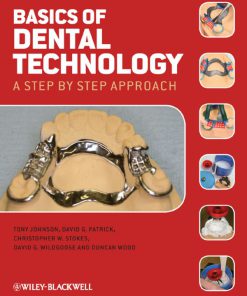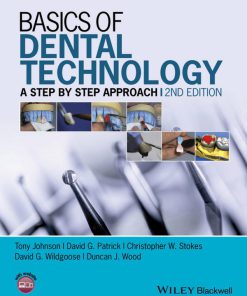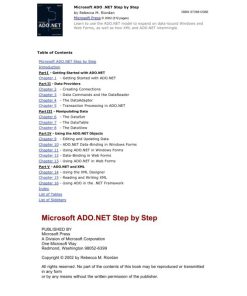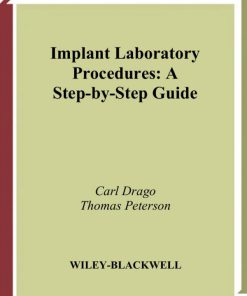Microsoft Office Project 2003 Step by Step 1st Edition by Carl Chatfield, Timothy Johnson ISBN 0735619557 9780735619555
$50.00 Original price was: $50.00.$25.00Current price is: $25.00.
Authors:by Carl Chatfield; Timothy Johnson , Author sort:Chatfield, by Carl & Johnson, Timothy , Ids:ISBN:0735619557 , Languages:Languages:eng , Publisher:Microsoft Press , Comments:Comments:Published 2004, 512 pages.
Microsoft Office Project 2003 Step by Step 1st Edition by Carl Chatfield, Timothy Johnson – Ebook PDF Instant Download/Delivery. 0735619557, 978-0735619555
Full download Microsoft Office Project 2003 Step by Step 1st Edition after payment

Product details:
ISBN 10: 0735619557
ISBN 13: 978-0735619555
Author: Carl Chatfield, Timothy Johnson
Experience learning made easy—and quickly teach yourself how to manage project resources, schedules, and scope with Project 2003. With STEP BY STEP, you can take just the lessons you need, or work from cover to cover. Either way, you drive the instruction—building and practicing the skills you need, just when you need them!
- Learn how to develop and present your project plan
- Master the tools for managing schedules and resources effectively
- Identify critical paths and manage multiple dependencies
- Track progress and costs—and make real-time adjustments
- Work better together—coordinating projects online with Microsoft Office Project Server 2003
- Plus, sharpen your project management skills with the quick course in the Appendix!
Practice your skills using the files on CD!
Your Microsoft Office System Reference Pack on CD includes:
- Twenty-five templates straight from the Microsoft Office team
- Microsoft Office System Quick Reference eBook
- Insider’s Guide to Microsoft Office OneNote 2003 eBook—describes new notetaking features in Office
- Microsoft Computer Dictionary, Fifth Edition, eBook—10,000+ entries!
- Introducing the Tablet PC eBook
- Complete STEP BY STEP eBook
- Skill-building practice files
A Note Regarding the CD or DVD
The print version of this book ships with a CD or DVD. For those customers purchasing one of the digital formats in which this book is available, we are pleased to offer the CD/DVD content as a free download via O’Reilly Media’s Digital Distribution services. To download this content, please visit O’Reilly’s web site, search for the title of this book to find its catalog page, and click on the link below the cover image (Examples, Companion Content, or Practice Files). Note that while we provide as much of the media content as we are able via free download, we are sometimes limited by licensing restrictions. Please direct any questions or concerns to [email protected].
Microsoft Office Project 2003 Step by Step 1st Table of contents:
Part 1: Getting Started with Microsoft Office Project 2003
Chapter 1: Getting Started with Microsoft Office Project 2003
- Introducing Microsoft Project
- Project Management Basics
- Exploring the Microsoft Project Interface
- Customizing Your Work Environment
Chapter 2: Creating a New Project
- Starting a New Project
- Setting Up Project Information
- Working with Project Calendars
Chapter 3: Entering and Organizing Project Tasks
- Adding Tasks
- Defining Task Durations
- Organizing Tasks into Phases
- Creating Task Dependencies
Chapter 4: Assigning Resources to Tasks
- Understanding Resources
- Adding Resources
- Assigning Resources to Tasks
- Managing Resource Assignments
Part 2: Managing Project Tasks and Resources
Chapter 5: Creating and Managing the Project Schedule
- Adjusting Task Durations
- Setting Constraints
- Resolving Task Conflicts
- Managing the Project Timeline
Chapter 6: Fine-Tuning Task Dependencies
- Understanding Task Dependencies
- Setting and Editing Task Relationships
- Applying Lag and Lead Time
Chapter 7: Tracking Progress
- Tracking Task Completion
- Updating Tasks and Resources
- Entering Actuals and Remaining Work
Chapter 8: Managing Resources
- Resource Allocation and Levelling
- Resolving Resource Overallocation
- Managing Resource Calendars
Part 3: Advanced Project Management Features
Chapter 9: Working with Multiple Projects
- Creating a Master Project
- Linking Multiple Projects
- Viewing and Managing Multiple Projects
Chapter 10: Using Advanced Scheduling Techniques
- Using the Critical Path Method
- Handling Recurring Tasks
- Customizing the Project Schedule
Chapter 11: Managing Costs and Budgets
- Setting Up Project Budgets
- Assigning Costs to Resources and Tasks
- Tracking Project Costs and Variance
Chapter 12: Reporting Project Information
- Customizing Views and Reports
- Creating Visual Reports
- Using Built-in Report Templates
Part 4: Finalizing and Delivering Projects
Chapter 13: Printing and Sharing Project Information
- Printing Project Views and Reports
- Exporting Project Data
- Sharing Project Files with Others
Chapter 14: Managing Project Files
- Saving Projects and Backups
- Importing and Exporting Data
- Sharing Project Data with Other Applications
People also search for Microsoft Office Project 2003 Step by Step 1st:
microsoft office project tracking
microsoft office and project
how to add microsoft project to office 365
assign microsoft project license office 365
best microsoft office app for project management
You may also like…
eBook PDF
Microsoft Excel 2016 Step by Step 1st Edition by Curtis Frye ISBN 0735697469 9780735697461
eBook PDF
Microsoft ADO Net Step By Step 1st edition by Rebecca Riordan ISBN 0735612366 9780735612365