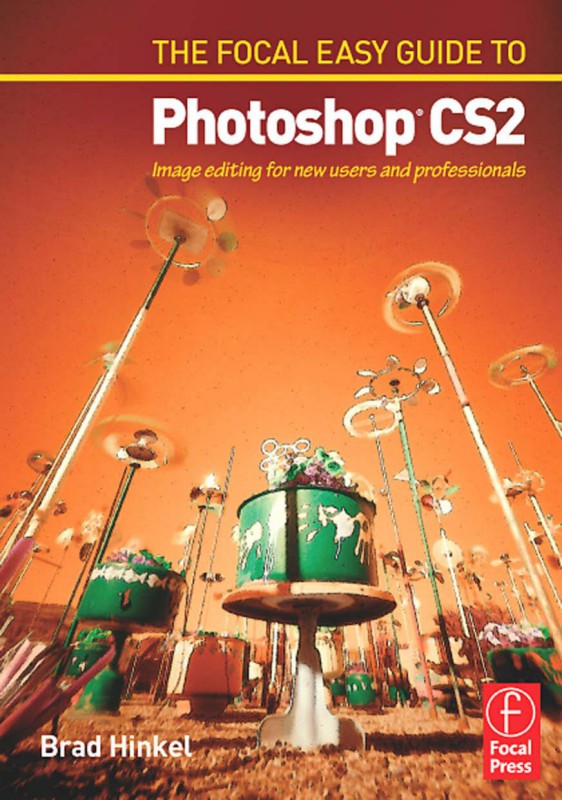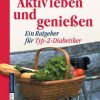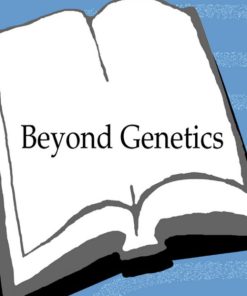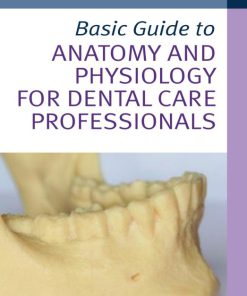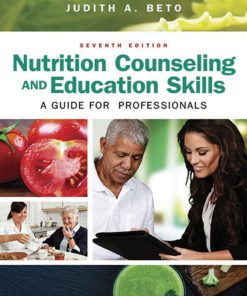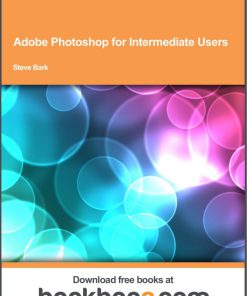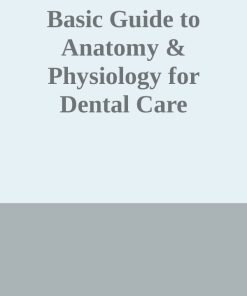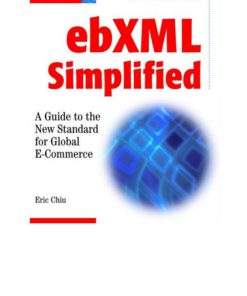Focal Easy Guide to Photoshop CS2 Image Editing for New Users and Professionals 1st Edition by Brad Hinkel ISBN B01K0Q0UQW
$50.00 Original price was: $50.00.$25.00Current price is: $25.00.
Authors:Brad Hinkel , Tags:TEAM DDU , Author sort:Hinkel, Brad , Languages:Languages:eng , Published:Published:Jan 2006 , Comments:Comments:TEAM DDU
Focal Easy Guide to Photoshop CS2 Image Editing for New Users and Professionals 1st Edition by Brad Hinkel – Ebook PDF Instant Download/Delivery. B01K0Q0UQW
Full download Focal Easy Guide to Photoshop CS2 Image Editing for New Users and Professionals 1st Edition after payment
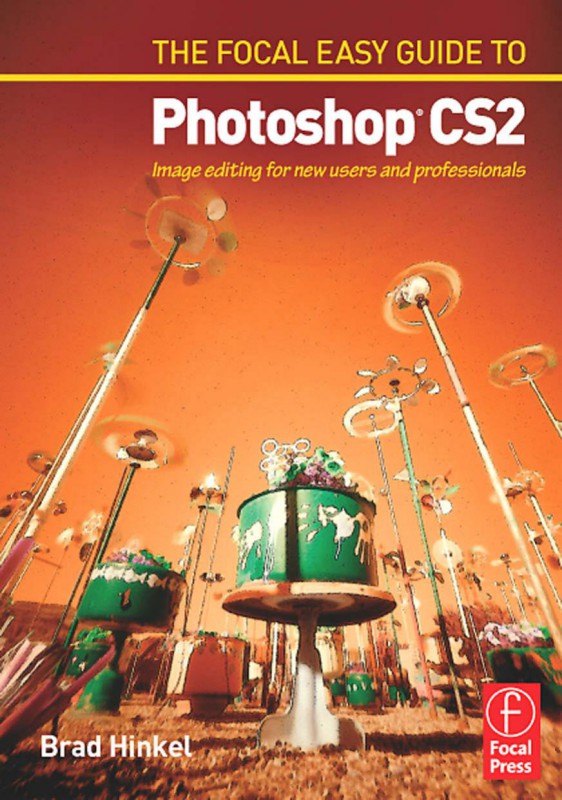
Product details:
ISBN 10: B01K0Q0UQW
ISBN 13:
Author: Brad Hinkel
The Focal Easy Guide to Photoshop CS2: Image Editing for New Users and Professionals is designed to be an accessible and comprehensive resource for both beginners and more experienced users of Adobe Photoshop CS2. The book focuses on practical, step-by-step instruction to help users master the core techniques and tools required for effective image editing.
Focal Easy Guide to Photoshop CS2 Image Editing for New Users and Professionals 1st Table of contents:
-
Getting Started with Basic Image Editing
- Opening and Importing Images into Photoshop
- Resizing and Cropping Images
- Adjusting Image Resolution and Canvas Size
- Basic Image Corrections (Brightness, Contrast, and Color Balance)
-
Working with Layers
- Introduction to Layers: Why They Matter
- Layer Basics: Creating, Managing, and Organizing Layers
- Working with Layer Masks and Layer Styles
- Using Adjustment Layers for Non-Destructive Editing
-
Advanced Image Editing Techniques
- Retouching Images: Healing Brush, Clone Stamp, and Patch Tool
- Working with Selections: Marquee, Lasso, and Magic Wand Tools
- Refining Selections with the Refine Edge Tool
- Using the Pen Tool for Precise Selections and Paths
-
Color and Tonal Adjustments
- Understanding Photoshop’s Color Modes (RGB, CMYK, Lab Color)
- Using the Hue/Saturation, Levels, and Curves Adjustments
- Advanced Color Correction and Retouching Techniques
- Using Filters for Color Effects and Enhancements
-
Working with Text and Type
- Creating and Editing Text in Photoshop
- Understanding Text Layers and Fonts
- Styling Text with Layer Styles and Effects
- Creating Text Paths and Effects for Creative Designs
-
Using Filters for Creative Effects
- Introduction to Photoshop Filters
- Applying Artistic and Stylized Filters
- Using the Filter Gallery for Batch Processing
- Advanced Filter Techniques: Distort, Sharpen, and Blur Filters
-
Photographic Enhancements
- Enhancing Portraits with the Healing Brush and Liquify Tool
- Fixing Exposure and Lighting Issues in Photos
- Using the Camera Raw Filter for Professional Photo Adjustments
- Creating Black and White and Sepia Toned Images
-
Working with Brushes and Painting
- Understanding Photoshop Brushes and Customizing Them
- Using Brushes for Retouching, Painting, and Drawing
- Advanced Brush Techniques: Smudge, Dodge, and Burn
- Creating Digital Artwork with Brushes and Layers
-
Saving, Exporting, and Printing Your Work
- Saving Images in Different Formats (JPG, PNG, TIFF, PSD)
- Exporting Images for the Web and Social Media
- Preparing Images for High-Quality Prints
- Understanding Color Profiles and Print Output
- Advanced Photoshop CS2 Features
- Automating Tasks with Actions and Batch Processing
- Using Photoshop’s Vanishing Point for Perspective Correction
- Working with Smart Objects and Filters for Non-Destructive Editing
- Using Photoshop for Web and UI Design
People also search for Focal Easy Guide to Photoshop CS2 Image Editing for New Users and Professionals 1st:
focal easy guide to photoshop cs2
focal point photoshop
photoshop easy tutorials
photoshop easy to learn
easy photography tips for beginners
You may also like…
eBook PDF
Beyond Genetics The Users Guide to DNA 1st Edition by Glenn McGee 0060008008 9780060008000
eBook PDF
Adobe Photoshop for Intermediate Users 1st Edition by Steve Bark ISBN 9788740300895 874030089X