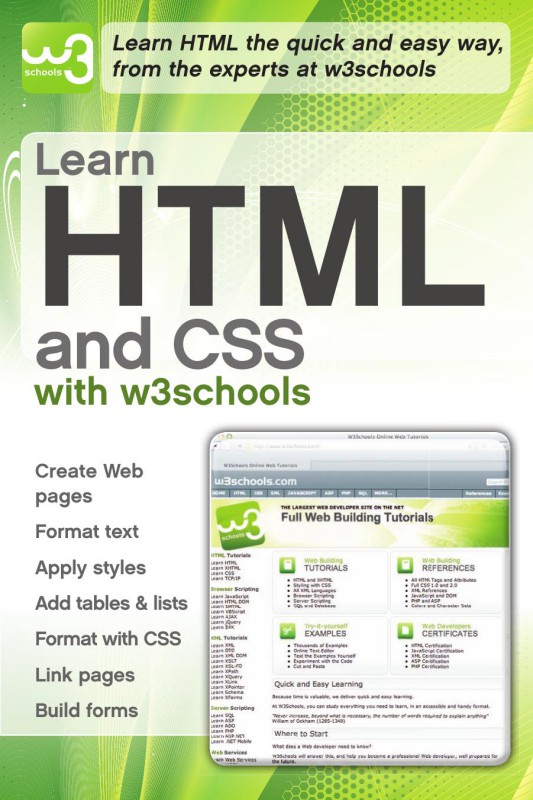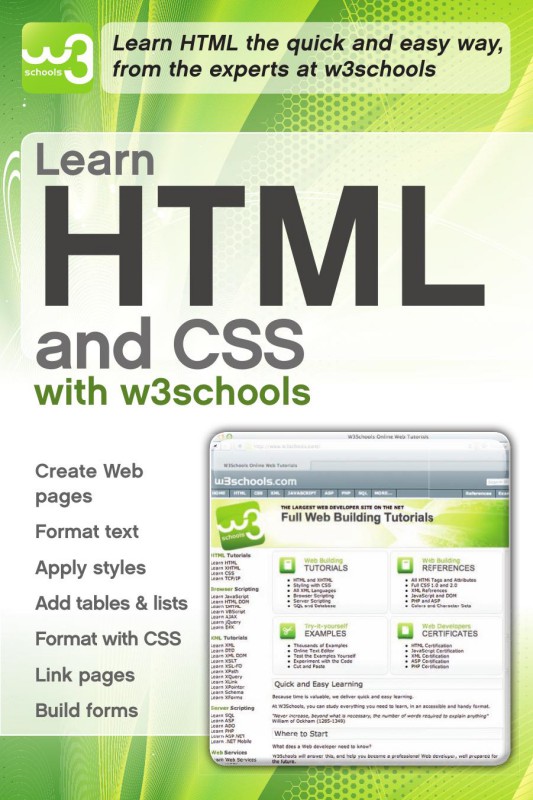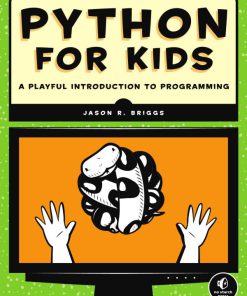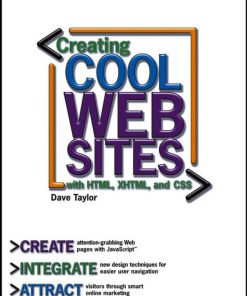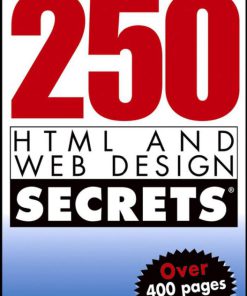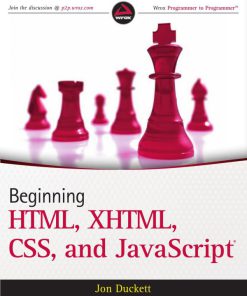Learn HTML and CSS with w3Schools 1st Edition by W3Schools ISBN 0470611952 9780470611951
Original price was: $50.00.$25.00Current price is: $25.00.
Authors:W3schools , Series:IT & Computer [318] , Tags:Computers; Languages; Html; Internet; General , Author sort:W3schools , Ids:Google; 9780470880876 , Languages:Languages:eng , Published:Published:Dec 2010 , Publisher:John Wiley & Sons , Comments:Comments:A fast, simple tutorial from the leading Web developerinstruction site W3Schools.com is the number one online education source forbeginning Web developers. This book packages W3Schools content inan attractive two-color design that gets beginning Web developersand designers up and running with the core Web developmenttechnologies. To-the-point tutorials with clear examples and simpleexplanations give novices the knowledge they need to get going withconfidence.W3Schools is the top Google search result for instruction onHTML, CSS, and other key Web technologies; this book presentsW3Schools tutorials in an easy-to-follow format for quicklearningFeatures a thorough reference section for easy review of suchitems as lists of tags, attributes, and symbolsCovers elements and attributes, headings and paragraphs,formatting and styles, links and images, tables, lists, forms,colors, fonts, frames, entities, head and meta, style sheets, styletags, and moreDesigned to get beginning Web developers up and running asquickly as possible, Learn HTML and CSS with W3Schoolspresents a proven, highly focused course of instruction in aneasy-to-use format.